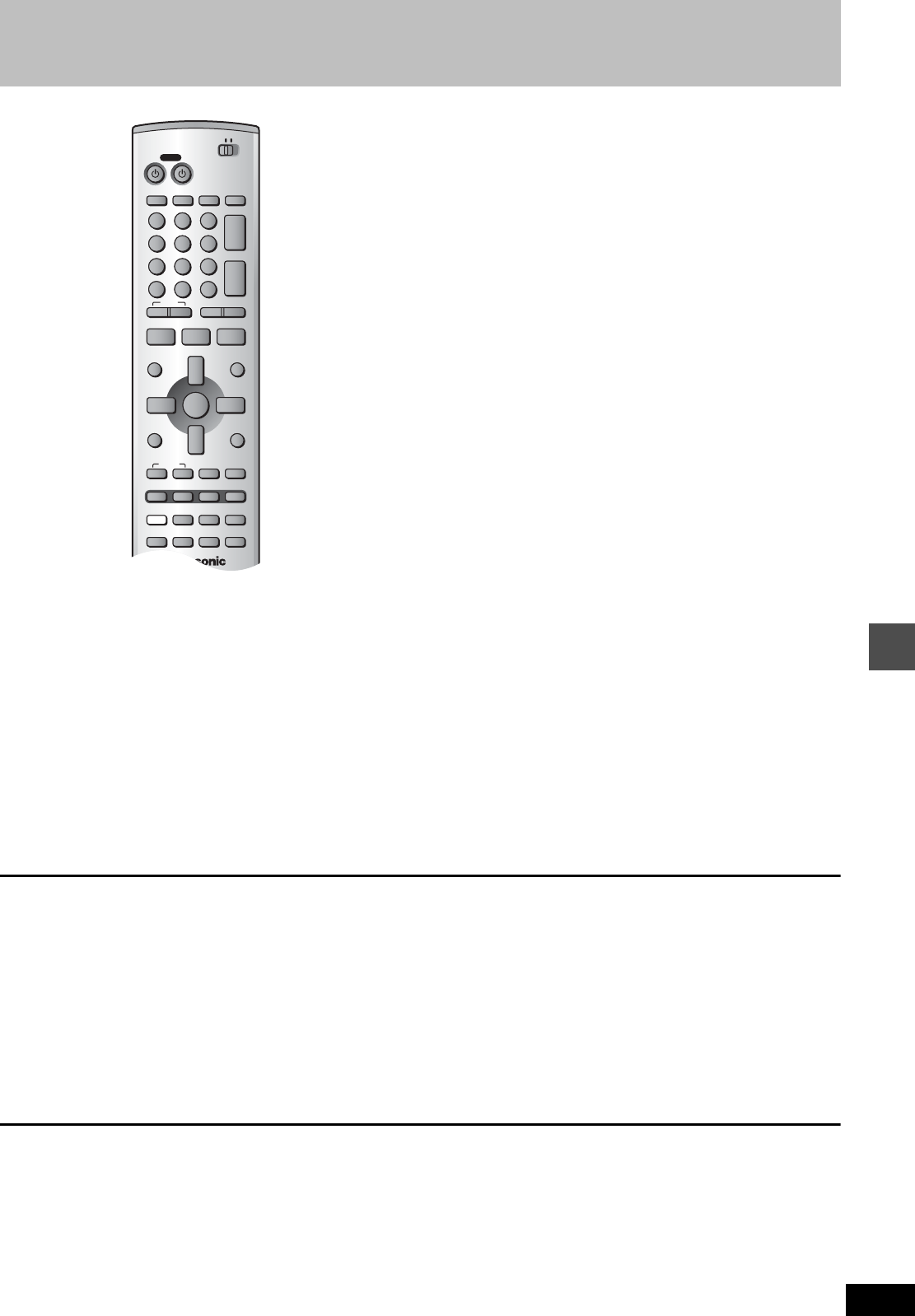
43
RQT6984
Advanced operation
On-screen displays
Displays appear on the television when you operate the unit to let
you know what operation was performed and what condition the unit
is in.
≥You can change the setting in the SETUP menu so the first display
does not appear automatically (➜page 45, Display—Status Mes-
sages).
Press [STATUS].
The display changes each time you press the button.
DVD
TV
INPUT SELECT
VCR Plus+
OPEN/CLOSE
TV/VIDEO
CH
VOLUME
SKIP
DIRECT NAVIGATOR
PLAY LIST
TOP MENU
ENTER
MENU
FUNCTIONS
RETURN
STOP
PAU S E
PLAY/x1.3
SLOW/SEARCH
CANCEL
123
DVD TV
4
5
6
789
0
100
FRAME
CM SKIP TIME SLIP
ERASE
REC
PROG/CHECK
ADD/DLT
DUBBING
REC MODE
STATUS
MARKER
AUDIO
SETUP
DISPLAY
POSITION
MEMORY
POWER


















