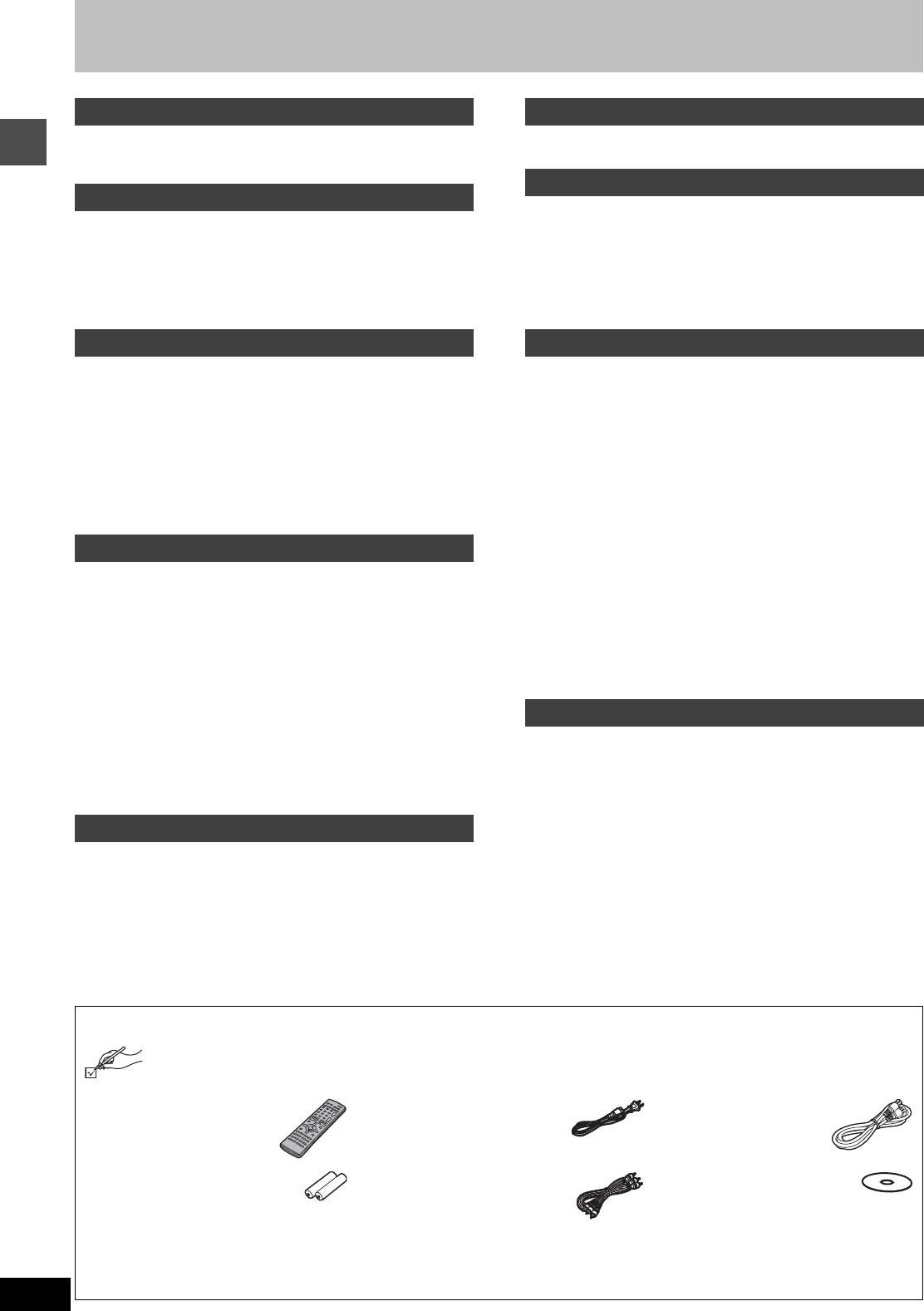
4
RQT6984
Getting started
Table of contents
IMPORTANT SAFETY INSTRUCTIONS . . . . . . . . . . . . . . . . . . . . 3
Features. . . . . . . . . . . . . . . . . . . . . . . . . . . . . . . . . . . . . . . . . . . . . 3
Accessories. . . . . . . . . . . . . . . . . . . . . . . . . . . . . . . . . . . . . . . . . . 4
STEP 1 Antenna and television connections . . . . . . . . . . . . . . 5
STEP 2 The remote control . . . . . . . . . . . . . . . . . . . . . . . . . . . . . 6
STEP 3 Plug-in Auto Tuning . . . . . . . . . . . . . . . . . . . . . . . . . . . . 6
STEP 4 VCR Plusi guide channel settings. . . . . . . . . . . . . . . . 8
STEP 5 Set up to match your television. . . . . . . . . . . . . . . . . . . 9
Disc information . . . . . . . . . . . . . . . . . . . . . . . . . . . . . . . . . . . . . 10
Control reference guide . . . . . . . . . . . . . . . . . . . . . . . . . . . . . . . 12
Recording television programs . . . . . . . . . . . . . . . . . . . . . . . . . 14
Inserting discs . . . . . . . . . . . . . . . . . . . . . . . . . . . . . . . . . . . . . 14
Watching the television while recording. . . . . . . . . . . . . . . . . . 15
Recording the best quality pictures in the remaining time
—Flexible Recording. . . . . . . . . . . . . . . . . . . . . . . . . . . . . . 16
Recording from a video cassette recorder. . . . . . . . . . . . . . . . 16
Playing while you are recording . . . . . . . . . . . . . . . . . . . . . . . . 17
Playing from the beginning of the program you are recording
—Chasing Play. . . . . . . . . . . . . . . . . . . . . . . . . . . . . . . . . . 17
Simultaneous rec and play. . . . . . . . . . . . . . . . . . . . . . . . . . . . 17
Reviewing the recorded images while recording—Time Slip. . 17
Playing discs. . . . . . . . . . . . . . . . . . . . . . . . . . . . . . . . . . . . . . . . 18
When a menu screen appears on the television . . . . . . . . . . . 19
Position Memory . . . . . . . . . . . . . . . . . . . . . . . . . . . . . . . . . . . 19
Using the Direct Navigator. . . . . . . . . . . . . . . . . . . . . . . . . . . . 19
To erase a program that is being played back . . . . . . . . . . . . . 19
Other methods of play . . . . . . . . . . . . . . . . . . . . . . . . . . . . . . . . 20
Skipping. . . . . . . . . . . . . . . . . . . . . . . . . . . . . . . . . . . . . . . . . . 20
Slow-motion play . . . . . . . . . . . . . . . . . . . . . . . . . . . . . . . . . . . 20
Frame-by-frame viewing. . . . . . . . . . . . . . . . . . . . . . . . . . . . . . 20
Starting play from a selected item . . . . . . . . . . . . . . . . . . . . . . 20
Skipping a minute forward—CM Skip . . . . . . . . . . . . . . . . . . . 21
Selecting an amount of time to skip—Time Slip . . . . . . . . . . . 21
Fast forward and rewind—SEARCH . . . . . . . . . . . . . . . . . . . . 21
Quick View. . . . . . . . . . . . . . . . . . . . . . . . . . . . . . . . . . . . . . . . 21
Marking places to play again—MARKER . . . . . . . . . . . . . . . . 22
Using menus to play MP3 discs . . . . . . . . . . . . . . . . . . . . . . . . 23
Timer recording. . . . . . . . . . . . . . . . . . . . . . . . . . . . . . . . . . . . . . 24
Specify a time to stop recording. . . . . . . . . . . . . . . . . . . . . . . . 24
Using VCR Plusr codes to make timer recordings. . . . . . . . . 24
Manually programming timer recordings . . . . . . . . . . . . . . . . . 25
Auto Renewal Recording . . . . . . . . . . . . . . . . . . . . . . . . . . . . . 26
Check programs. . . . . . . . . . . . . . . . . . . . . . . . . . . . . . . . . . . . 26
Change or delete the program. . . . . . . . . . . . . . . . . . . . . . . . . 27
Dubbing programs or play list . . . . . . . . . . . . . . . . . . . . . . . . . . 28
One Touch Dubbing (HDD ➜ DVD) . . . . . . . . . . . . . . . . . . . . . 29
Creating play lists . . . . . . . . . . . . . . . . . . . . . . . . . . . . . . . . . . . . 30
Playing play lists. . . . . . . . . . . . . . . . . . . . . . . . . . . . . . . . . . . . 31
Playing play list scenes . . . . . . . . . . . . . . . . . . . . . . . . . . . . . . 31
To erase a play list or a play list scene during playback. . . . . . 31
Editing play lists . . . . . . . . . . . . . . . . . . . . . . . . . . . . . . . . . . . . . 32
Editing programs. . . . . . . . . . . . . . . . . . . . . . . . . . . . . . . . . . . . . 34
HDD, Disc setting . . . . . . . . . . . . . . . . . . . . . . . . . . . . . . . . . . . . 36
Entering text . . . . . . . . . . . . . . . . . . . . . . . . . . . . . . . . . . . . . . . . 38
Changing audio. . . . . . . . . . . . . . . . . . . . . . . . . . . . . . . . . . . . . . 39
Using on-screen menus . . . . . . . . . . . . . . . . . . . . . . . . . . . . . . . 40
Common procedures . . . . . . . . . . . . . . . . . . . . . . . . . . . . . . . . 40
Disc menu . . . . . . . . . . . . . . . . . . . . . . . . . . . . . . . . . . . . . . . . 40
Play menu . . . . . . . . . . . . . . . . . . . . . . . . . . . . . . . . . . . . . . . . 41
Audio menu . . . . . . . . . . . . . . . . . . . . . . . . . . . . . . . . . . . . . . . 41
Video menu . . . . . . . . . . . . . . . . . . . . . . . . . . . . . . . . . . . . . . . 41
Using the FUNCTIONS window . . . . . . . . . . . . . . . . . . . . . . . . . 42
On-screen displays. . . . . . . . . . . . . . . . . . . . . . . . . . . . . . . . . . . 43
Changing the unit’s settings . . . . . . . . . . . . . . . . . . . . . . . . . . . 44
Summary of settings . . . . . . . . . . . . . . . . . . . . . . . . . . . . . . . . 44
Common procedures . . . . . . . . . . . . . . . . . . . . . . . . . . . . . . . . 46
Changing the remote control code. . . . . . . . . . . . . . . . . . . . . . 46
Clock settings. . . . . . . . . . . . . . . . . . . . . . . . . . . . . . . . . . . . . . 47
Other channel settings . . . . . . . . . . . . . . . . . . . . . . . . . . . . . . . 48
Home Theater . . . . . . . . . . . . . . . . . . . . . . . . . . . . . . . . . . . . . . . 49
Connecting a cable TV box/satellite receiver. . . . . . . . . . . . . . 50
Connecting an amplifier or system component . . . . . . . . . . . . 51
Connecting other video equipment . . . . . . . . . . . . . . . . . . . . . 52
Other antenna connections . . . . . . . . . . . . . . . . . . . . . . . . . . . . 53
Other antenna connection to the unit. . . . . . . . . . . . . . . . . . . . 53
Other antenna connection from the unit to the television. . . . . 53
Glossary. . . . . . . . . . . . . . . . . . . . . . . . . . . . . . . . . . . . . . . . . . . . 54
Disc handling. . . . . . . . . . . . . . . . . . . . . . . . . . . . . . . . . . . . . . . . 54
Error messages. . . . . . . . . . . . . . . . . . . . . . . . . . . . . . . . . . . . . . 55
Troubleshooting guide . . . . . . . . . . . . . . . . . . . . . . . . . . . . . . . . 56
Maintenance. . . . . . . . . . . . . . . . . . . . . . . . . . . . . . . . . . . . . . . . . 58
Specifications . . . . . . . . . . . . . . . . . . . . . . . . . . . . . . . . . . . . . . . 59
Product Service. . . . . . . . . . . . . . . . . . . . . . . . . . . . . . . . . . . . . . 59
Limited Warranty (ONLY FOR U.S.A.) . . . . . . . . . . . . . . . . . . . . 60
Limited Warranty (ONLY FOR CANADA). . . . . . . . . . . . . . . . . . 61
Guía de referencia rápida en español
(Spanish Quick Reference) . . . . . . . . . . . . . . . . . . . . . . . . . . 62
Index. . . . . . . . . . . . . . . . . . . . . . . . . . . . . . . . . . . . . . . Back cover
Getting started
Setting up
Recording
Playing back
Timer recording
Dubbing
Editing
Advanced operation
Reference
Accessories
Please check and identify the supplied accessories. Use numbers indicated in parentheses when asking for replacement parts.
Only for U.S.A.: To order accessories contact 1-800-332-5368 or the website (http://www.panasonic.com).
Only for Canada: To order accessories, call the dealer from whom you have made your purchase.
[] 1 Remote control
(EUR7624KB0)
[] 1 AC power supply cord
(RJA0065-A)
[] 1 75 ≠ coaxial cable
(VJA1091)
[] 2 Batteries
for remote control
[] 1 Audio/Video cable
(VJA0788)
[] 1 DVD-RAM disc
[Note]
The included AC power supply cord is for use with this unit
only. Do not use it with other equipment.
(U.S.A. only)
Product Registration Card
Please complete and return the included product registration card, or register
via the Internet at: http://www.prodreg.com/panasonic/


















