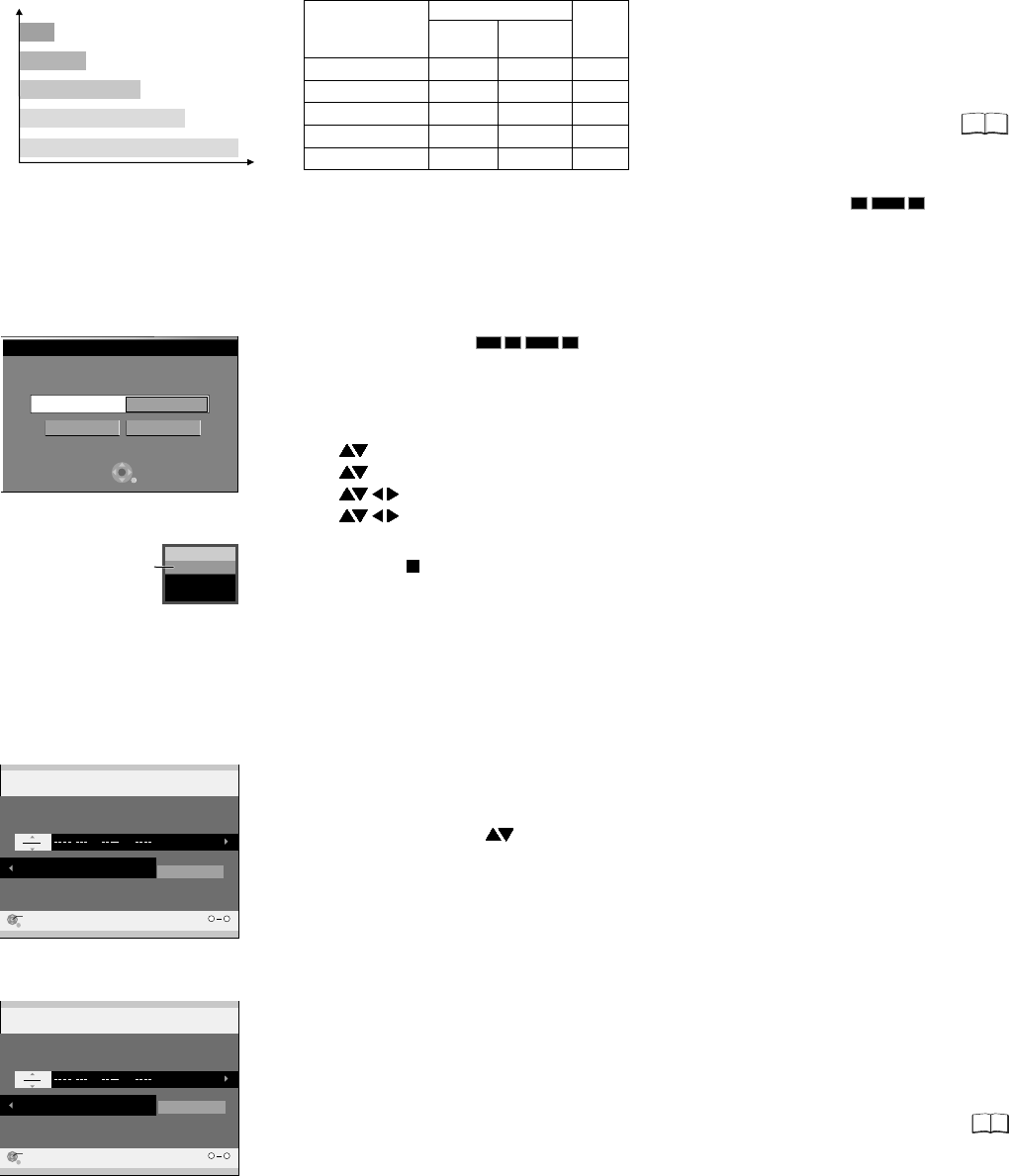
DVD-RAM
REC 83
BBC1
XP
SP
LP
EP (6 Hours)*
EP (8 Hours)
44
-R
()
-RWV
+R
RAM
-R
()
-RWV
+R
FLEXIBLE REC
Recording in FR mode.
Maximum rec. time
1 Hour 49 Min.
1 Hour 49 Min.
Set rec. time
Start
Cancel
RETURN
SELECT
Recording
*Only if the Recording time in EP mode setting
in the SETUP menu is set to [EP (6Hours)].
Recording duration
Picture quality
The available time in minutes.
EP (6 Hours)
Single-sided
(4.7GB)
LP (Long play)
XP (High quality)
SP (Normal)
Double-sided
(9.4GB)
DVD
DVD-RW
DVD-R
(4.7GB)
+R
DVD-RAM
1 2
1
2
4
2
4
8
4
6
12
6
Recording modes and approximate recording times in hours
When recording on DVD-RAM in EP mode
(8 Hours), playback may not be possible
on DVD-RAM-compatible DVD players.
In this case, select EP mode (6 Hours).
EP (8 Hours)
8
16
8
FLEXIBLE REC (FR)
The unit calculates the best possible recording quality between XP and EP. It is adjusted to
fit the space available on the disc. This function is not possible during an EXT LINK recording.
!
In stop mode, press FUNCTIONS.
!
Use to select [To Others] and press ENTER.
!
Use to select FLEXIBLE REC and press ENTER.
!
Use or the numeric buttons to select the required recording time.
!
Use to select [Start] and confirm with ENTER. The recording begins.
!
Press RETURN to exit the FLEXIBLE REC window.
!
Press STOP to cancel the recording before the end has been reached.
Neither the channel nor the recording mode can be changed in PAUSE mode.
Displaying the available recording time
!
Press STATUS several times.
Selecting an audio channel to be recorded in two-channel sound
!
Analogue channels: In the Sound SETUP menu, select the Bilingual Audio Selection
[M1] or [M2] setting.
!
Digital channels: Select the desired channel in the DISPLAY menu under [DVB Multi
Audio].
28
TIMER-controlled recordings
Name: Programme position/name of the TV station
Date: You can also programme titles to be recorded on a daily or weekly basis.
Start: Start time / Stop: Stop time
If you press and hold the buttons, the time increases/decreases in 30-minute
increments.
Mode: Recording mode (XP, SP, LP, EP, FR)
STTL: Subtitles [ON] or [OFF]
Recorded subtitles cannot be switched off later.
For digital channels PDC cannot be selected.
PDC: [ON] or [---]
For analogue channels STTL cannot be selected.
If you selected PDC [ON] recording mode FR is not possible.
Programme Name: You can enter the title of the programme.
ON : The station transmits PDC signals. You must set the timer to the time
specified in the TV magazines.
- - - : The station does not transmit PDC signals. Try to set the start and stop
time such that the entire film can be recorded even if a programme begins
or ends earlier or later than planned.
TIMER
RECORDING
Remain 1:58 SP
12:09:37 18/11 THU
ENTER
RETURN
Date
Start Stop
Mode
STTL
SP ON
Name
. .
: :
Programme Name
No.
0 9
Please set Channel.
----
Options in the TIMER RECORDING menu
TIMER
RECORDING
Remain 1:58 SP
12:09:37 18/11 THU
ENTER
RETURN
Date
Start Stop
Mode
PDC
SP ON
Name
. .
: :
No.
0 9
Please set Channel.
----
TIMER RECORDING menu for
analogue channel
TIMER RECORDING menu for
digital channel
Programme Delivery Control adjusts the start and stop time of a timer recording
automatically to ensure the recording starts and finishes in line with the programme
broadcast.
This is useful when a programme over-runs the published times.
The station must be transmitting PDC and the exact time must be set for PDC to work.
The DVD Recorder detects whether a station is transmitting PDC only during the tuning
process. If PDC is introduced or discontinued by a station you will need to re-tune the DVD
Recorder before it becomes aware of this.
PDC transmissions are not currently nation-wide so please check with your local
broadcaster for more information.
PDC function
34
Programme Name


















