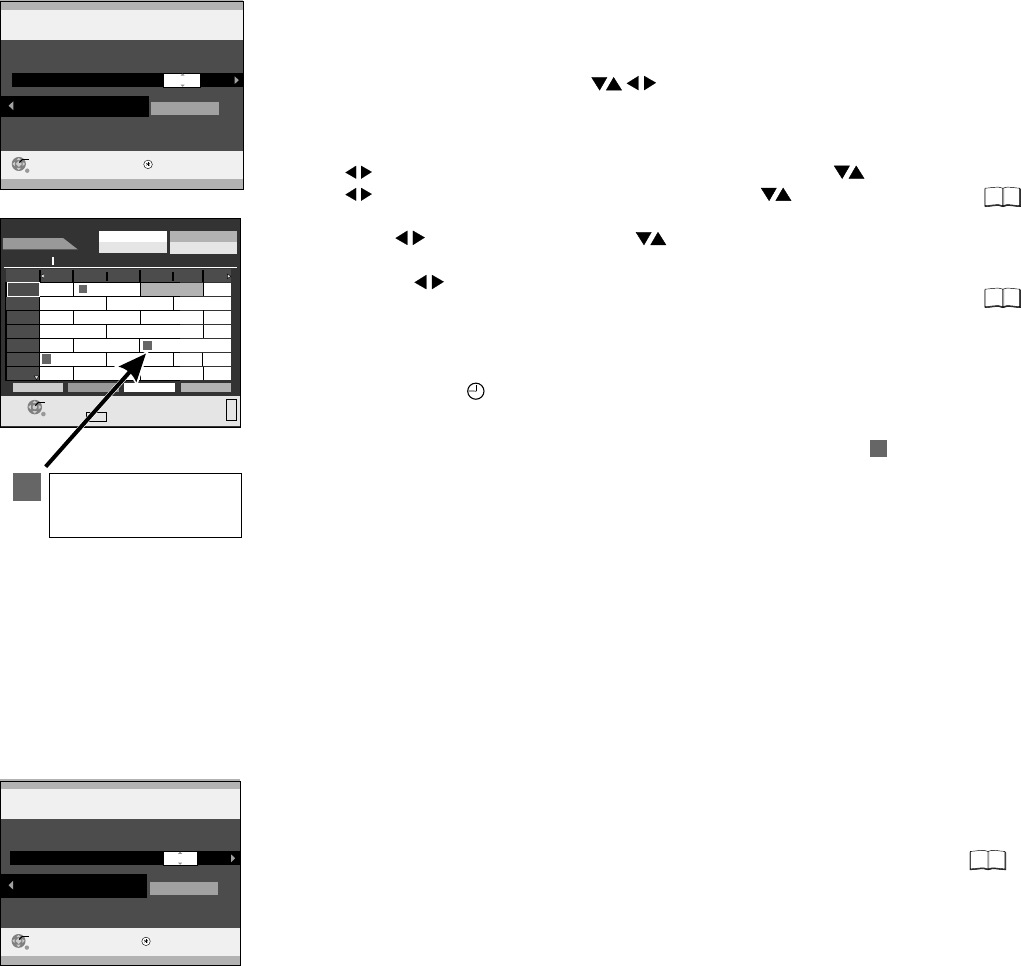
TIMER RECORDING in the TV Guide
Name, Date, Start, Stop and Programme Name are taken from the TV Guide.
You can select a programme that you want to record in the TV Guide list and transfer it
directly to the TIMER RECORDING menu.
!
Press GUIDE to open the TV Guide.
!
Select the desired programme with in the TV Guide list.
!
Press ENTER. The TIMER RECORDING menu appears on the screen with the
information on the selected programme.
!
Use to select Mode. You can change the recording mode with .
!
Use to select STTL. You can change the setting with .
!
You can manually change Name, Date, Start and Stop of the recording by selecting
them with and changing them using .
To manually change the name of the programme you like to record select [Programme
Name] using and press ENTER. The Programme Name screen appears.
After you have changed and set your programme name, the TIMER RECORDING
screen appears again.
!
Press ENTER to save and return to the TV Guide list.
!
Press TIMER to switch the unit to TIMER standby mode.
The TIMER symbol appears in the display. The TV Guide list can still be launched by
pressing the GUIDE button.
T
This programme is
programmed in the
TIMER RECORDING menu.
TIMER-controlled recordings
28
Programmes programmed with TIMER RECORDING have the symbol in the
TV Guide list.
T
34
TIMER
RECORDING
CANCEL
Date
Start Stop
STTL
Name
Channel5
Terminator 2
5 Channel5 13/05 Wed 21:00 23:00
ENTER
RETURN
Press ENTER to store the programme.
Mode
SP OFF
Remain 1:58 SP
12:09:37 12/ 5 THU
A currently running programme cannot be transfer to the TIMER RECORDING menu with
ENTER. Such programmes can be identified by the changed cursor. It appears as a
yellow frame around the selected entry. If you want to record a programme that is
currently running, launch the TIMER RECORDING menu and perform the entries
manually or press REC.
TIMER RECORDING from analogue channels
30
TIMER
RECORDING
CANCEL
Date
Start Stop
PDC
Name
BBC1
Eastenders
901 BBC 1 13/05 Wed 19:00 20:00
ENTER
RETURN
Press ENTER to store the programme.
Mode
SP OFF
Remain 1:58 SP
12:09:37 12/ 5 THU
No digital EPG data exists for analogue stations.
A TIMER programming needs to be made manually.
29
Prog.Type
Change Display Mode
TIMER REC
RETURN
Page -
v
v
GUIDE
+24 Hr
Page +
-24 Hr
SELECT
Category
Hot Wars
1 BBC 1
2 BBC 2
3 ITV 1
4 Channel4
5 Channel5
6 ITV 2
7 S4C
Time:
20:00
D.I.Y. SOS
Eastenders
Holiday Programme
The Bill
Pepsi Chart Show
Sex and the City
Pop Idol
Coronation Street
Me out of here !
15 to 1
19:30
Rugby
20:30 21:00
News
Holiday Sport
ITV News
Terminator 2
Eastenders
Show
Scrapheap...
Scrapheap Challenge
21:30
22:00
Red Cap
News
Emmerdale
News
Scrapheap Challenge
T
T
T
Wed 13th
Wed13/05/05 19:45
Prog.Type
All Types
Category
All Services
TV Guide: Landscape
Emmerdale
19:00~20:00
This DVD Recorder is for viewing and recording free to view channels only, not pay
TV or encrypted channels.
Programme Name
Programme Name
Encrypted programmes are not marked in the TV Guide. If you record an encrypted
programme, you will only see a black screen with a banner when you replay the
recording.
If you record in a programme which only contains MHEG data, again only a black screen
is recorded.


















