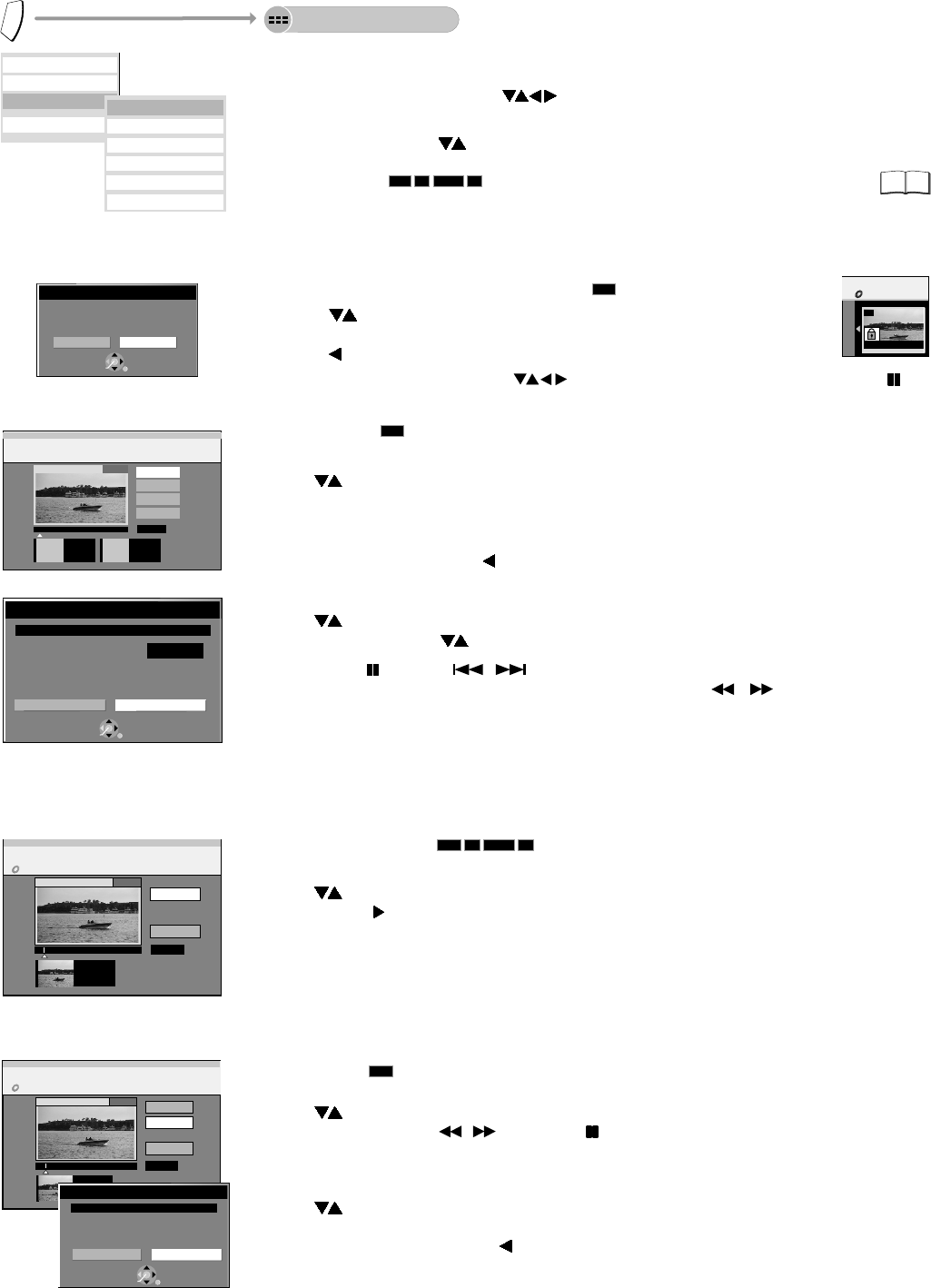
FUNCTIONS Selection Menu
01
DIRECT NAVIGATOR
DVD-RAM
34
Set up Protection, Cancel Protection
!
Use to select [Set up Protection] or [Cancel Protection] and confirm
with ENTER.
!
Use to select [Yes] and confirm with ENTER.
Enter Name
The complete name is displayed in the sub menu [Properties].
!
Confirm [Enter Name] with ENTER.
!
Change or enter the title of the programme.
!
Press FUNCTIONS.
!
Confirm DIRECT NAVIGATOR with ENTER.
!
In the TITLE VIEW menu, use to select the desired title.
!
Press SUB MENU.
!
In the sub menu, use to select [Edit] and confirm with ENTER.
To edit several elements, use to select the desired title and press PAUSE .
BBC1 12/ 9 THU
RAM
RAM
-R
()
-RWV
+R
Set up Protection
Set up title protection.
Yes
No
RETURN
SELECT
ENTER
Erase
Properties
Edit
Chapter View
Remaining Time
Corresponding chapter of PLAYLISTS will be erased.
Partial Erase
2 : 00(SP)
Cancel
Erase
TERRALUNA
DIRECT NAVIGATOR Partial Erase
Start
End
Next
Exit
PLAY
01 TERRALUNA
Start
--:--.--
End
--:--.--
0:00.35
RETURN
SELECT
ENTER
RAM
Partial Erase
Before you start erasing, make sure that you really want to erase the recordings.
!
Use to select [Partial Erase] and confirm with ENTER.
!
At the desired start point, confirm [Start] with ENTER.
!
At the desired end point, confirm [End] with ENTER.
!
Confirm [Next] with ENTER.
!
In the following screen, use to select [Erase] and confirm with ENTER.
After the erase procedure, you can select the next start and end point.
!
Confirm [Next] again with ENTER.
!
Use to select [Erase] and press ENTER.
!
To exit the menu, use to select [Exit] and press ENTER.
You may not be able to detect begin and end points if they are less than 3 seconds apart or if the
recorded picture was a still image. The unit switches to pause, when the end of the track is
reached. The available recording time on the disc may remain the same after the erase process.
Use PAUSE and SKIP , to jump to the beginning or end of a title.
You can search for begin and end points with SLOW/SEARCH TIME SLIP. , or
36
DIRECT NAVIGATOR
F
U
N
C
T
I
O
N
S
Enter Name
Set up Protection
Cancel Protection
Partial Erase
Change Thumbnail
Divide Title
DIRECT NAVIGATOR Divide Title
Divide
Exit
PLAY
Divide
0:00.10
0:00.35
Preview
01 TERRALUNA
DVD-RAM
DIRECT NAVIGATOR Change Thumbnail
Change
Exit
PLAY
Change
0:00.10
0:00.35
01 TERRALUNA
Start play and select the image
of a thumbnail.
DVD-RAM
Divide Title
You can divide a selected title. A divided title cannot be recombined again.
!
Use to select [Divide Title] and confirm with ENTER.
!
With SLOW/SEARCH , and PAUSE , find the spot where you want to divide
the title and confirm [Divide] with ENTER.
!
Confirm [Preview] with ENTER. The playback will take place 10 seconds before to
10 seconds after the dividing point.
!
Use to select [Exit] if you want skip the preview.
!
Confirm [Exit] with ENTER.
!
In the Divide Title screen, use to select [Divide] and confirm with ENTER.
Change Thumbnail
You can select an image to be displayed as a preview in the title view.
!
Use to select [Change Thumbnail] and confirm with ENTER.
!
Press PLAY to start the playback.
!
Press ENTER at the image that you want to display.
!
Confirm [Exit] with ENTER. The displayed preview is exchanged for this image.
This function cannot be used if the resulting sections are extremely short or if the total
number of the title is more than 99 (
A short section of the recording right before the dividing point can be lost.
The divided titles have the same name as the original title.
DVD-RAM).
RAM
RAM
-R
()
-RWV
+R
Divide Title
Once divided, this title cannot be
recombined.
Cancel
Divide
TERRALUNA
RETURN
SELECT
ENTER


















