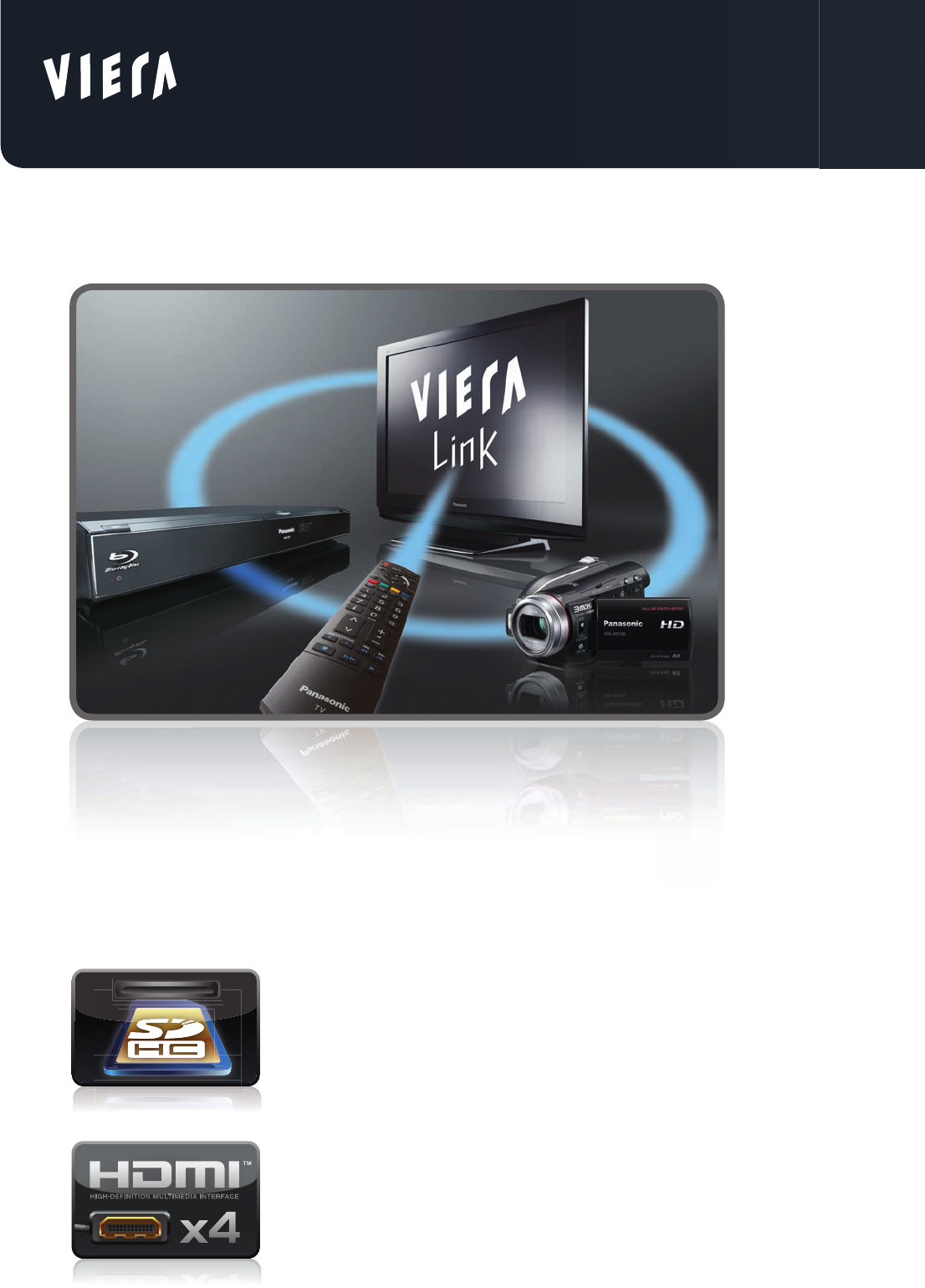
26
Easy Operation
VIEW YOUR VIDEO AND PHOTOS WITH SDHC CARD READER
Just insert an SD or SDHC Memory Card into the slot on your VIERA TV, and
your high-defi nition photos and AVCHD videos* will fi ll the large screen. The
viewing is simply sensational. VIERA’s advanced imaging technologies bring
your images dramatically to life, with vibrant colour and extra ordinary detail.
*on selected plasma models
EASY CONNECTION OF HD SOURCES WITH HDMI INPUT
VIERA fl at TVs are equipped with up to four HDMI ports making it incredibly
easy to connect High Defi nition sources like Blu-ray Disc players, HD
camcorders, gaming consoles, and some satellite set-top boxes. All VIERA
fully utilise the control possibilities of HDMI to link all your AV products via
VIERA Link and allow easy operation whilst using only one remote control.
VIERA PLASMA AND LCD TELEVISION TECHNOLOGY
VIERA LINK – ONE REMOTE, TOTAL CONTROL
Use an HDMI cable to connect your VIERA TV to a DIGA DVD recorder, Blu-ray disc
player, HD Camcorder or any other compatible device, and you can use the VIERA
remote control to operate the connected equipment. Say good-bye to the confusion
and hassle of switching between several different remote control units. With VIERA
Link, you’ll fi nd it easy to enjoy the superb entertainment home cinema offers.
026_027_viera_tech.indd 1 25/9/08 16:41:11


















