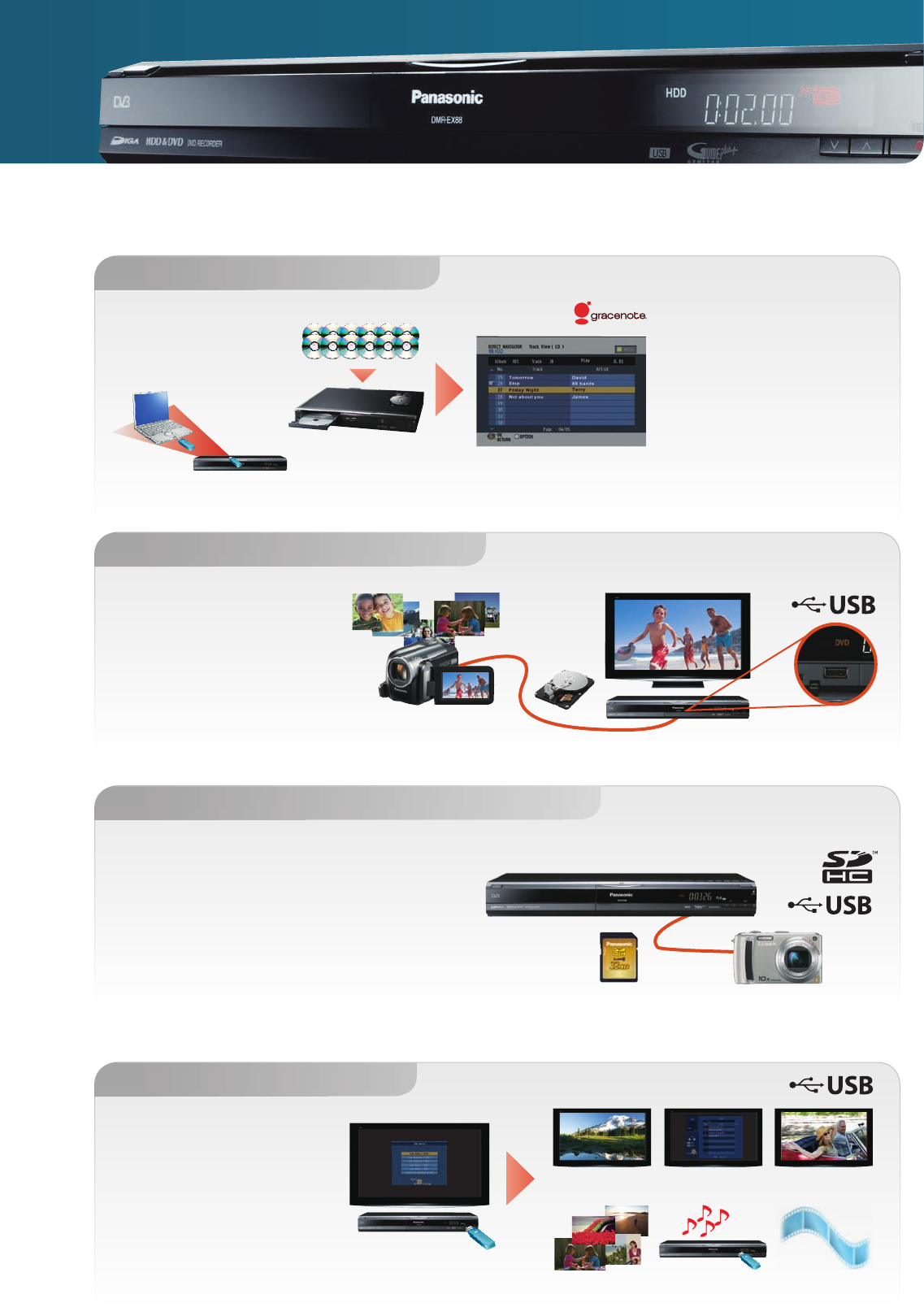
55
Additional Features
Music Box
with CD Data Base
* CD database of approx 350,000 albums is pre-installed onto DIGA.
Easy Storing
A CD collection can be stored
on the hard disk with Linear PCM.
CD Database Update
If the pre-installed CD database does not
contain the latest album titles, you can
download new title data onto your PC from the
Internet. Then you can update the CD database
by using a USB memory device to install the
downloaded data into DIGA.
Update CD Database
JUKEBOX WITH GRACENOTE
®
(CD DATABASE)
Data from music CDs and USB
devices can easily be transferred
to the DIGA hard disk drive. It
supports gracenote
®
, so titles and
artist names are automatically
saved together with the music CD
data. It also supports the ID3Tag
title information that is embedded
in MP3 music data. The new DIGA
is like a jukebox fi lled with your
favourite music.
* Connection is possible with Panasonic camcorders
(HDD models and SD Memory Card models).
Via USB Terminal
Record onto HDD
HDD/SD CAMCORDER LINKING WITH USB TERMINAL
Simply connect a digital video
camera (HDD model or SD
Memory Card model) to the USB
terminal of DMR-EX88 or DMR-
EH68 and you can record MPEG2
Movie data from the camcorder
onto the DIGA hard disk drive.
ENJOY MULTI FORMAT WITH USB TERMINAL
DIGA recorders can also play
JPEG, MP3 and DivX
®
fi les
stored on a USB device, and
they can transfer JPEG, MP3
data onto hard disk drive.
DIGITAL CAMERA LINKING THROUGH USB TERMINAL & SD MEMORY CARD
Almost all DIGA models are equipped with an SD
Memory Card or a USB terminal. This makes it easy to
view photos from any digital camera that uses an SD
Memory Card or that comes with an USB cable. Just
slip the SD Memory Card into the card slot, or use the
cable to connect the camera to the DIGA recorder USB
terminal, and you‘re ready to enjoy a spectacular big-
screen slide show with family or friends.
Via SD Memory Card
Linking with SD Memory Card & USB Terminal.
Via USB Terminal
Auto Menu Pop-up
Insert USB device into USB terminal
Select
Functions
Playback & Store with USB terminal
Playback & Store JPEG Data
Playback & Store MP3 Data
Playback DivX Data
EX78/EX88/EX98
EX88/EX98
EX88/EX98
EX78/EX88/EX98
054_055_diga_tech.indd 2 22/9/08 10:23:34


















