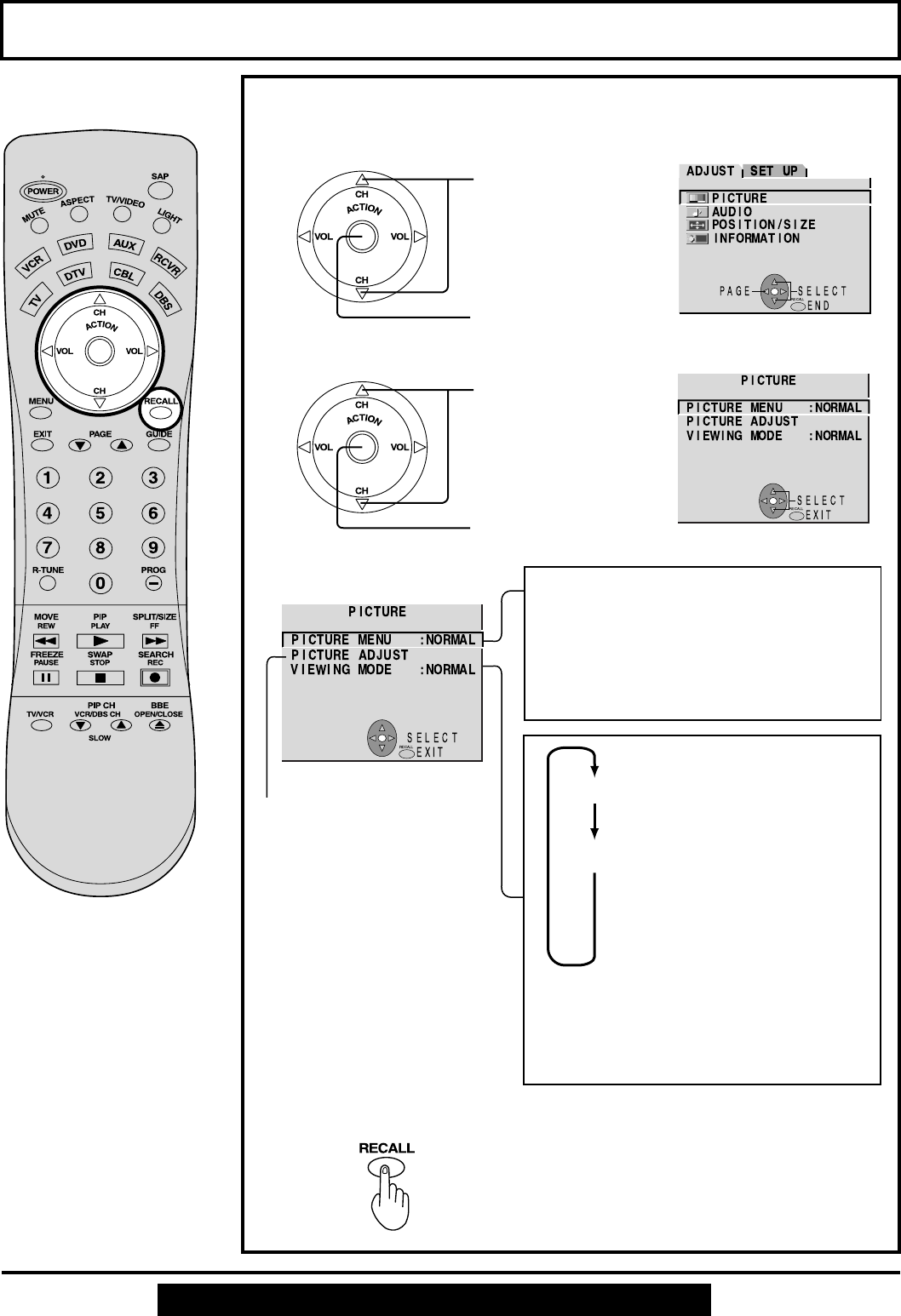
44
For assistance, please call : 1-888-VIEW PTV(843-9788)
See next page
Note:
There is little change when
PICTURE is increased with a
bright picture or reduced with
a dark picture.
Picture Adjustments
1
Press the ACTION button to display the MENU screen and select ADJUST.
2
Press to select
PICTURE.
Press to display
PICTURE screen.
3
Press to select
the menu to set
each item.
Press to set each
item.
Press to exit menu.
NORMAL
CINEMA
Factory setting.
When the brightness is
reduced, you can enjoy an
easy-on-the-eyes picture as
well as extend the life of the
LCD panel. When high
brightness is not required, we
recommend using the
CINEMA setting.
This is also the best mode for
DVD movie and HD picture
enjoyment.
NORMAL
Displays unaltered image.
CINEMA
Ideal for movies.
During PC input, picture menu changes to
NORMAL.


















