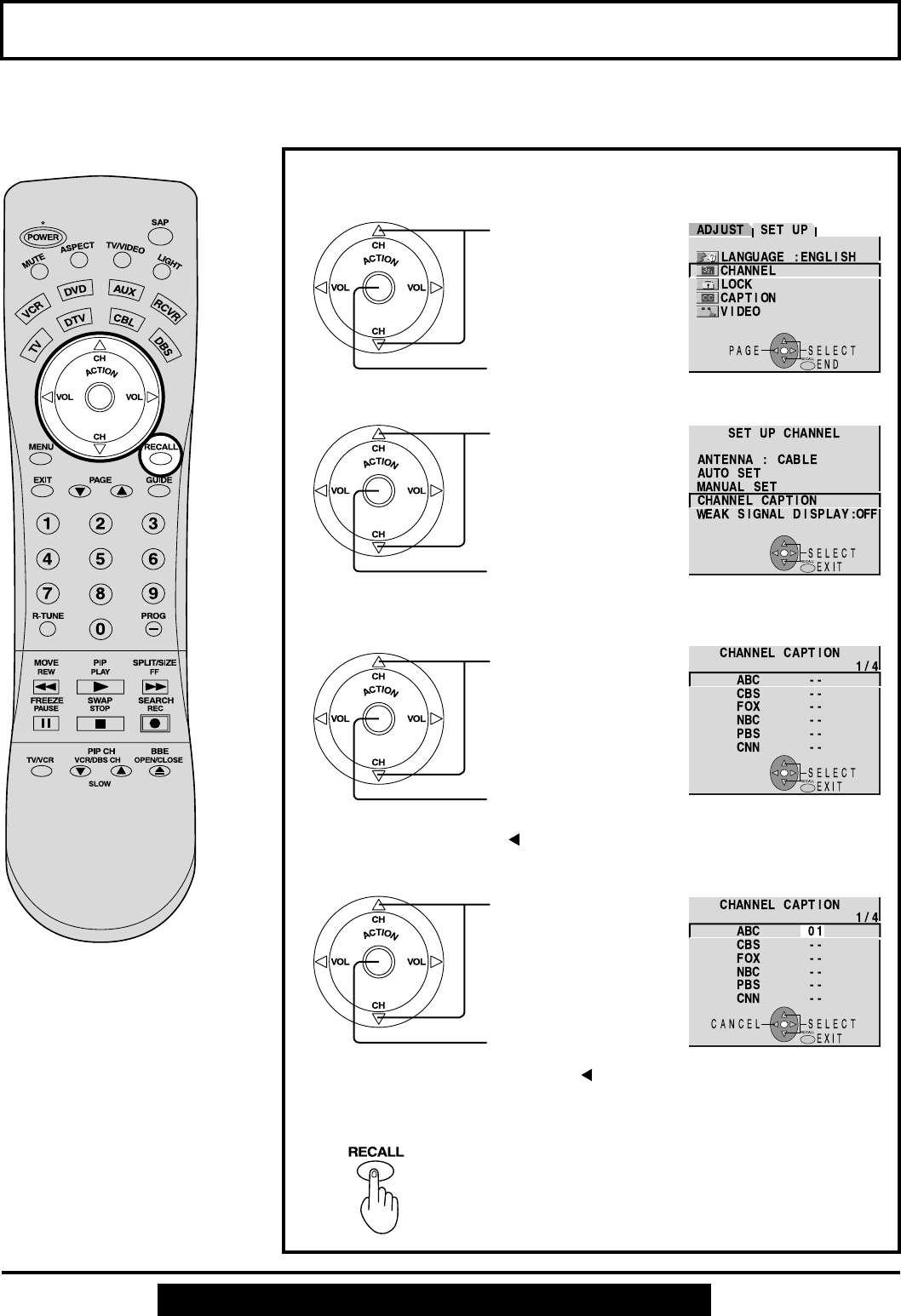
52
For assistance, please call : 1-888-VIEW PTV(843-9788)
Station names, e.g. ABC, TNN, etc. so that they will appear when a channel is selected.
Choose 24 preset names.
Channel Caption Feature
1
2
Press the ACTION button to display the MENU screen and select SET UP.
Press to select
CHANNEL.
Press to display
the SET UP CHANNEL
screen.
Press to display
the CHANNEL CAP-
TION screen.
Press to select
CHANNEL CAPTION.
Press to exit menu.
5
3
Press to move cursor
to the right.
Press to select a
station.
• Repeat step 3 and 4 until the Caption List is complete.
4
Press to set.
Press to select
channel number.
To remove a registered channel number, select the
station, then press the button (CLEAR).
To make a correction, press the button.


















