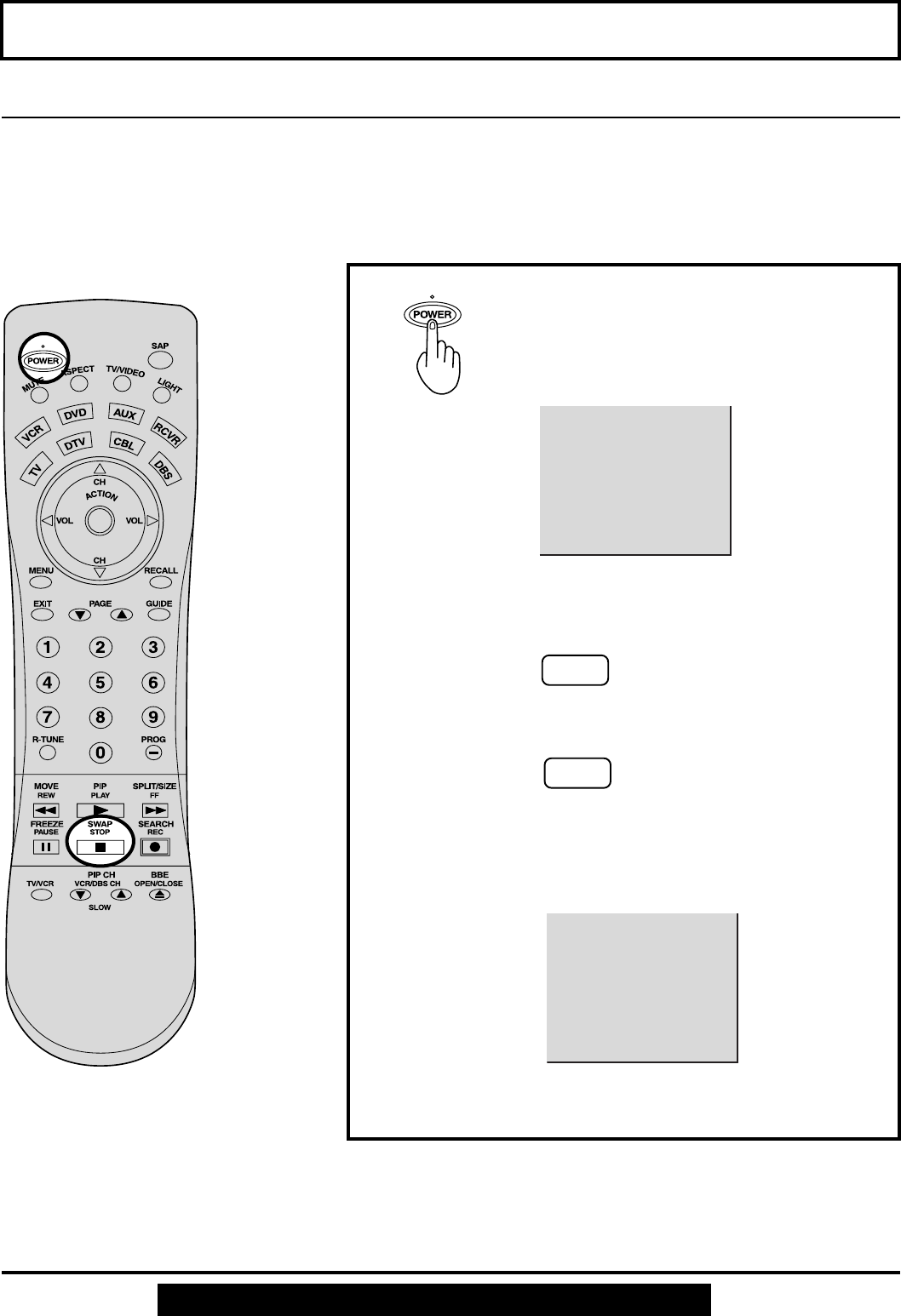
20
For assistance, please call : 1-888-VIEW PTV(843-9788)
Press the POWER button to turn the
projection display on.
(Refer to page 21 for “Turning the Power
ON and OFF”.)
1
GNIDEECORP TES OTUA HC
Automatic Channel Setting is performed.
Power ON and OFF
First, check the connection of the Plug to the Wall Outlet and the Antenna/Cable to the RF in Terminal.
(PP. 12-14.)
If using Cable Box, DSS Receiver, or VCR,
• Turn on Cable Box.
• Turn off DSS Receiver, or VCR.
Case 1
Case 2
When setup is complete, the lowest
channel picture appears.
If setup is incomplete, the following
screen appears. Check connection of
Antenna/Cable to the RF in Terminal,
then try Automatic Channel Setting
again. (PP. 24, 25)
Note:
When the unit is turned on for the first time, Automatic Channel Setting is performed.
Initial Setup
Note:
To cancel AUTO SET in progress, press the
SWAP button.
NIAGA YEK NOITCA SSERP
ANNETNA KCEHC ESAELP
NEHT NOITCENNOC ELBAC
DNUOF HC ON


















