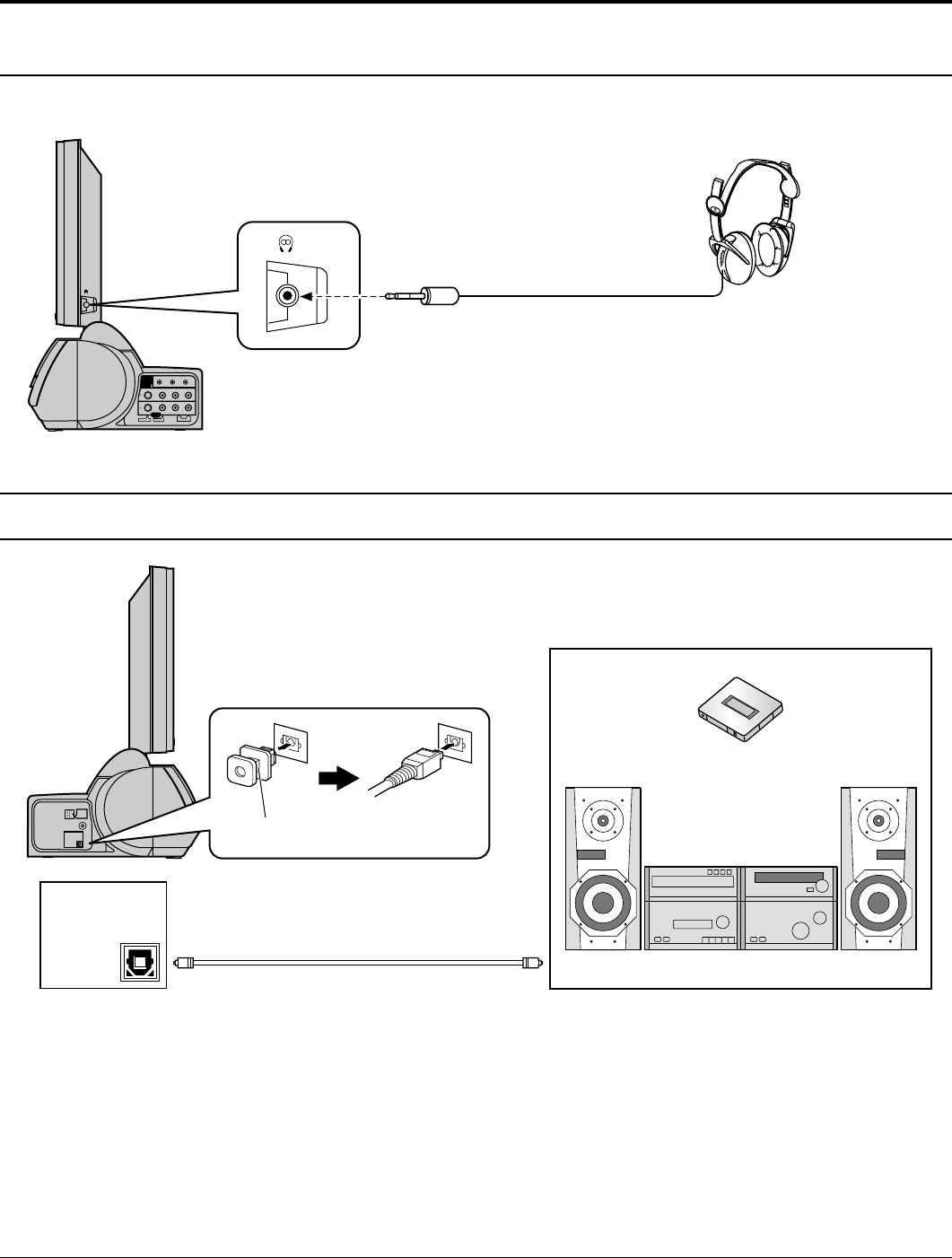
12
Installation
Connecting Headphones / Earphones
Connect headphones / earphones as follows.
(Optional)
L R
AUDIO
S-VIDEO
VIDEO
FRONT L/RSURROUND L/R
CENTER/SUBWOOFER
5.1
ch
SURROUND
AUDIO OUT
VIDEO IN
MONITOR
OUT
(M3 plug)
Connecting OPTICAL audio cable
Note:
When connecting the optical digital audio cable
•
Remove the dust protection cap from the digital audio output connector and connect the cable firmly so that the
configurations of both the cable and the connector match.
•
Keep the dust protection cap and reattach when not using the connector.
DC IN
15V
ANT
Dust protection cap
MD player recorder
Audio system equipped with optical audio connector.
DVD
DIGITAL
AUDIO OUT
(PCM
/BITSTREAM)
OPTICAL
DVD
DIGITAL
AUDIO OUT
(PCM
/BITSTREAM)
OPTICAL
Refer to OPTICAL output for details on DVD Operating Guide.


















