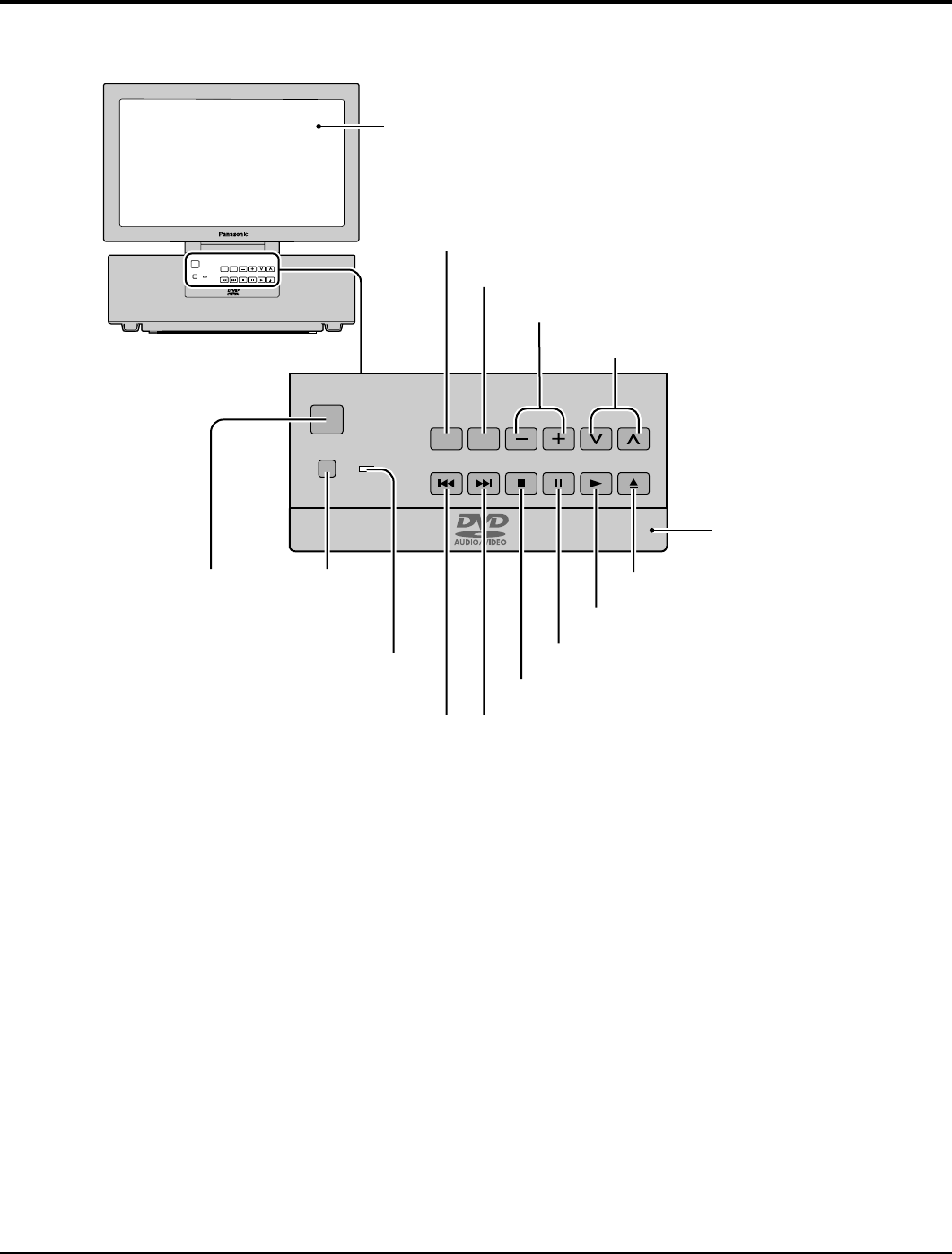
41
ASPECT
R-STANDBY
G-POWER ON
POWER
TV/VIDEO
VOLUME CHANNEL
TH-15DT1
ASPECT
R-STANDBY
G-POWER ON
POWER
TV/VIDEO
VOLUME CHANNEL
Disk tray
Functions of front operation panel
LCD display
(15 inch wide-screen)
TV/VIDEO button
ASPECT button
VOLUME up/down button
Selects channels in sequenc
Turns power ON and OFF.
(The remote control can be
operated when this is ON)
Remote control
sensor
Power OFF with remote control: Red
Power ON with remote control: Green
Rewinds DVD disks and skips
scenes during playback.
Fast forwards DVD disks and skips
scenes during playback.
Stops operation of disk.
Pauses or stops playback of DVD disks.
Opens and closes disk tray.
Plays DVD disks.


















