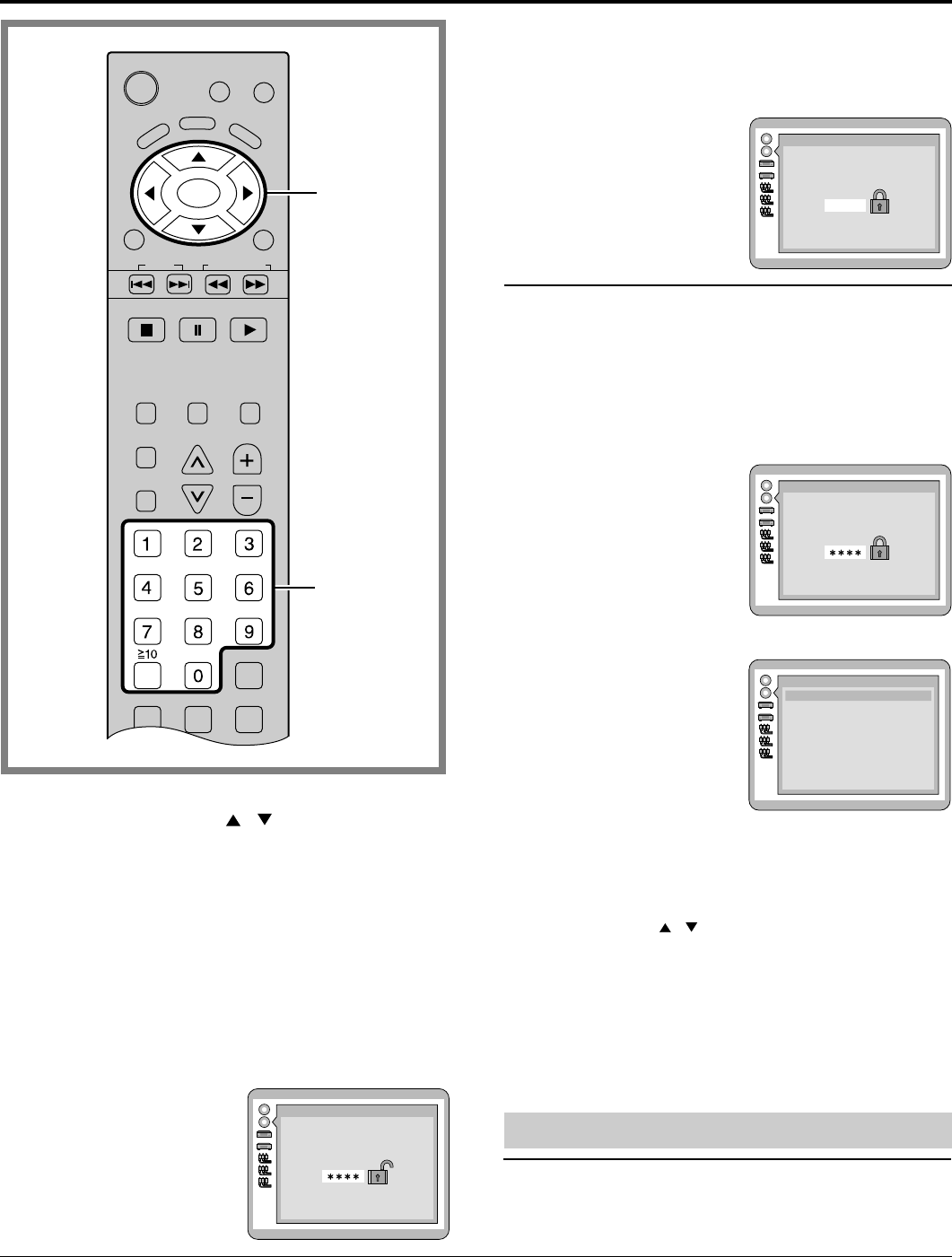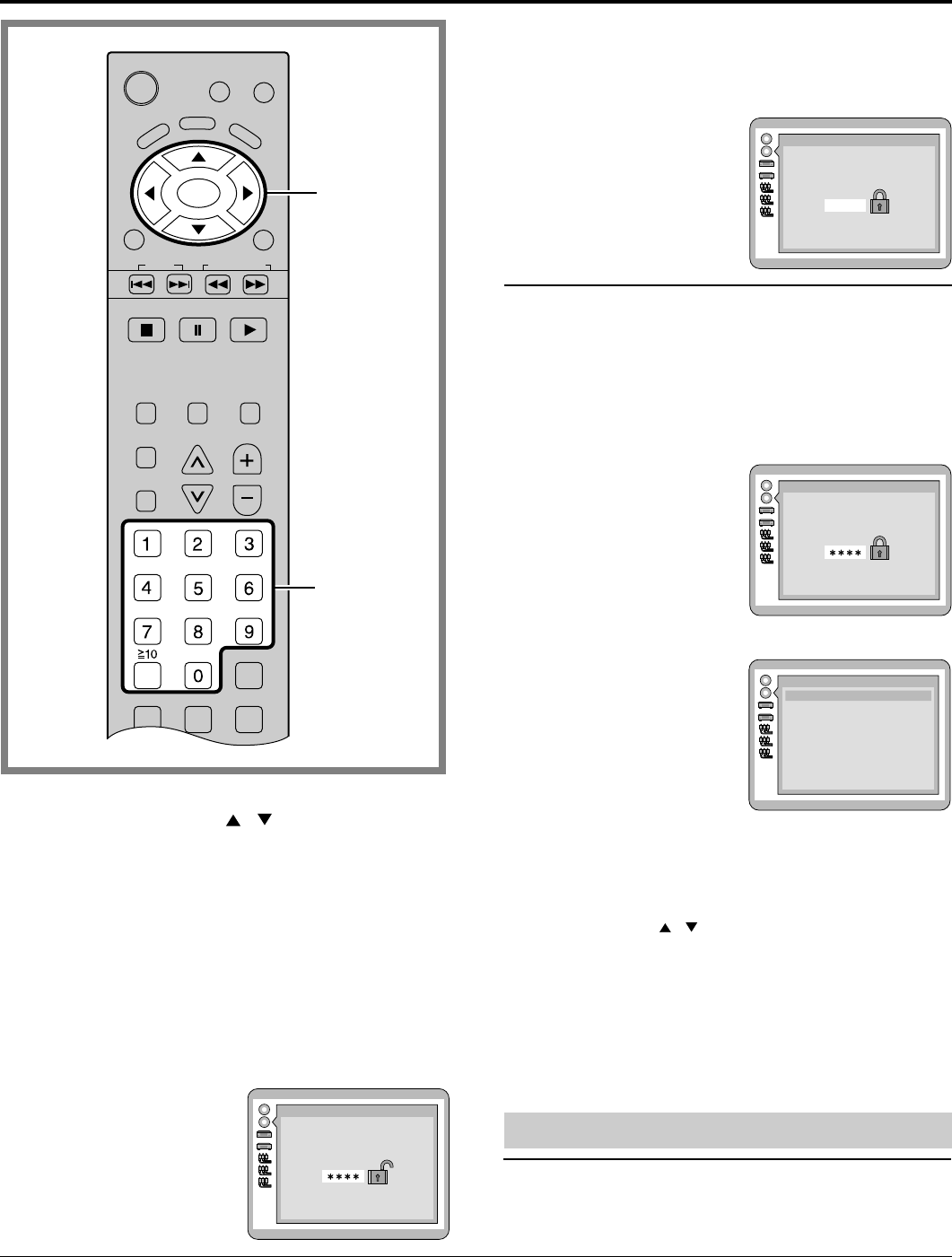
58
1 . Input your 4-digit password and press ENTER.
2. To unlock the player
Press “1” and then press ENTER.
To change the password
Press “2”, enter a new 4-digit password and press ENTER,
then press ENTER again.
To change the rating level Press “3”, select a new level
with the SELECT (
,
) button, then press ENTER.
To unlock the player temporarily
Press “4” and then press ENTER.
•
The rating is unlocked temporarily only for the current disc.
The player is locked again when OPEN / CLOSE is
pressed or the player is set to the standby mode.
To finish setting without changing the rating level
Press “0”.
Setting is finished and the initial settings screen is displayed.
Ratings
1 Unlock Player
2 Change Password
3 Change Level
4 Temporary Unlock
0 Exit
Note
•
Some discs may not be encoded with specific rating level
information though its disc jacket says that it is for “adults”. For
those discs, the age restriction will not work.
Also refer to “Common procedures” on page 56.
2
3
Ratings
The player is locked.
Remember the password.
Press RETURN to continue
4 3 4 3
4
Press ENTER.
Setting is finished and the initial settings screen is displayed.
•
The rating is locked. Any discs with a higher rating than the
setting cannot be played back unless the password is entered.
When the player is locked
The following screen appears when “2 Ratings” is selected at
the initial settings screen.
Ratings
Enter your 4-digit password.
then press SELECT.
Press RETURN to cancel
Press the SELECT (
,
) button to select
the level and press ENTER.
Level 8: All DVDs can be played back.
(Factory preset)
Level 7 to 2: DVDs for general audiences/children
can be played back.
(DVDs for adults are prohibited.)
Level 1: DVDs for children can be played back.
(DVDs for adults/general audiences are
prohibited.)
Level 0: Playback of all DVDs is prohibited (e.g.
to prohibit playback of DVDs for adults
which are not encoded with rating level
information).
Ratings
Enter a 4-digit password.
then press SELECT.
Press RETURN to cancel
When level 7 or lower is selected
Input a 4-digit password with the numeric
buttons and press ENTER.
The lock symbol
appears closed to
show the rating is
locked.
Example: “4343”
Do not forget your
password.
Initial settings
DISPLAY
ANGLE
PAUSE
ASPECT
TV/VIDEO MUTE
SLEEP
CH
VOL
SURROUND
CANCEL
REPEAT MODE A-B REPEAT
PLAY MODE
R TUNE
ENTER
RETURN
PLAY
D
V
D
M
E
N
U
T
O
P
M
E
N
U
STOP
SKIP
TV
MENU
SLOW/SEARCH
OPEN
CLOSE
POWER
SELECT
Numeric
buttons