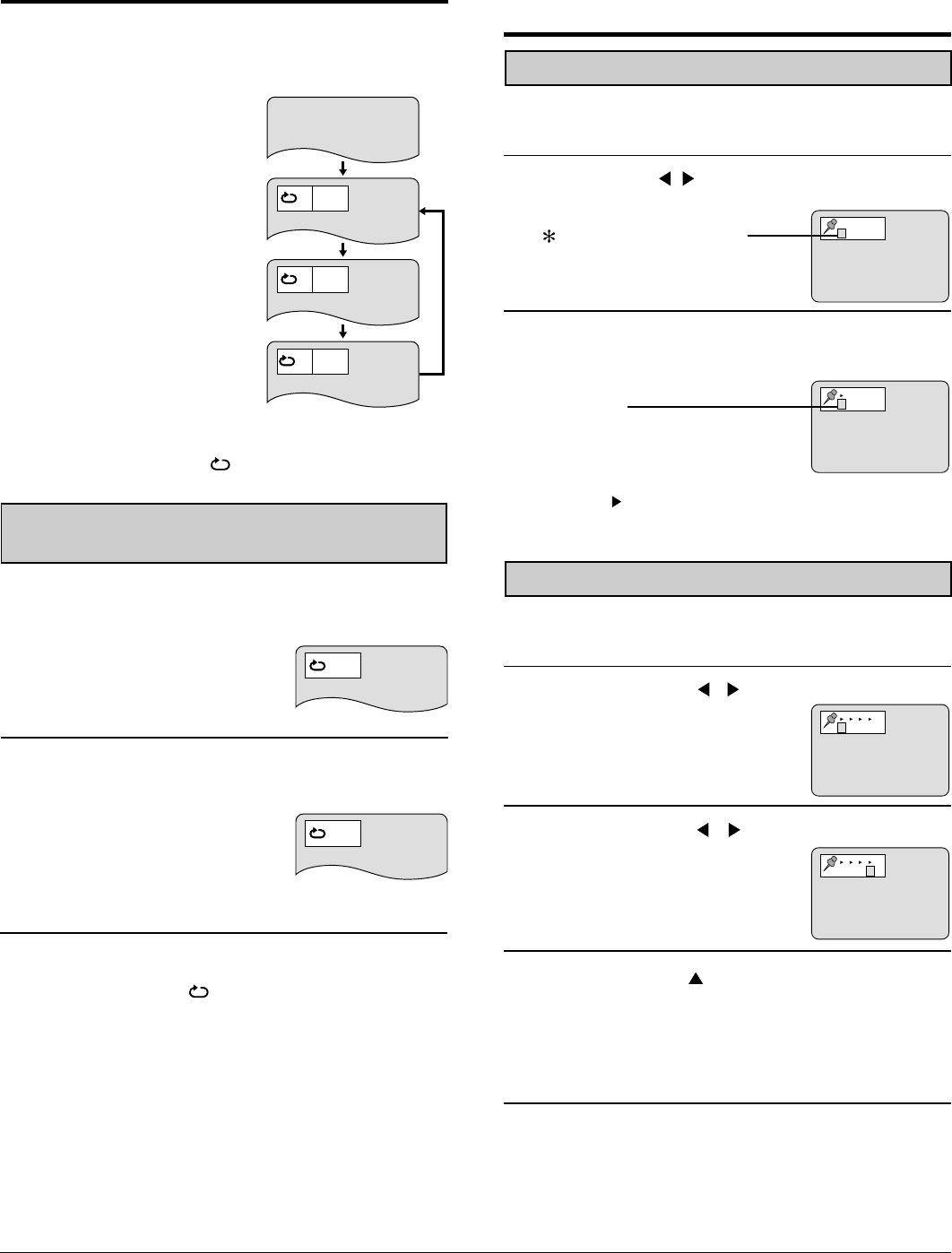
51
To enjoy program repeat play
If REPEAT MODE is pressed during program play (see page
52), the display changes as follows:
To return to program play
Press REPEAT MODE until “
OFF
” is displayed.
Program play
Repeat of programmed track
being played
Repeat of all programs
Cancel repeat mode
(Program play)
T PRG
A PRG
OFF
OFF
PRG
A
A
•
2
Press A-B REPEAT at the point where
repeat play is to be concluded (B).
A B
A B
Repeat play of the section between points A and B starts.
To return to normal play
Press A-B REPEAT until “
• •
” is displayed.
Note
•
A-B repeat play does not work with an interactive DVD.
•
Some subtitles recorded around point A or B may fail to appear
(DVD).
•
A-B repeat play works only within a title (DVD) or a track (Video
CD/CD).
For your reference:
•
The end of a track or title is automatically determined as point B.
∗
∗
1 2 3 4
Storing markers in memory to be
viewed (listened to) again
Repeating sections between two
specific points ( A-B repeat )
1 Press A-B REPEAT during play at the point
where repeat play is to start (A).
Note
•
Some subtitles recorded around the marker may fail to appear. [DVD]
•
These operations do not work with an interactive DVD or during
menu play of a Video CD with playback control.
For your reference:
•
All the markers are cleared when the player is set to the standby
mode or turned off, or OPEN CLOSE is pressed.
4 Press SELECT (
) button to recall a marker.
or
Press CANCEL to clear a marker.
Play resumes from the point corresponding to the selected marker.
or
The selected marker is cleared.
∗
∗
1 2 3 4
3
Press SELECT (
,
) button to select the
marker to be recalled/cleared.
1 Press the DISPLAY during play to display
the Disk information.
2
Recalling / clearing a marker
Press SELECT (
,
) button to select the
marker item.
•
Press select (
) key and press ENTER to store the next marker.
•
Up to 5 markers can be stored in the memory.
•
Press MARKER to clear the display.
∗ ∗ ∗ ∗
∗ ∗ ∗ ∗
1
Indicates “MARK 1” is stored in the
memory.
(If ENTER is pressed where any
number is already displayed, the
previous starting point will be
replaced by the new one.)
3
Press SELECT during play at the starting
point to be viewed (listened to) again.
2
Press SELECT (
,
) button to select the marker item.
The marker screen appears
on the TV monitor.
“
” indicates no marker has
been stored yet.
1 Press the DISPLAY during play to display
the Disk information.
Storing a marker in the memory
∗ ∗ ∗ ∗ ∗
∗ ∗ ∗ ∗ ∗


















