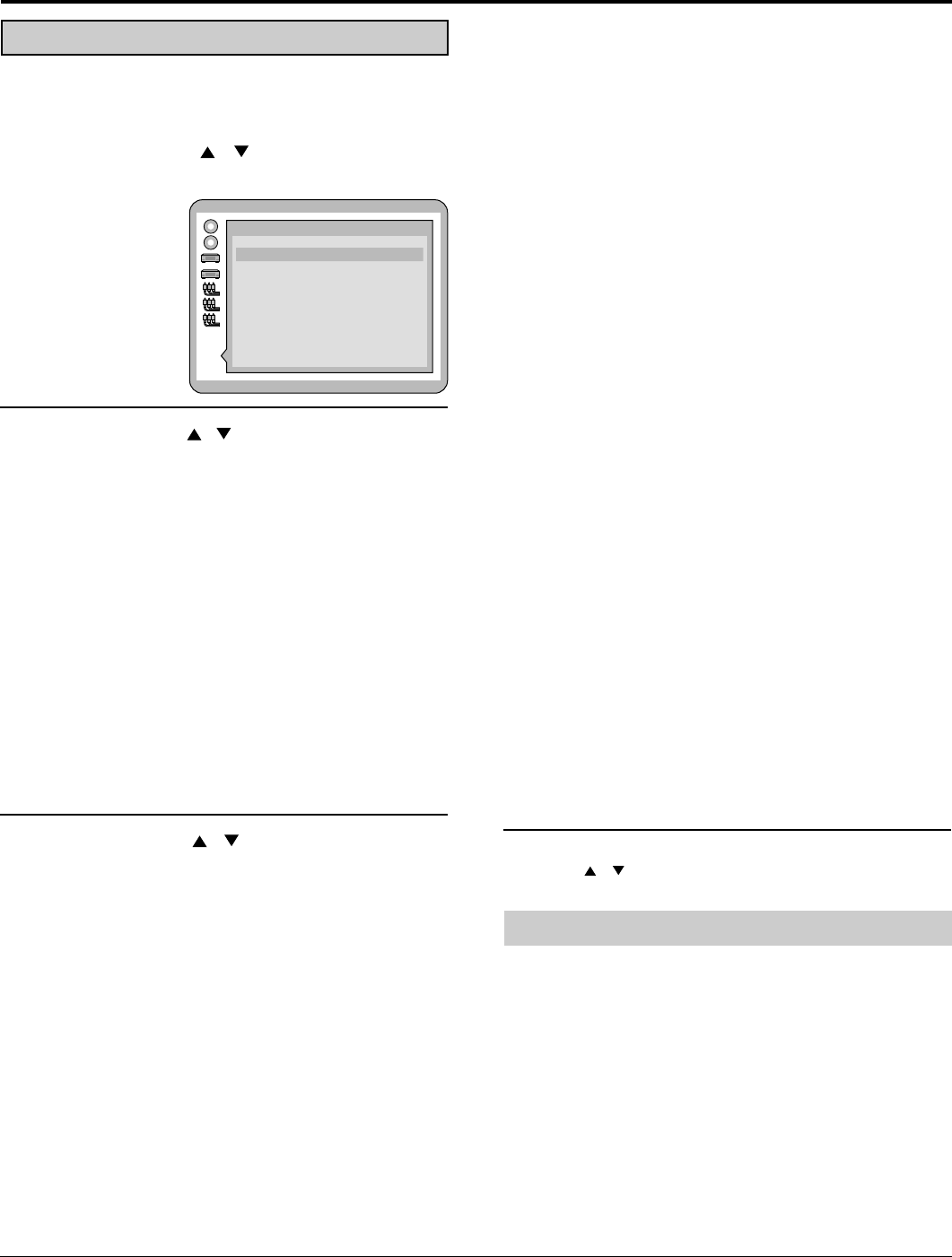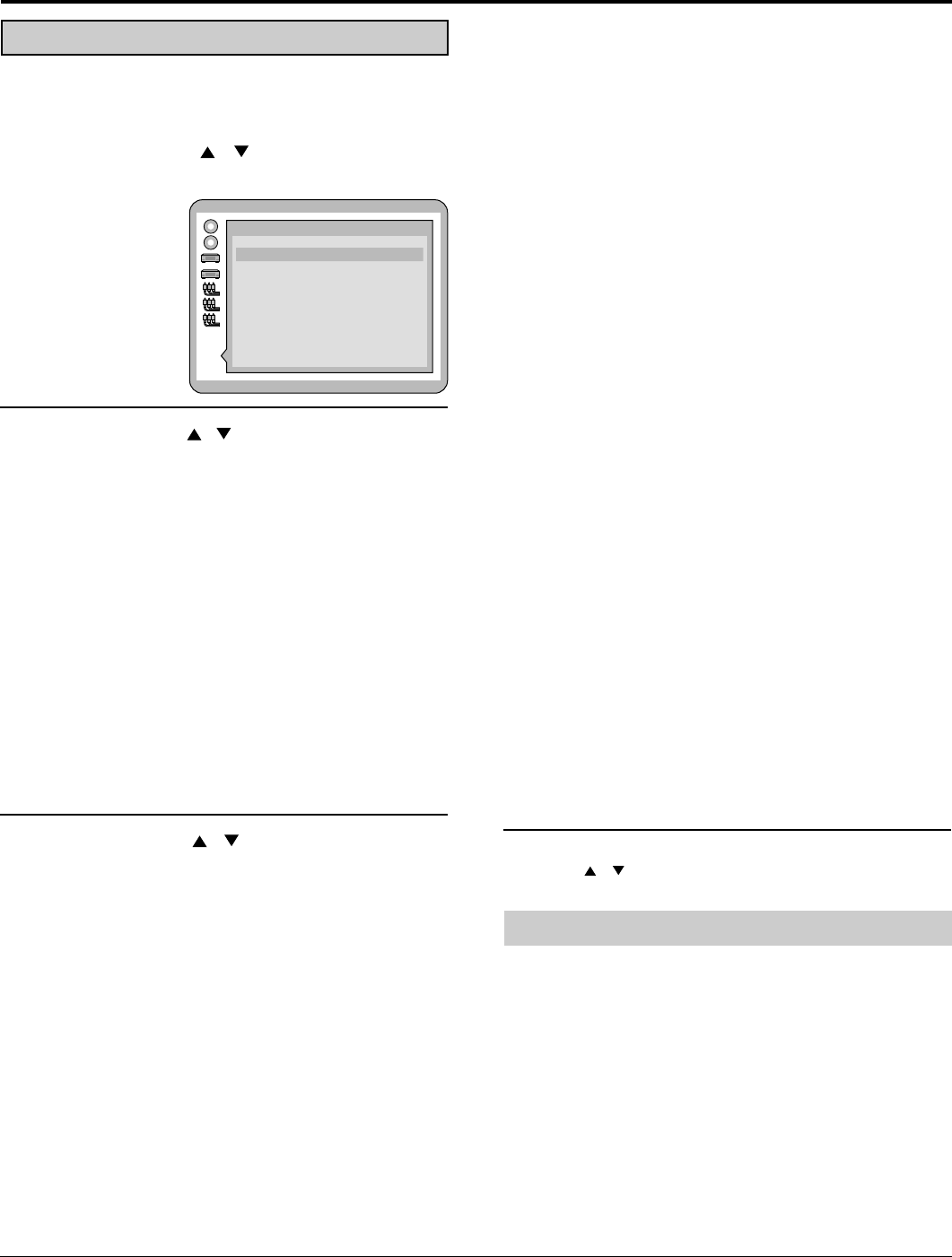
64
Compression of the sound’s dynamic range and other special
settings can be performed.
At the initial settings screen (on page 56)
Press SELECT (
,
) to select “9 Other
Settings” and press ENTER.
1
2
Other settings
Other Settings
1
Still Mode Automatic
2
Audio during Search
On
3
TV Mode (4:3) Pan&Scan
4
D. Range Compression
Off
5
Still Picture Display
Off
6
Black Level Control Lighter
0 Exit
Press SELECT (
,
) to select the item and
press ENTER.
1 Still Mode:
Select either “Field still” or “Frame still” to prevent
jittering or improve the video quality of small text or fine
patterns in the still picture mode.
2 Audio during Search:
To select whether audio is heard during search (forward
direction) at the initial scan speed or not.
3 TV Mode (4:3):
To select whether wide-screen video material will be
played back in the pan and scan style or in the letterbox
style on a conventional size TV.
4 D. (Dynamic) Range Compression:
To select the dynamic range during playback.
5 Still Picture Display:
To display the picture type, l, P or B in the still picture
mode.
6 Black Level Control:
Adjusts the dark shades of the image in gradation.
3
Press SELECT (
,
) to select the setting
and press ENTER.
When “I Still Mode” is selected
1 Automatic: “Field still” and “Frame still” are
automatically selected in the still picture
mode. (Factory preset)
2 Field: “Field still” is always selected. Select this
setting when jittering occurs when “I
Automatic” is selected.
3 Frame: “Frame still” is always selected. Select
this setting when small text or fine
patterns cannot be seen clearly when “I
Automatic” is selected.
When “2 Audio during Search” is selected
1 On: Audio will be heard during search at the initial scan
speed. (Factory preset)
2 Off: Select this setting when audio during search at the
initial scan speed is not desired.
When “3 TV Mode (4:3)” is selected
1 Pan & Scan: Wide-screen video material will be played
back in the pan and scan style on a
conventional size TV.
(Factory preset)
•
Video material not formatted in the pan
and scan style will be played back in
the letterbox style. (See page 67.)
2 Letterbox: Wide-screen video material will be
played back in the letterbox style on a
conventional size TV.
When “4 D. (Dynamic) Range Compression” is selected
1 Off: Normal audio range is selected. (Factory preset)
2 On: Select this setting to enjoy dynamic sound at low volume.
Dynamic range is the difference in volume between
the quietest and loudest sounds.
Dynamic Compression limits level for listening at low
volume. This is useful late at night.
This function only works with Dolby Digital DVD.
When “5 Still Picture Display” is selected
1 Off: The picture type ( I / P / B ) will not be displayed
on the TV screen in the still picture mode.
(Factory preset)
2 On: The picture type ( I / P / B ) will be displayed on the TV
screen in the still picture mode.
Since I-Picture features the best picture quality, it is
recommended that the screen be frozen with I-Picture
when the picture quality is to be adjusted.
When “6 Black Level Control” is selected
Adjusts the dark shades of the image in gradation
1 Lighter
2 Darker
The screen illustrated in step I is displayed. Select “0” with the
SELECT (
,
) button and press SELECT to return to the
initial settings screen.
Also refer to “Common procedures” on page 56.
Speaker setting