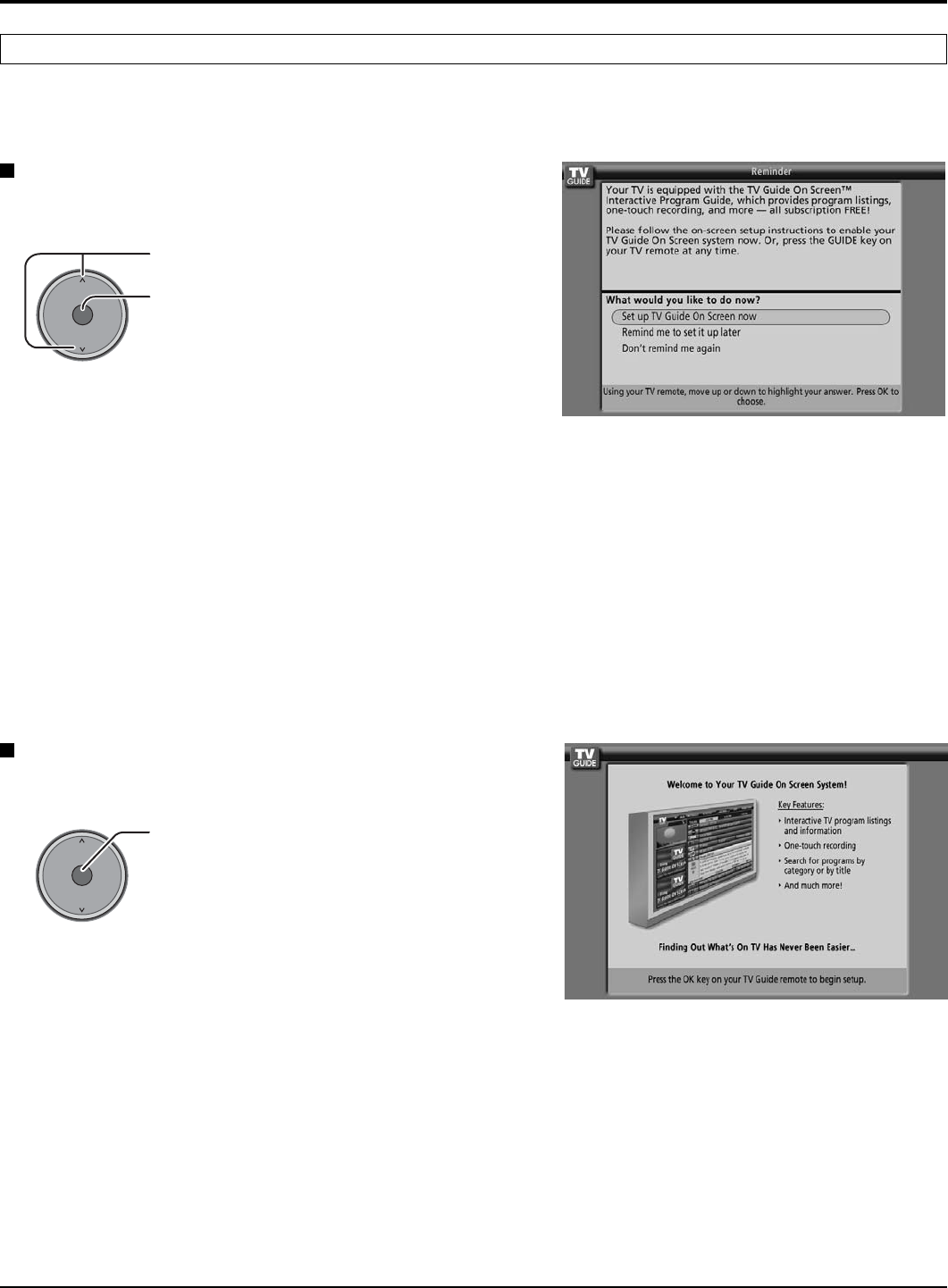
20
INITIAL GUIDE SETUP for TV Guide
First time setup
Reminder Screen
If you previously skipped TV Guide setup, you see the
Reminder Screen when you power On your TV.
OK
CH
VOL
CH
VOL
+
-
Press OK to begin TV Guide setup.
Follow the instructions on the screen
to perform setup.
(See pages 49-51)
Move the highlighting to select an
option.
Press OK to choose the option.
OK
CH
VOL
CH
VOL
+
-
Welcome Screen
The Welcome Screen is displayed at first time setup.
• Set up TV Guide On Screennow : TV Guide setup begins. Follow the instructions on the screen to perform setup.
(See page 49, INITIAL GUIDE SETUP for TV Guide)
• Remind me to set it up later : The system returns to the normal TV screen.
• Don’t remind me again : The system returns to the normal TV screen. The Reminder Screen will no longer
be displayed when power is turned On.
Note:
If you decide not to setup the TV Guide now, this reminder screen will appear each time you power On the TV (except if you
selected “Don’t remind me again”).
The TV Guide Welcome Screen is displayed at first time setup. Follow the guidance shown on the screen.


















