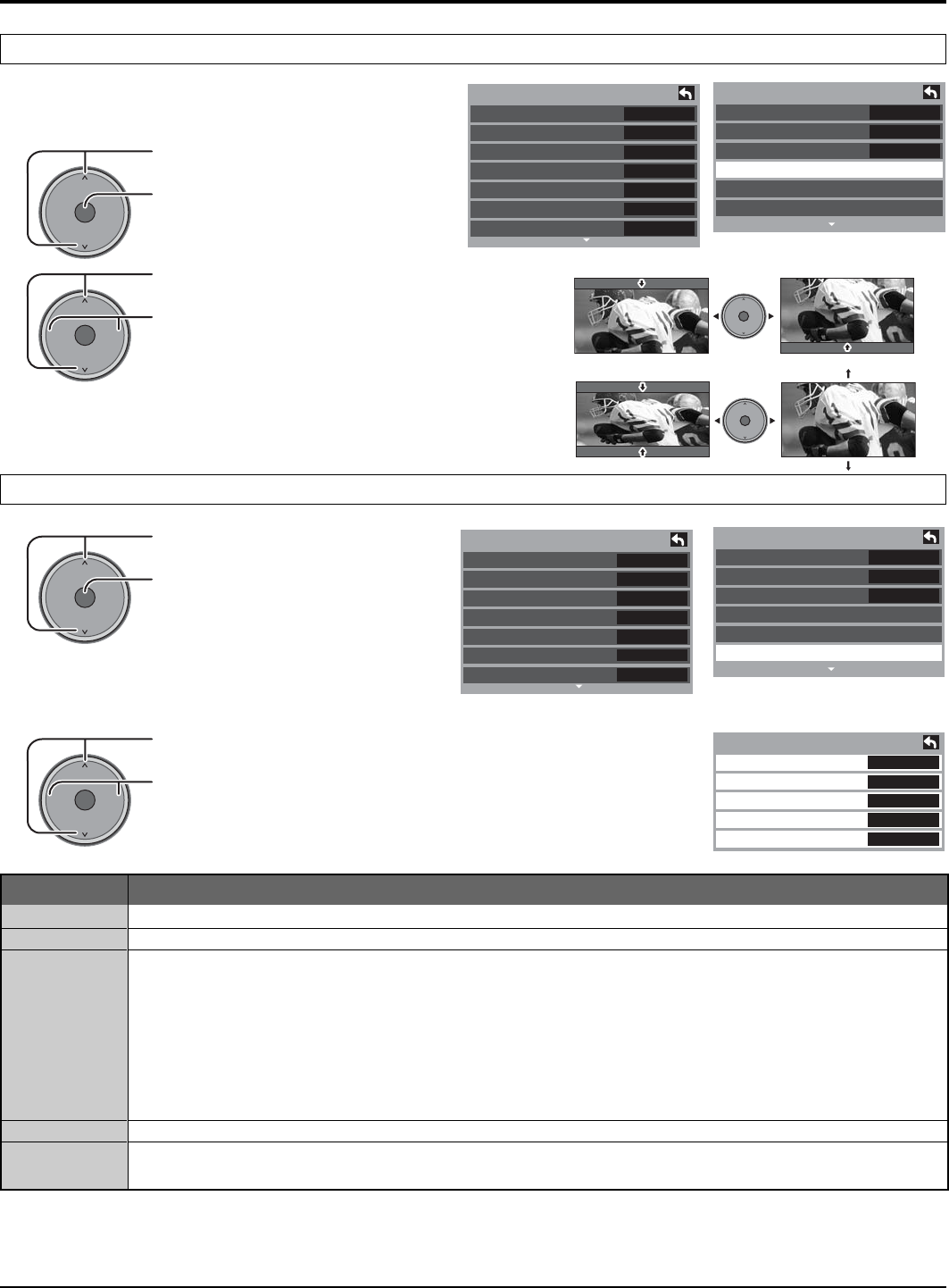
25
OK
CH
VOL
CH
VOL
+
-
OK
CH
VOL
CH
VOL
+
-
No
Standard
+30
0
0
0
+10
Picture 1/2
Normal
Pic. mode
Picture
Brightness
Color
Tint
Sharpness
Picture 2/2
Color Temp
Color Mng.
C.A.T.S
Zoom Adjust
PC Adjust
Other Adjust
Cool
Off
Off
Other Adjust
Video NR
3D Y/C Filter
Color Matrix
MPEG NR
Black level
Off
Off
SD
Off
Dark
No
Standard
+30
0
0
0
+10
Picture 1/2
Normal
Pic. mode
Picture
Brightness
Color
Tint
Sharpness
Cool
Off
Off
Picture 2/2
Color Temp
Color Mng.
C.A.T.S
Zoom Adjust
PC Adjust
Other Adjust
OK
CH
VOL
CH
VOL
+
-
OK
CH
VOL
CH
VOL
+
-
Menu Navigation
Adjust the Zoom position.
It works when Aspect mode is Zoom.
Press to select Zoom Adjust
menu.
Press to display the Zoom Adjust
screen.
Other Adjust
Press to select the sub-menu.
Press to select or adjust the sub-
menu.
Press to select “Other Adjust”.
Press to display other Adjust
menu.
Item Explanations
Video NR
3D Y/C Filter
Color Matrix
MPEG NR
Black level
Reduces noise, commonly called snow. Leave off when receiving a strong signal.
Minimizes noise and cross-color in the picture.
Select SD or HD.
• SD : When the input signal is a normal TV system (NTSC).
• HD : When the input signal is a High-Definition system (ATSC).
Displays 480p input signals in natural color from digital equipment adapters connected to
COMPONENT VIDEO INPUT (Y, P
B
, P
R
) terminals.
Select HD or SD to adjust color parameters automatically for HD (high definition) or SD (standard definition).
Note:
This feature is available only with 480p signal and not available with regular TV (NTSC) program.
Digital noise unique to DVD, STB, etc. will be reduced.
Select Dark or Light.
Valid only for external input signals.
Zoom Adjust
Press to adjust V-Position.
Press to adjust Size.
• V-Position: Adjust the vertical
position.
• Size : Adjust the vertical
size.
Note:
To return to the default setting, press the “OK” button.
Adjust the vertical size.
V-Position Adjust the vertical position.
Size
OK
CH
VOL
CH
VOL
+
-
OK
CH
VOL
CH
VOL
+
-


















