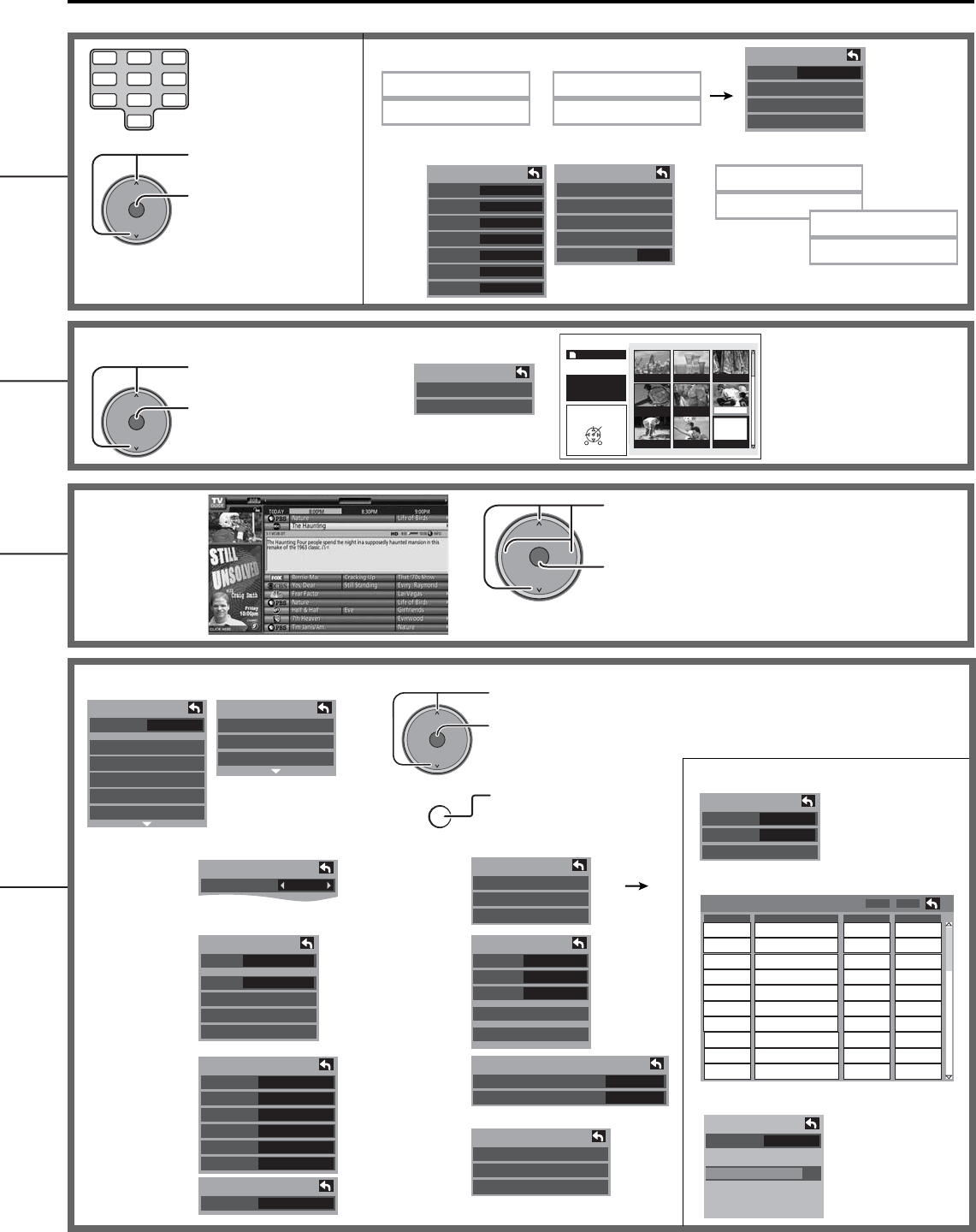
23
Enter new password.
----
Channel lock
CH 1
CH 2
CH 3
CH 4
CH 5
CH 6
CH 7
3- 0
Clock
Mode
Date
Time
Time zone
DST
Manual
4 / 1 / 2005
9 : 43 AM
EST
Off
Fav.
Setup
CH scan
Language
Clock
Program channel
Input labels
CC
Setup
Other adjust
About
Reset
CC
Mode
Analog
Digital
Digital setting
CC reset
Off
CC1
Primary
Other Adjust
Auto Power On
Side Bar
Off
Off
Program channel
Auto
Manual
Signal meter
Edit
CH
1
2
3
4
5
6
7
8
9
10
- - -
- - -
- - -
- - -
- - -
- - -
- - -
- - -
- - -
- - -
2
- - -
- - -
- - -
- - -
- - -
- - -
- - -
- - -
No
Yes
No
No
No
No
No
No
No
No
Caption Favorite Add
Apply
Input labels
Comp. 1
Comp. 2
HDMI
Video 1
Video 2
Video 3
1 2 3
4 5 6
7 8
0
9
OK
CH
VOL
CH
VOL
+
-
OK
CH
VOL
CH
VOL
+
-
RETURN
Language
Language
English
Create password.
----
Enter new password,
again.
----
Signal meter
CH
Signal strength
Current
Peak level
85 %
85 %
2 - 1
About
Version
License
CableCARD
Cable
All
Auto program
ANT In
Mode
Start scan
Program lock
MPAA
U.S.TV
C.E.L.R.
C.F.L.R.
Monitor out
On
Enter password.
----
Lock
Mode
Channel
Program
Change password
Off
OK
CH
VOL
CH
VOL
+
-
JPEG thumbnail
Info
Total 8
No. 102-0006
Date 01/01/2000
Pixel 2048x1536
Select
Select
OK
MENU
RETURN
102-0002 102-0003
102-0004 102-0005 102-0006
102-0007 102-0008
102-0001
SD card
PC card
On-Screen Menu Displays for Navigation
Lock settings
(See page 35)
Clock adjust
(See pages 18, 19)
Other Adjust
(Setup)
(See page 34)
Manual program (See page 30)
Signal meter (See page 31)
Channel lock
Press to select.
Press to go to each
setting screen.
Enter a 4-digit password.
Change password
CC
(Closed Caption)
(See page 32)
Program
channel
(See page 30)
Setup (See page 29)
Press to select .
Press to go to each adjust screen.
Press to return to
previous screen.
Language
(See page 18)
Input Labels
(See page 32)
About
(See page 34)
Auto program (See page 30)
Photo Viewer for Memory CARD (See page 39)
TV Guide
(See page 43)
Press to select “SD card”
or “PC card”.
Press to enter
the Photo Viewer.
OK
CH
VOL
CH
VOL
+
-
Press to move the highlighting.
Press to choose the option and
continue to the next mode.
Input labels
PC
SCHEDULE LISTINGS SEARCH SETUPSETUP


















