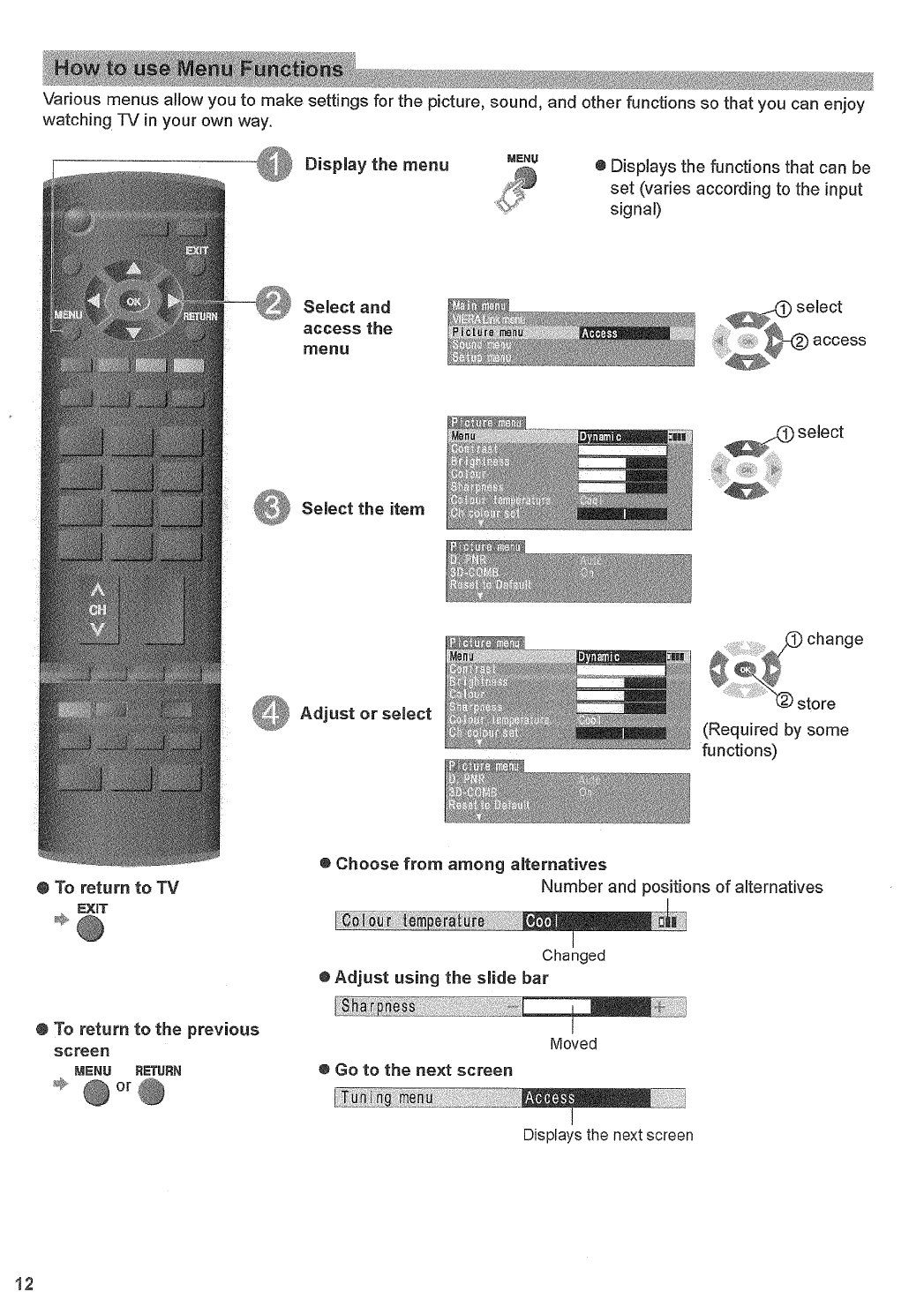
Various
menus
allow
you
to
make
settings
fbr
the
picture,
sound, and
other functions
so
that
you can
enjoy
watching.
TV
in
your
own
way.
4 )
D
isplay the
menu
0
To
return to
TV
E
M
*
0
S
elect
and
accessthe
menu
Select
the
item
Ron
4
?
D
isplays the functions
that
can be
set (Varles according
to
the input
signal)
0
A
djust
or
select
0
To
return to
the previous
screen
_
u
REn=
*
0
or
40
s
elect
1
change
store
(Required
b
y
s
ome
f
unctions)
0
C hoose from
among
alternatives
Number
and
positions
of
afternatives
C
hanged
0
Adjust using the
slide
bar
Moved
0
Go
to the
next screen
7
975IR-0
_
Lj
D
isplays the next
screen
1
2
T
X-37LX8QA 0022-EN.Indd
12
317=
8:24.04
AM
I


















