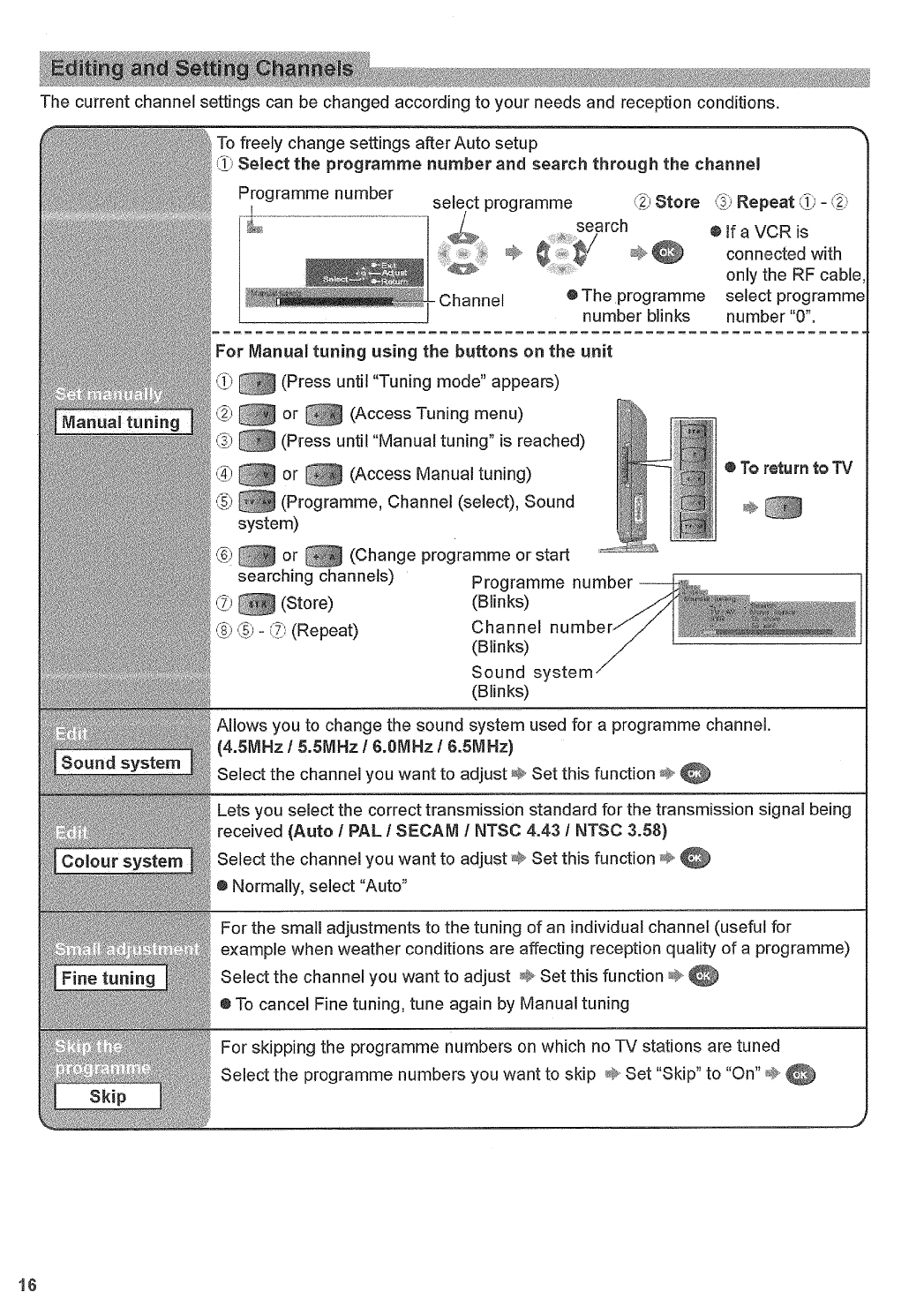
The
current
channel
settings
can be changed
according
to
your needs and
reception conditions.
To
freely
change
settings
after
Auto setup
10
Select the
programme number and
search through
the
channel
C
__
CEOs=
M
anual tuning
Programme number
select
programme
0
2
S
tore (D
Repeat
(1) -
C
2)
s
earch
I& If
11r%0
I
connected
with
only the
RF
cable,
Channel
OThe.programme
select
programme
number
blinks
number
V.
-------------------------------------------------------------
For
Manual
tuning using
the
buttons on the
unit
searching channels)
Programme number
=
(Store)
(Blinks)
8
0
-Z
-
70, (
Repeat)
Channel
number,,**'
(Blinks)
Sound
system/
01
(Press
until
aTuning
mode"
appears)
Q
or
=
(Access Tuning
menu)
0
(Press
until
'Manual
tuning"
is
reached)
04
or
a
(Access Manual
tuning)
Q
(Programme, Channel
(select),
Sound
system)
or
W
(Change
programme
or start
0
To ralum
to
TV
*
a
(Blinks)
Sound
system
Colour
system
E
EEOMM__
F
ine
tuning
Skip
Is
Allows you
to
change
the
sound system used
for
a
programme
channel.
(4.5MHz
i
5.5MHz
I
6.DMHz
I
6.5MHz)
S
elect
the
channel you want
to
adjust
*
Set
this
function
*
0
L
ets
you
select the correct transmission
standard
for
the transmission signal being
received
(Auto
I
PAL
I
SECAM
I
NTSC
4.431
NTSC
3.58)
Select the
channel you want
to
adjust
*
Set
this
function
0
6
Normally, select OAuto"
For the small
adjustments,
to
the tuning
of
an
individual
channel
(useful
for
example
when
weather
conditions
are
aftcOng
reception
quality of
a
programme)
Select the
channel you want
to
adjust
*
Set
this
function
0
0
To
cancel Fine tuning,
tuns
again
by Manual
tuning
For skipping
the
programme
numbers on which no
TV
stations,
are
tuned
Select the
programme numbers
you want
to
skip
*
Set "Skip"
to
uOn"*
0
I
T
X-37MOA_0022__EN.1ncW
16
&9=
8:24M
AM
I


















