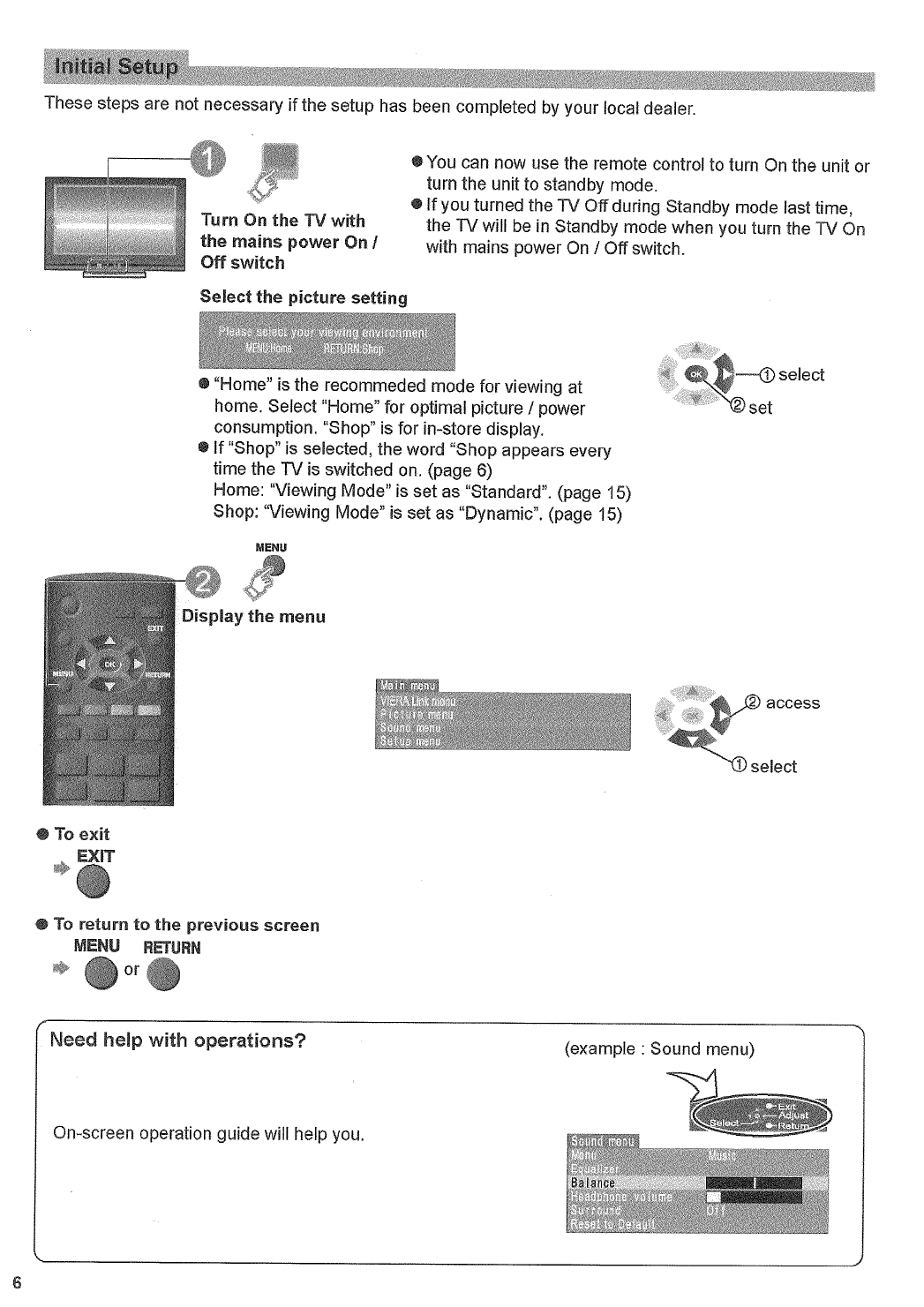
These
steps are not
necessary
if
the
setup has been completed
by your
local
dealer.
Turn
On
the
TV
with
the
mains power
On
I
Off
switch
Select the
picture setting
"
You can
now
use
the
remote
control
to turn
On
the
unit
or
turn the
unit to
standby mode.
"
If
you
turned
the"TV
Off during
Standby
mode
last
time,
the
TV
will
be
in
Standby
mode when
you
turn
the
TV On
with
mains
power
On
/
Off switch.
"
`Homed
is
the
recommeded
mode
for
viewing
at
home.
Select
uHome"
for
optimal picture
/
power
consumption.
'Shop'
is
for
in-store display.
"
If
88hop"
is
selected, the
word 08hop appears
every
time the
TV
is
switched
on.
(page
6)
Home:
"Viewing
Mode"
is
set
as
"Standard*.
(page
15)
Shop:
aVilewing
Mode"
is
set
as uDynamido. (page
15)
49
To
exit
E)aT
is
0 T
o
return to
the
previous screen
M
ENU
RMM
*
0
or
0
s
elect
r
Need
help with operations?
(example:
Sound menu)
On-acreen
operation
guide
will
help
you.
. I
6
\
1
I
T
X-WLX80AL00R_EN.1ndd
6
#
121/08
2MA2
PM
I


















