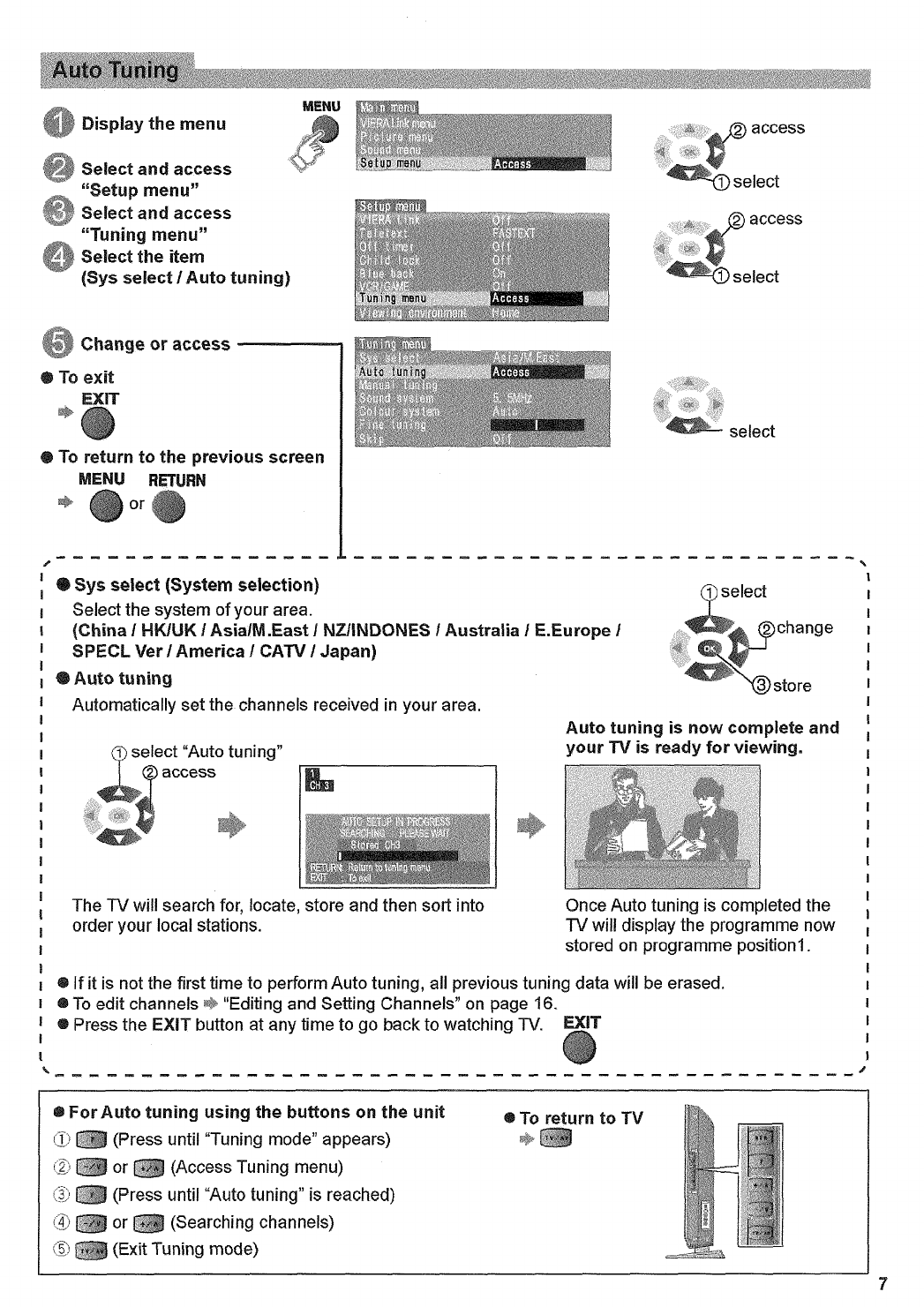
0
Display
the
menu
Select
and access
"Setup
menu"
Select
and
access
"Tuning
menu"
Select
the
item
(Sys
select
I
Auto
tuning)
ONSM
0
To
return to the
previous screen
MENU
REMBN
*
0
or
0
access
s
elect
a
ccess
A
N21AMselect
s
elect
9
S
ys
select
(System
selection)
S
elect
the
system
of your
area.
(China
I
HKIUK
I
Asia/M.East
I
NVINDONES
/
Australia
I
E.Europe
I
SPECL
Ver
I
America
I
CATV
/
Japan)
*A
uto
tuning
Automatically set
the
channels
received
in
your
area.
select "Auto tuning'
1
111111
A
uto
tuning
is
now
complete
and
your
TV
is
ready
for
viewing.
The
TV
will
search
for,
locate,
store
and then
sort
into
Once
Auto
tuning
is
completed
the
order
your
local stations.
TV
will
display the
programme
now
stored
on
programme
position
I -
0
If It Is
not the
first
time
to
perform Auto
tuning,
all
previous tuning data
will
be
erased.
*To
edit
channels
*
"Editing
and
Setting
Channels' on
page
16.
0
Press
the
EXIT
button
at
any
time
to
go back
to
watching
TV.
EMT
0
-
---------------------------------------------
0
F or
Auto
tuning using the buttons on the
unit
01
(Press
until
-runing
mode"
appears)
(2)
or
a
(Access Tuning
menu)
(9)
(Press
until
mAuto tuning'
is
reached)
T
or
W
(Searching
channels)
1)
(Exit
Tuning
mode)
access
0
To
return to
TV
*
a


















