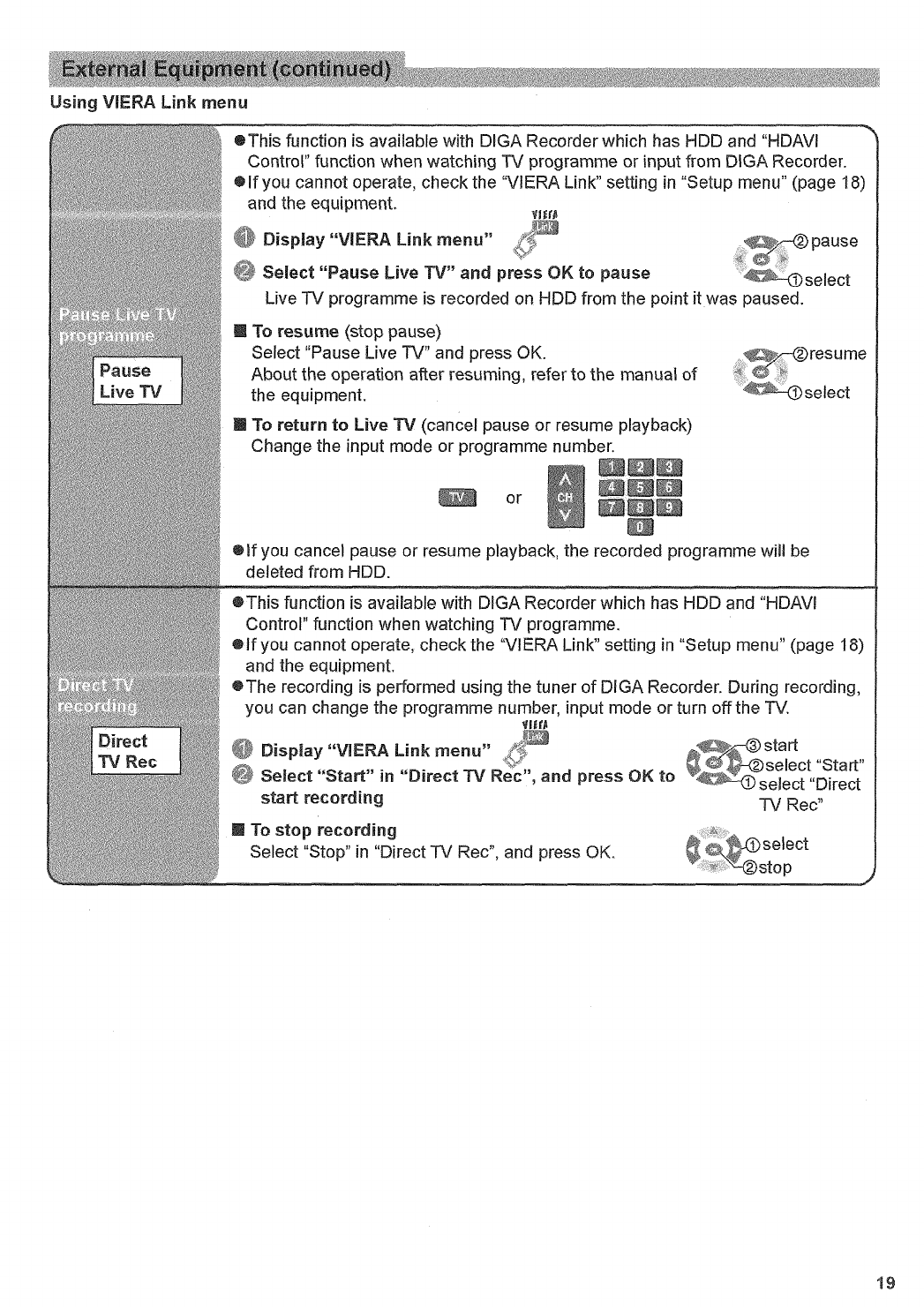
Using
VIERA
Link
menu
9
_6
IMII
D
irect
TV Rec
OThis
function
is
available with
DIGA
Recorder which has
HDD
and "HDAVI
Control"function
when
watching
TV programme
or
input
from
DIGA
Recorder.
*If
you cannot
operate,
check
the
VIERA
Linku
setting
in
m8etup
menu"
(page
18)
and
the
equipment.
D
isplay
"VIERA
Link
menu"
4.qa"
pause
0
select
"Pause
Live
TV" and
press
OK
to
pause
deselect
Live
TV programme
is
recorded on
HDD
from
the point
1twas paused.
N
To
resume
(stop
pause)
Select
"Pause
Live
TV" and press
OK
4Ew-aresume
. CT.%"
-
A
bout the operation after resuming, refer
to
the
manual
of
4-.-
0.1
the
equipment.
'4j%L-(DSeleCt
E
To
return to
Live
TV
(cancel
pause
or
resume
playback)
Change
the input
mode
or
programme
number.
man
or
mum
mum
I
M
Olf
you
cancel
pause
or
resume
playback, the
recorded
programme
will
be
deleted
from
HDD.
*This
function
is
available
with
DIGA
Recorder which has
HDD
and 'HDANA
Control" function
when
watching
TV
programme.
Olf
you cannot
operate,
check
the
VIERA
Unk"
setting
in
"Setup
menu"
(page
18)
and
the
equipment.
GIThe
recording
is
performed
using
the tuner
of
DIGA
Recorder. During recording,
you can change
the
programme
number,
input
mode
or
turn off
the TV.
of
0
Display'VIERA
Link
menu"
rt
0"""'
04Mtelect"Starto
40
Select
'-Start"
in
"Direct
TV
Rec",
and
press
OK
to
4W'-6
select 'Direct
start
recording
TV
Roe
E T
o ston recordina
C
%
a
a 9
0
FIF
A
S
IM&IJOVIOUL
e
lect
Stov
in wire%;L I
V
r%wC
.
and Dress
wK.
'
'.0stop
1
9
I
T
X-37LX80&_0022LEN.jncW
19
#
3fl=
8:241V
AM
I


















