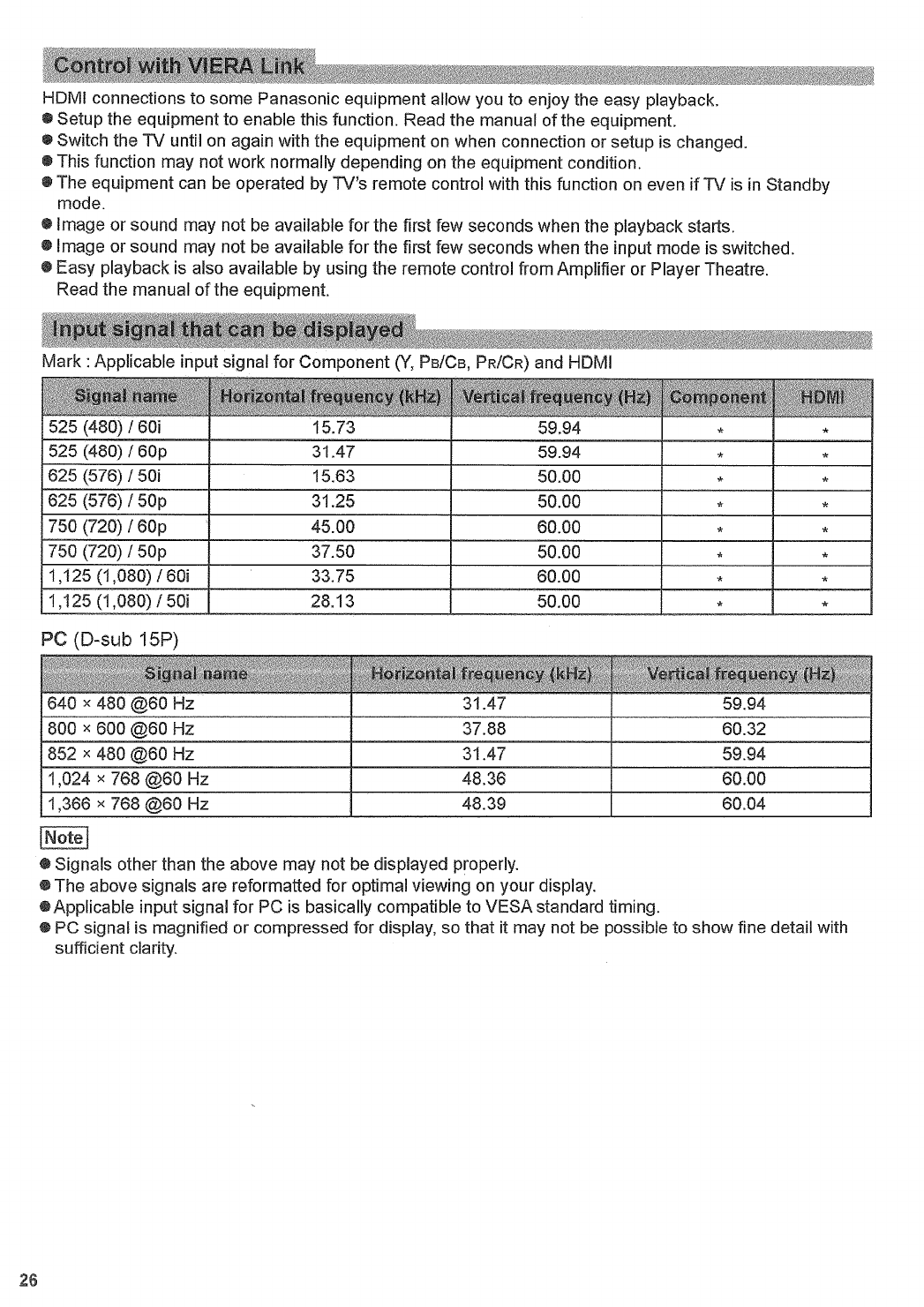
HDMI
connections
to
some
Panasonic equipment
allow
you
t
o e
njoy the
easy
playback.
"
Setup
the
equipment
to
enable
this
function.
Read
the
manual
of
the
equipment.
"
Switch
the
TV
until
on
again with the
equipment on
when
connection
or
setup
is
changed.
"
This function
may
not
work
normally
depending on
the
equipment
condition.
" The
equipment
can be operated by
TVs
remote
control with
this
function
on
even
if
TV
is in
Standby
mode.
" Image
or
sound
may
not
be
available
for
the
first
few seconds
when
the
playback
starts.
"
Image
or
sound
may
not
be
available
for
the
first
few seconds
when
the input
mode
is
switched.
"
Easy playback
is
also available
by
using the
remote
control
from
Amplifier
or
Player Theatre.
Read
the
manual
of the
equipment.
Mark:
Applicable input signal
for
Component
(Y,
P
SICB,
PR/CR)
a nd
HDMI
525
(480) /601
1
15.73
1
59.94
526(480)/60p
625
(576) /501
1525
(576)
/
50p
750
(720)
/
60p
750
(720)
1
50p
1,125
(1,080)
1
60i
31.47
15.63
31.25
45.00
37.50
33.75
1,125
(1,080)
/
501
1
28.13
P
C
(D-sub 15P)
5
9.94
5
0.00
50.00
60.00
50.00
1
6 0.00
1
5
0.00
640
x
480
@60
Hz
800
x
600 @100
Hz
852
x
480
@60
Hz
1,024
x
768
@60
Hz
1,366
x
768
@60
Hz
N
iEl
"
S
ignals other
than
the
above
may
not
be
displayed
properly.
" The
above
signals are refbrmatted
for
optimal
viewing on your
display.
OApplicable
input signal
for
PC
is
basically
compatible
to
VESA
standard timing.
0
PC
signal
is
magnified
or
compressed
for
display,
so
that
it
may
not
be
possible
to
show
fine detail
with
sufficient clarity.
26
I
T
X-37LX80A 0022-EN.Indd
26
+
317=
824;13
AM
I


















