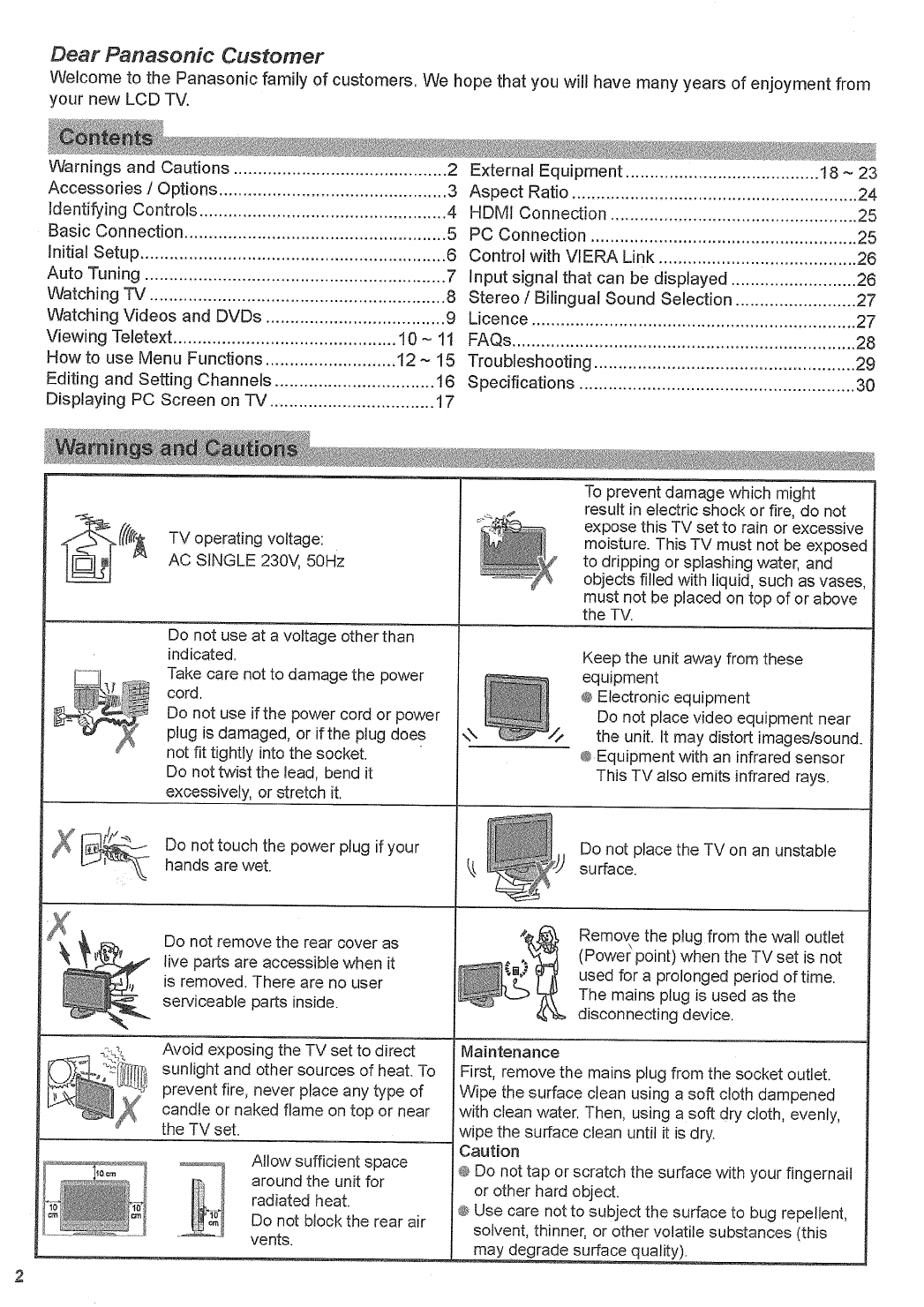
Dear
Panasonic
Customer
W
elcome
to
the
Panasonic
family
of
customers.
We
hope
that
you
will
have
many
years
of
enjoyment
from
y
our
new
LCD TV
Warnings
and
Cautions
............................................2
External
Equipment
........................................
18 23
Accessories
/
Options
...............................................
3 Aspect
Ratio.
..........................................................24
I
dentifying Controls
...................................................
4
HDMI
Connection
...................................................25
B
asic
Connection......................................................5
PC
Connection
.......................................................25
Initial
Setup...............................................................6
Control with
VERA
Link
.........................................26
Auto Tuning
............................................................7
Input
signal that
can be
displayed
..........................26
Watching
1V
.............................................................8
Stereo
/
Bilingual
Sound
Selection
.........................27
Watching Videos and
DVDs
.....................................9
Licence
...................................................................27
Viewing
Teletext
..............................................
10-11
FAQs
.......................................................................
28
How
to
use
Menu
Functions
...........................
12-
15
Troubleshooting......................................................
29
Editing
and
Setting
Channels.................................................
16
Specifications
.........................................................30
Displaying
PC
Screen
on
TV..................................
17
To prevent
damage
which might
_((
TV
operating
voltage:
AC SINGLE
230V,
50HZ
r
esult
in
electric
shock
or
fire,
do
not
e
xpose
this
TV
set
to
rain or
excessive
moisture.
This
TV
must
not
be
exposed
to
dripping or
splashing
water,
and
NA
objects
filled
with
liquid,
such as vases,
must
not
be placed
on top
of
or
above
the TV.
D
o
not
use
at a
voltage other
than
-
_)
_
-
i
ndicated.
T
ake care
not
to
damage
the
power
cord.
Do
not
use
if
the power cord
or
power
plug
is
damaged,
or
if
the plug
does
n ot
fit
tightly into
the socket.
Do
not
twist
the
lead,
bend
it
e xcessively,
or
stretch
it.
K
eep
the
unit
away
from these
e
quipment
"
Electronic
equipment
Do
not place
video equipment
near
the
unit. It
may
distort
images/sound.
®
Equipment
with
an
infrared
sensor
This
TV
also emits
infrared rays.
r
rr,_
RK
Do
not
touch
the
power
plug
if
your
hands
are wet.
Do
not place the
TV
on an
unstable
surface.
,,
Do
not
remove
the rear
cover as
live
parts are accessible
when
it
i
s
removed. There are
no
user
serviceable parts
inside.
Remove
the plug.from the wall
outlet
A
(Power
point)
when
the
TV
set
is
not
X03
used
for a
eperiod
of
time.
prolonged
p
The
mains
plug
is
used as
the
disconnecting
device.
,
_
Avoid exposing
the
TV
set
to direct
sunlight
and
other
sources
of heat.
To
Maintenance
First,
remove
the
mains
plug
from
the socket
outlet.
y
prevent
fire,
never
place
any type
of
candle
or
naked
flame on top
or
near
the
TV
set.
Wipe
the
surface
clean using a
soft cloth
dampened
with clean water.
Then,
using a soft dry
cloth,
evenly,
wipe
the
surface
clean
until
it
is
dry.
'
°°"
"
Allow
sufficient
space
around
the
unit
for
r
adiated
heat.
Do
not block the
rear
air
v ents.
'
Caution
b Do
not tap or scratch the
surface with your
fingernail
or
other hard
object.
!
Use
care
not
to
subject the
surface
to
bug
repellent,
solvent, thinner,
or other
volatile
substances
(this
m
ay degrade
surface
quality).
2
T
X-37LX80A
0022
EkincM
2
317108
823:55
AM


















