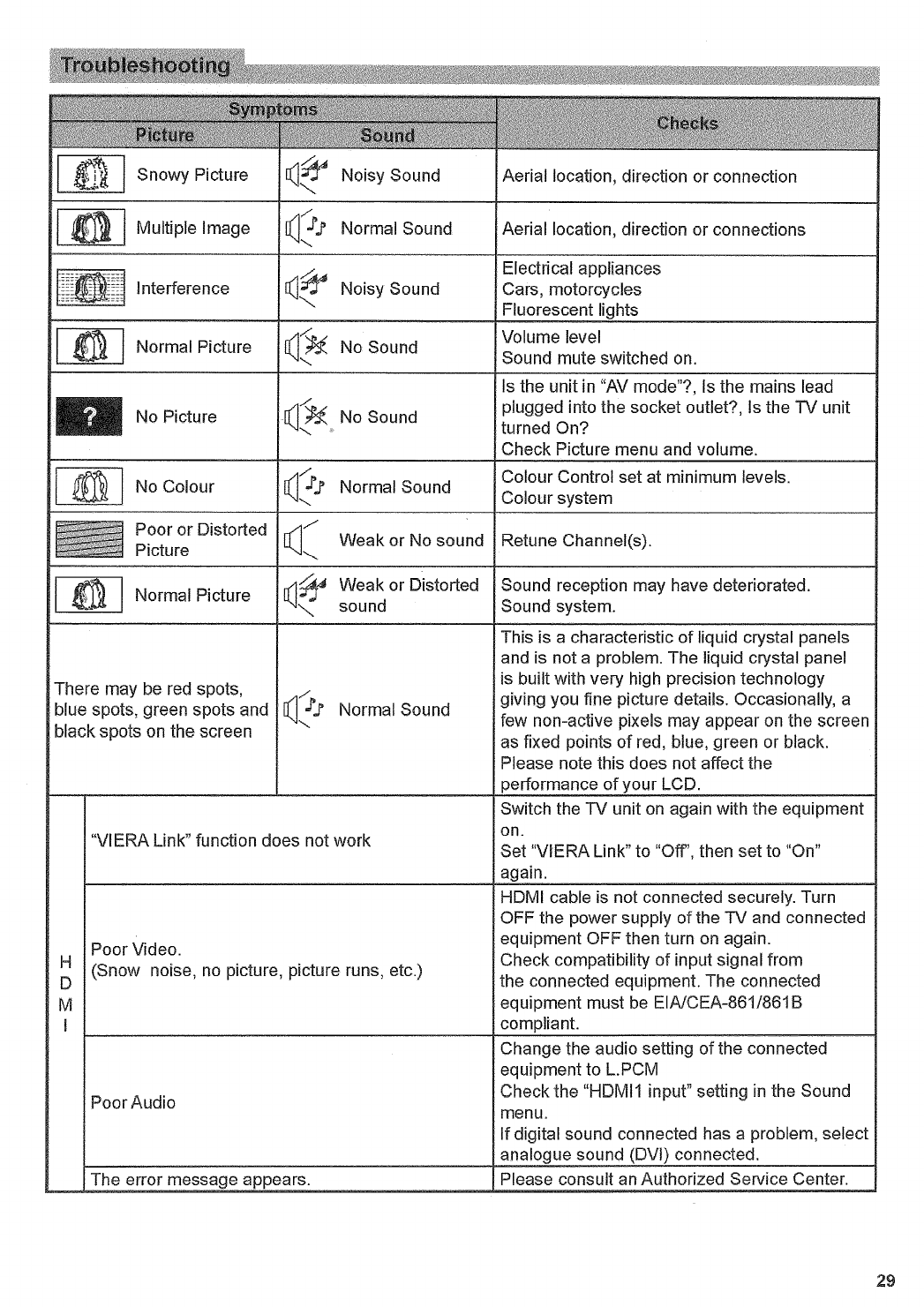
Snowy
Picture
1
01
i
N
oisy
Sound
Aerial
location, direction
or
connection
®
Multiple
Image
i
<_.P
Normal
Sound
Aerial. location, direction
or
c
onnections
_
_
I
nterference
A
N
oisy
Sound
E
lectrical
appliances
C
ars,
motorcycles
Fluorescent
fights
N
ormal
Picture
No Sound
Volume
level
S
d
t it
h
doun
mu
e
sw
c
e
on.
Is
the
unit
in
"AV mode"?,
Is
the
mains
lead
No
Picture
-
No Sound
plugged
into
the socket
outlet?,
Is
the
TV
unit
,
turned
On?
Check
Picture
menu
and volume.
No
Colour
®
_11
Normal
Sound
Colour
Control set
at
minimum
levels.
C
l
o
our
system
Poor
or Distorted
P
icture
`
V
W
eak
o
r
N
o sound Retune
Channel(s).
N
ormal
Picture
®
A
X
11"
Weak
or
Distorted
d
Sound
reception
may
have
deteriorated.
S
d
t
soun oun
sys
em.
T
his
is
a
characteristic of liquid crystal
panels
and
is
not
a
problem.
The
liquid crystal
panel
T
here
may
be
red spots,
_1
is built
with very high precision technology
g
iving
you
fine
picture
details.
Occasionally,
a
blue spots,
green
spots
and
black spots
on
the
screen
_
_
Normal
sound
\
few
non-active
pixels
may
appear on
the
screen
as
fixed points
of red,
blue,
green
or black.
P
lease note
this
does
not
affect
the
performance
of
your
LCD.
Switch the
TV
unit
on
again with the
equipment
"
VIERA
Link" function
does
not
work
Set
"VIERA
Link"
to "Off",
then
set
to
"On"
a
gain.
HDMI
cable
is
not
connected
securely. Turn
OFF
the
power
supply
of
the
TV
and connected
Poor
V
ideo
equipment
OFF
then turn
on
again.
H
p
.
(Snow
noise,
no
picture,
picture runs,
etc.)
Check
compatibility
of
input signal
from
the
connected equipment.
The
connected
M
equipment must be EIA/CEA-861/861
B
I
compliant.
C hange
the audio setting
of
the
connected
equipment
to
L.PCM
PoorAudio
Check
the
"HDMI1
input" setting
in
the
Sound
menu.
If
digital
sound connected has a
problem, select
a nalogue sound
(
DVI)
c
onnected.
T
he
error
message
appears.
Please
consult
an
Authorized
Service Center.
29
T
X-37LX80A_0022_EN.Indd
29
#
3/7108
8:24:15
AM


















