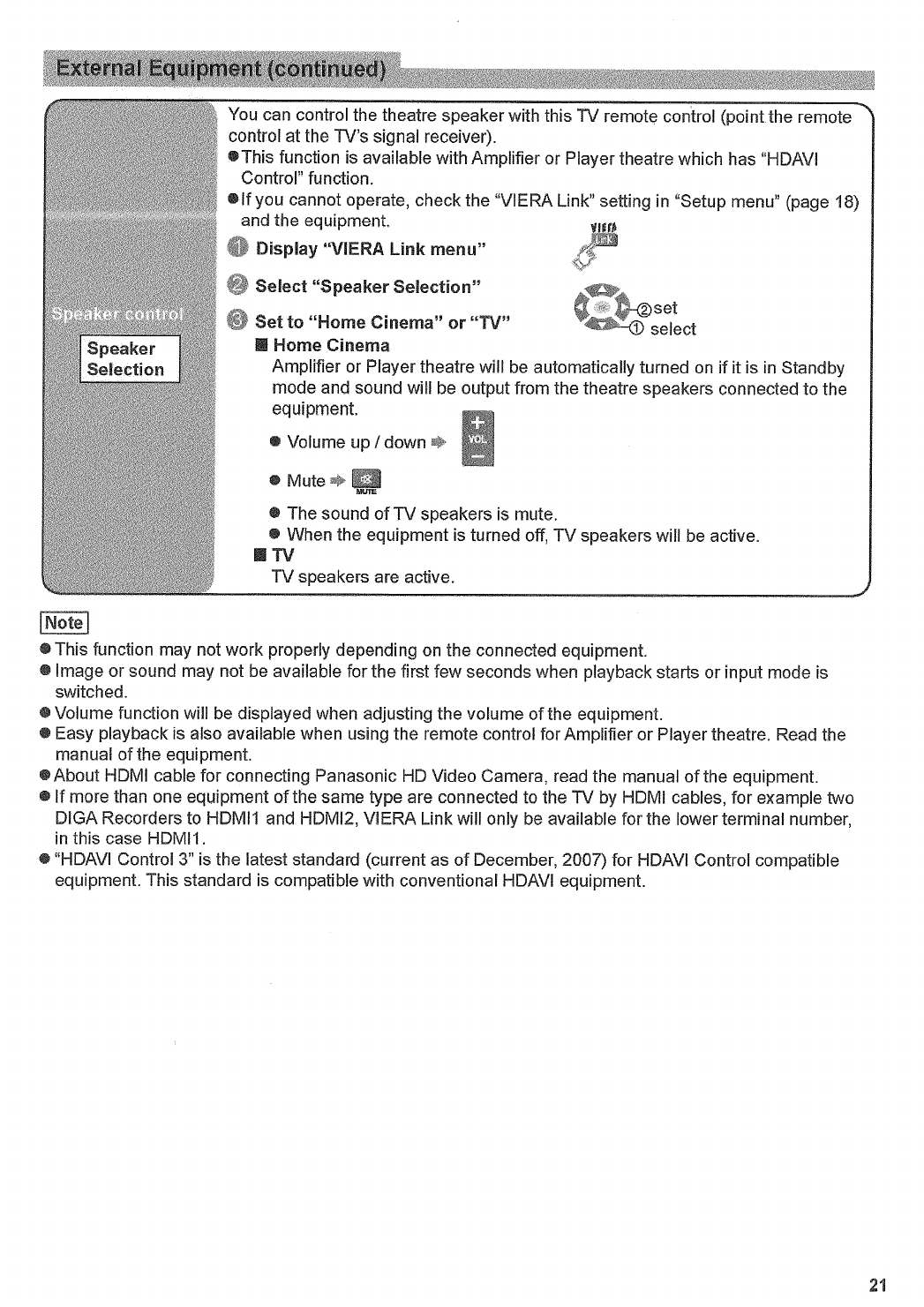
Note]
Y
ou can
control the
theatre
speaker
with
this
TV
remote
control (point.the
remote
control
at
the
TVs
signal receiver).
OThis
function
is
available with Amplifier
or
Player theatre
which has UHDAVI
Control"
function.
*If
you cannot
operate,
check
the
'VIERA
Link"
setting
in
'Setup
menu"
(page
18)
and
the
equipment,
VIN
0
Display
"VIERA
Link
menu"
0
Select
"Speaker
Selection"
431P
N
7
7A
I-
+
OW
S
et
to
"Home
Cinema"
or"W"
142_-O
select
0 H
ome
Cinema
Amplifier
or
Player theatre
will
be
automatically turned
on
if it is in
Standby
mode
and sound
will
be
output from the theatre
speakers
connected
to
the
e
quipment.
0
Volume up
/
down
*
0
Mute*
I
"
The sound
of
TV
speakers
is
mute.
"
When
the
equipment
is
turned
off,
TV
speakers
will
be
active.
N
TV
TV
speakers
are
active.
"
This function
may
not
work
properly
depending on
the
connected equipment.
"
Image
or
sound
may
not
be
available
for
the
first
few seconds
when
playback
starts or
input
mode
is
switched.
"
Volume
function
will
be
displayed
when
adjusting the
volume
of
the
equipment.
"
Easy playback
is
also available
when
using the
remote
control
for
Amplifier
or
Player theatre.
Read
the
manual
of
the
equipment.
"
About
HDMI
cable
for
connecting Panasonic
HD
Video Camera,
read the
manual
of
the
equipment.
"
If
more
than
one equipment
of
the
same
type are
connected
to
the
TV
by
HDMI
cables,
for
example two
DIGA
Recorders
to
HDMI1
and
HDMIZ
VIERA
Link
will
only
be
available
for
the lower terminal
number,
in
this
case HDMI1.
"
"HDAVI
Control
3"
is
the
latest
standard (current
as
of
December, 2007)
for
HDAVI
Control
compatible
equipment.
This standard
is
compatible
with conventional
HDAVI
equipment.
21
T
X-37LX80A-0022-EN.indd
21
317/08
8;24:10
AM


















