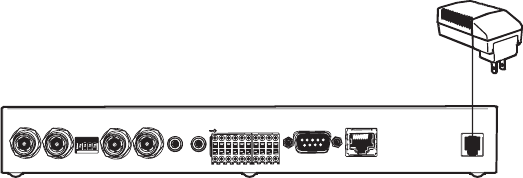
18 C2900M-B (1/03)
STEP 4: CONNECTING POWER
Key:
1=Transmitter
2=AC power plug adapter
Figure 5. Connecting Power
The transmitter and receiver have no main power switch. Insert the power cable plug into the
power jack on the unit until it latches. Plug the other end into the wall socket.
The green POWER LED on the front of the unit lights up, showing the unit is ready for operation.
When the network is connected properly, the green ETHERNET LED lights.
GND GND
V
IDEO1
V
IDEO2
V
IDEO3
75 HM N
OO
V
IDEO4
A
UDIO
I
N
O
UT
A
LARM
I
NPUTS
A
LARM
O
UTPUTS
51234
+5V
1234
++++
C
OM
P
OWER
RS232/422/485 10/100 BASE-T
12V~0.8A
ᕢ
ᕡ


















