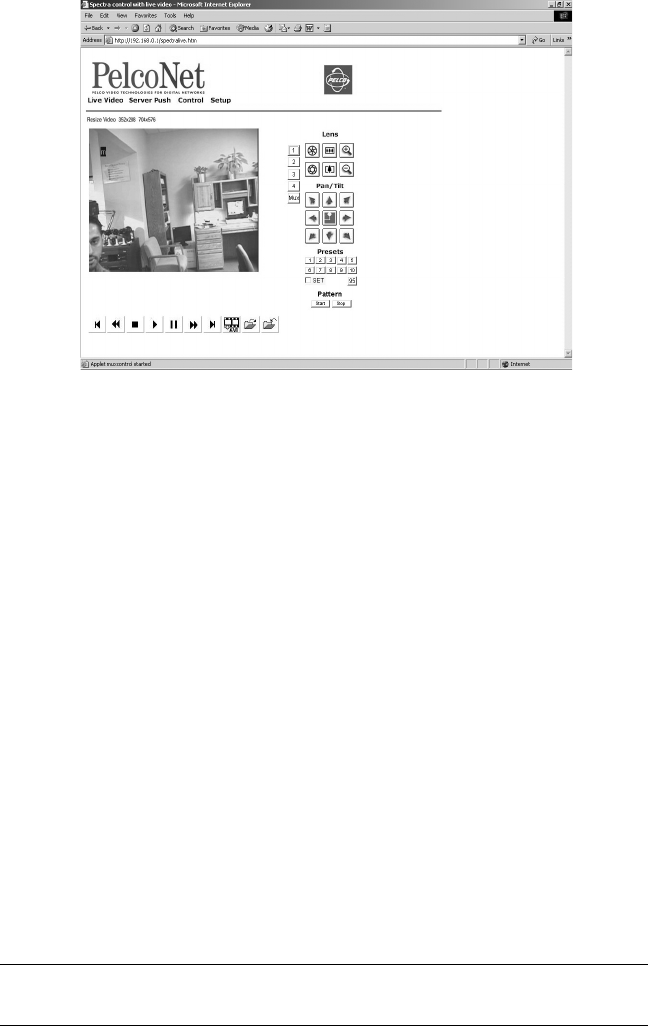
68 C2900M-B (1/03)
SPECTRA LIVE VIDEO/SERVER PUSH PAGE CONTENTS
Figure 36. Spectra Control Page
The Spectra pages contain the following arrayed down the left side:
• Four camera selection buttons
•A Mux button for putting the screen into quad view
The following are arrayed down the right side under “Lens”:
• Iris open and close buttons
• Focus far and near buttons
• Zoom out and in buttons
The following are arrayed under “Pan/Tilt”:
• Eight direction arrow buttons
• Home button in the center returns the camera to its starting position (preset 1 must be set for
the button to function)
The following are arrayed under “Presets”:
•Ten numbered preset buttons
•A Set check box
•A preset 95 button for entering the programming menus
The following are arrayed under “Pattern”:
•A Start pattern button
•A Stop pattern button
PC hard drive record/playback control buttons are arrayed beneath the live screen (refer to the
Record and Play Back the Display on a PC
section for more information).
NOTE: When returning to this page, camera radio buttons 1-4 and the Mux button always show
camera button 1 selected even if another camera is being viewed.


















