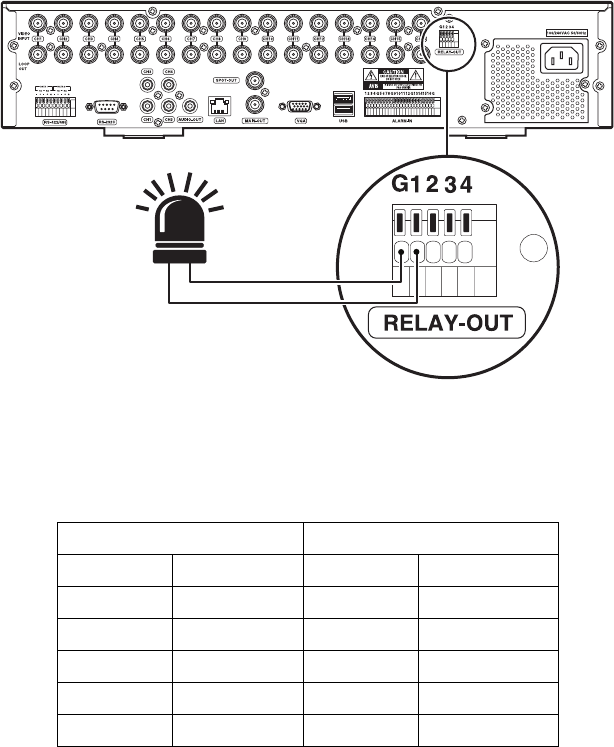
22 C2673M-D (8/10)
CONNECTING RELAY OUTPUTS
The DX4500/DX4600 provides a numbered terminal block for connecting relays devices. Relay outputs are not programmable, and by design are
configured to operate as normally open circuits. A signal from a relay output will operate the device connected to the output. The maximum relay
power rating is 120 VAC, 0.5 A; 24 VDC, 1 A. DX4500 Series DVRs provide two relay outputs; DX4600 Series DVRs provide four relay outputs.
For information about configuring the DX4500/DX4600 to use relay outputs, refer to the DX4500/DX4600 Operation/Configuration manual.
NOTE: The internal switching relays are rated for 0.5 A at 125 V AC or 1 A at 30 V DC. If the electric current is higher, the unit can be damaged.
1. Using a small screwdriver (or similar tool), push in one of the relay terminal block wire retainers (DX4500: 1 or 2; DX4600: 1 to 4).
2. Connect one wire from the device to the receptacles of the depressed retainer, and then release the retainer.
Relay outputs do not have to correspond numerically to alarm inputs. All sensor input and relay output actions can be linked through
programming.
3. Push in the relay ground terminal block wire retainer.
4. Connect the second wire from the device to the ground receptacle.
5. Repeat steps 1 through 4 for any additional relay devices to be connected to the DVR.
Figure 11. Connecting Relays
The following table describes pinouts for the alarm terminal block.
.
Table G. Relay Terminal Block Description
DX4500 DX4600
Terminal Relay Output Terminal Relay Output
111 1
222 2
3* 3* 3 3
4* 4* 4 4
G
†
G
†
G
†
G
†
*No operation
†
Ground


















