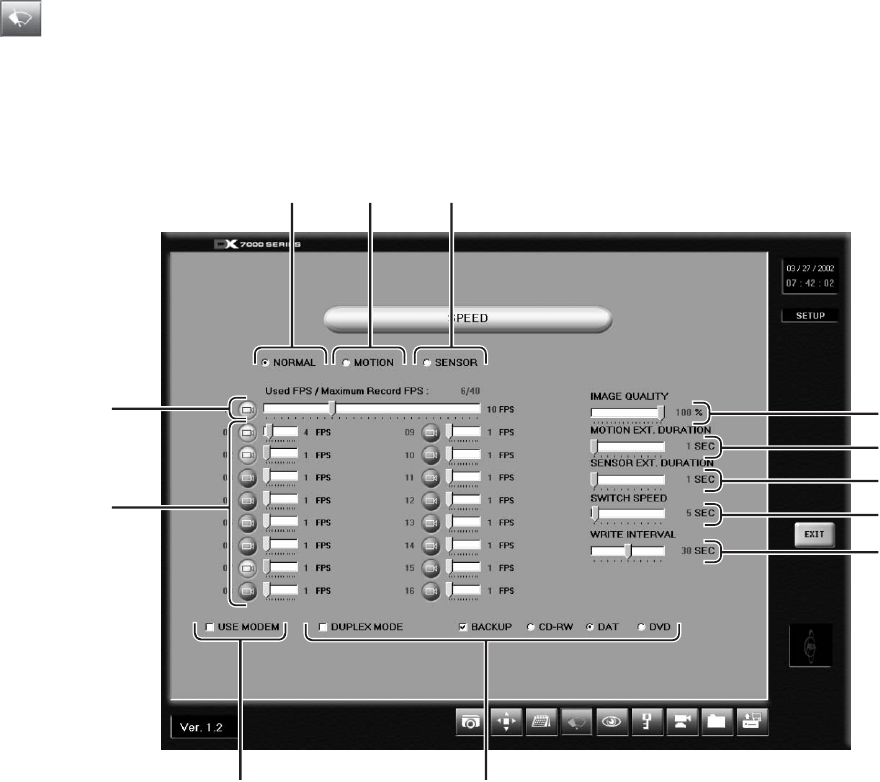
16 C665M-C (5/03)
SPEED SETUP
Use the Speed Setup window to program the recording rate for each camera and to program the pre-alarm function for motion
and sensor recording modes. The total images per second available to be distributed for all enabled cameras varies by the mode
selected. In duplex mode the maximum recording speed is 60 fps. In simplex mode the maximum recording speed is 160 fps. In
backup mode, the maximum fps is 40. (See item 9 and description for further details.)
Figure 5. Speed Setup Menu
1 NORMAL Button– Opens the recording speed menu for continuous recording. You cannot program motion, sensor or pre-
alarm speeds with this menu.
2 MOTION Button– Opens the motion detection and pre-alarm recording speed menu. Refer to the
Motion Speed Menu
section.
3 SENSOR Button – Opens the sensor detection and pre-alarm recording speed menu. Refer to the
Sensor Speed
Menu
section.
1
4
5
6
7
8
9
2 3
1
0
12
11


















