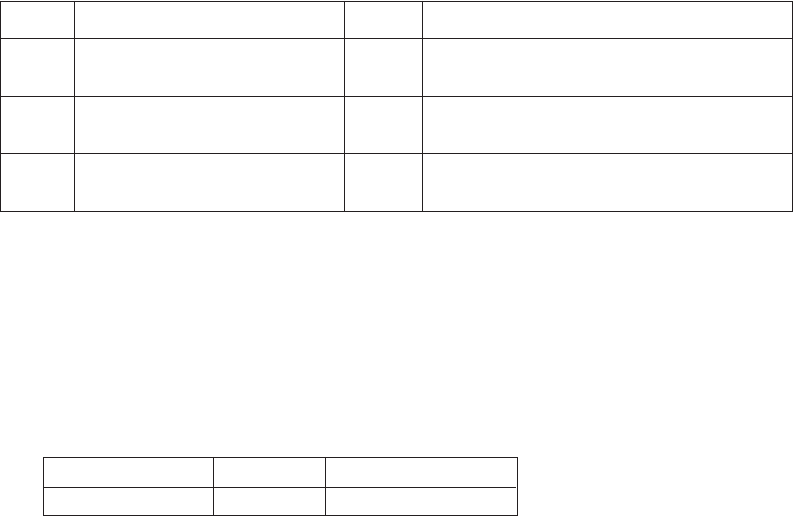
C665M-C (5/03) 17
4 IMAGE QUALITY Slider Bar – Sets the quality of the recorded image. Image quality affects storage capacity and
transmission rate. More bandwidth and storage capacity is required for high quality images. VHS image quality is equal
to 43%.
5 MOTION EXT. (Extended) DURATION Slider Bar – Sets recording time after motion is detected.
6 SENSOR EXT. (Extended) DURATION Slider Bar – Sets recording time after a sensor is triggered.
7 SWITCH SPEED Slider Bar – Sets the sequencing dwell time for cameras connected to the VGA and monitor output.
8 WRITE INTERVAL Slider Bar – Determines how long images are stored in the buffer before written to the hard drive.
9 SYSTEM MODE
Mode Definition Total FPS How to Program
Simplex Record or playback recordings. Cannot 160 Do not check the selection box labeled DUPLEX MODE
perform both tasks at the same time. or the box labeled BACKUP.
Duplex Record and playback recordings at the 60 Check the selection box labeled DUPLEX MODE
same time.
Backup Record, playback and archive to a 40 Check the selection box labeled BACKUP.
backup device at the same time.
10 USE MODEM Selection Box– Only available if modem software is installed.
11 RECORDING SPEED Slider Bars -Control the recording rate of each camera separately by adjusting the control bar for
each individual camera. The total available fps for all cameras varies per system mode setup (simplex, duplex, or backup).
12 Average (A) Recording Rate Slider Bar – Equally distributes the total available recording rate to all enabled cameras. All
enabled cameras are set to the same fps.
Example:
Total # of cameras Total FPS Average per camera
16 160 10


















