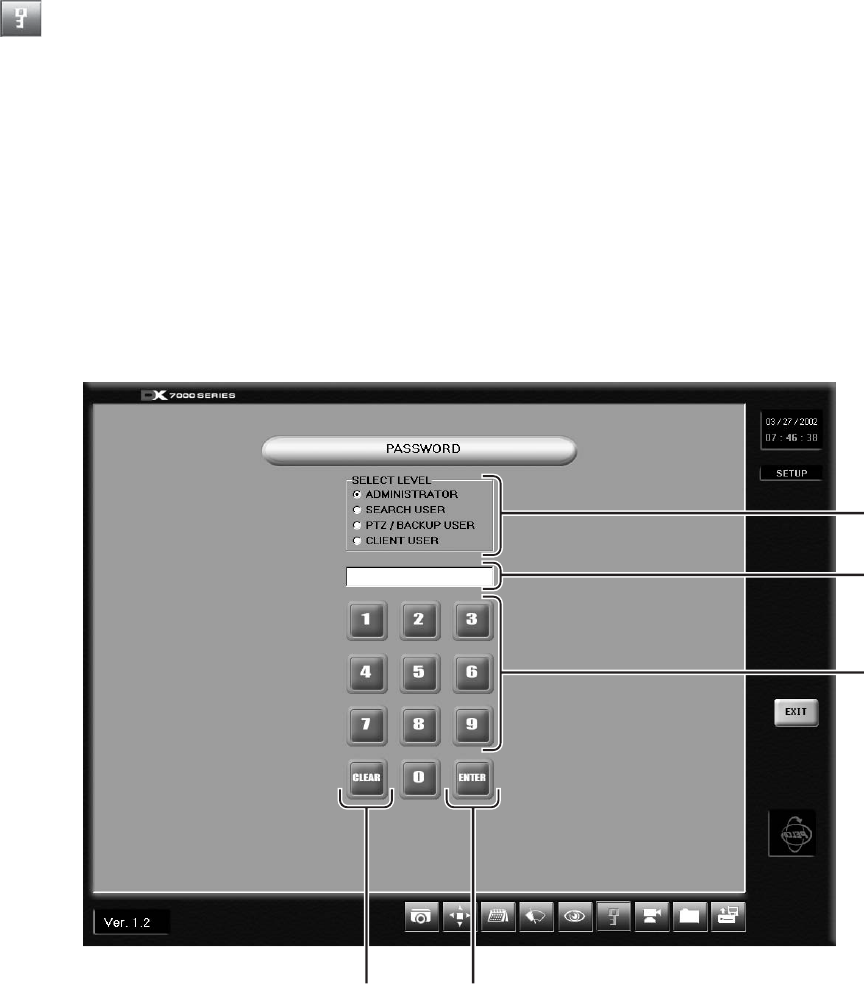
22 C665M-C (5/03)
PASSWORD SETUP
DX7000 features four levels of password protection to prevent unauthorized changes or use of the system. The following are
the four password levels:
Administrator Full rights, able to access and setup all system features.
Search User Has permission to view live video and search recorded video. The user does not have permission to
access any other system features.
PTZ/Backup User Has permission to view live video, use pan, tilt, and zoom controls, and archive files to a backup device.
Use the COPY button located on the DISPLAY mode to backup a file. A file can be archived only if a
backup device and backup software are installed.
Client User Has permission to access the system using the DX7000RX remote site software.
Figure 9. Password Setup Menu
1 SELECT LEVEL - Use the left mouse button to select a password level.
2 INPUT AREA Text Box – Password input window.
3
5
2
4
1


















