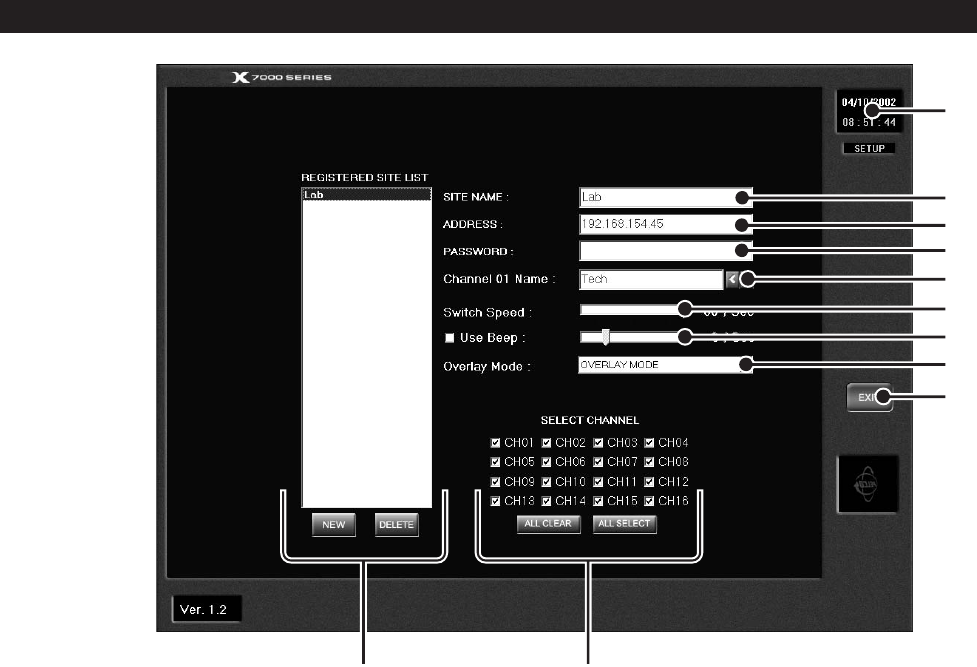
38 C665M-C (5/03)
Figure 20. Setup Screen
1 Date and Time Indicator – Displays current date and time on the local machine.
2 SITE NAME Box – Enters the name of the site.
3 ADDRESS Box – Inputs the IP address or phone number of site.
4 PASSWORD Box – Use only if the DX7000 registered site is CLIENT USER password-protected. The password must be the
same as the registered site password for CLIENT USER.
5 CHANNEL NAME Box – Defaults to the server camera name. To rename camera for remote site, type the new name in
the box.
6 SWITCH SPEED (Sequencing speed) Box – Set the sequencing time between cameras for the remote site.
1
10
11
2
3
9
4
5
6
7
8
REMOTE SOFTWARE REGISTERED SITE SETUP


















