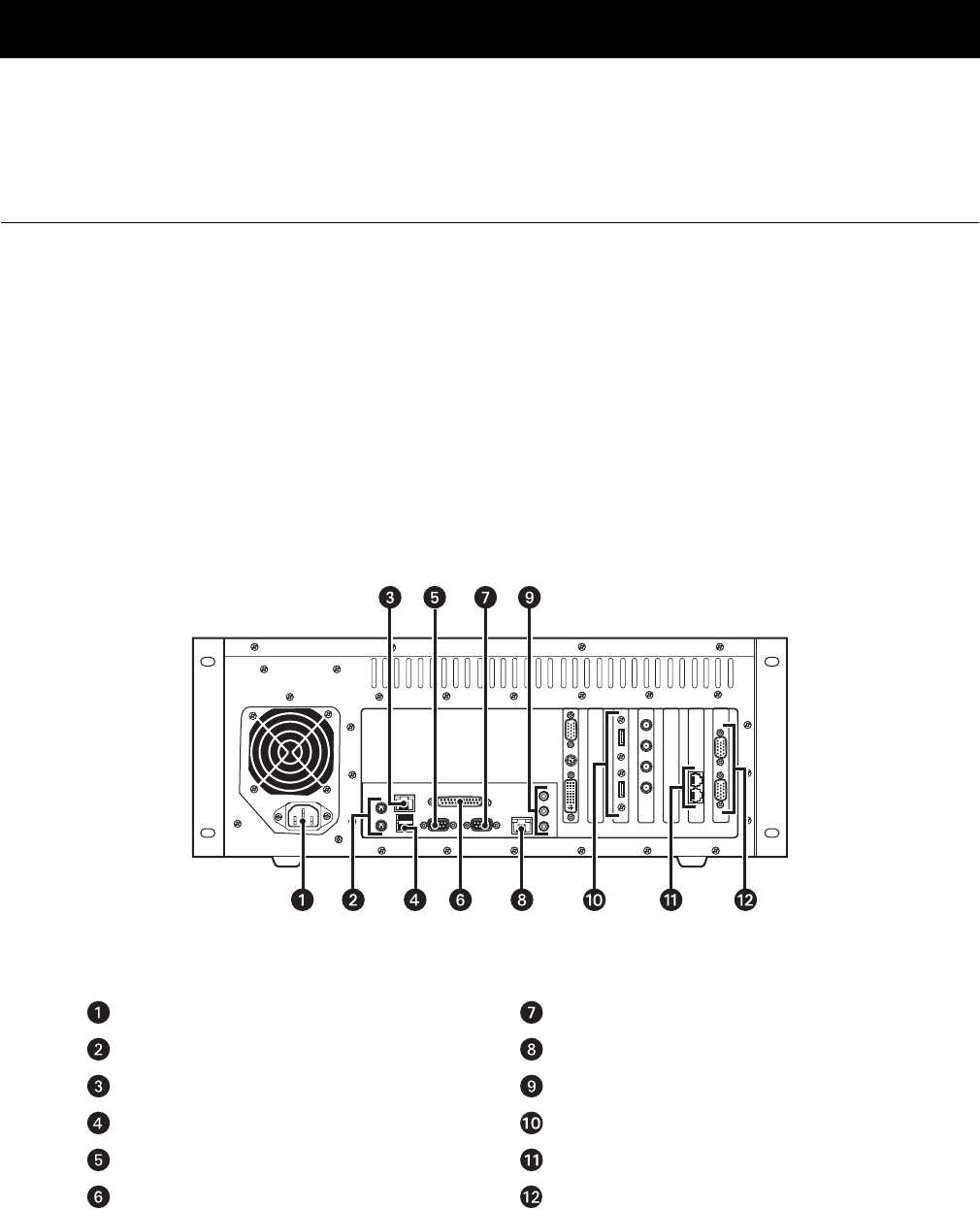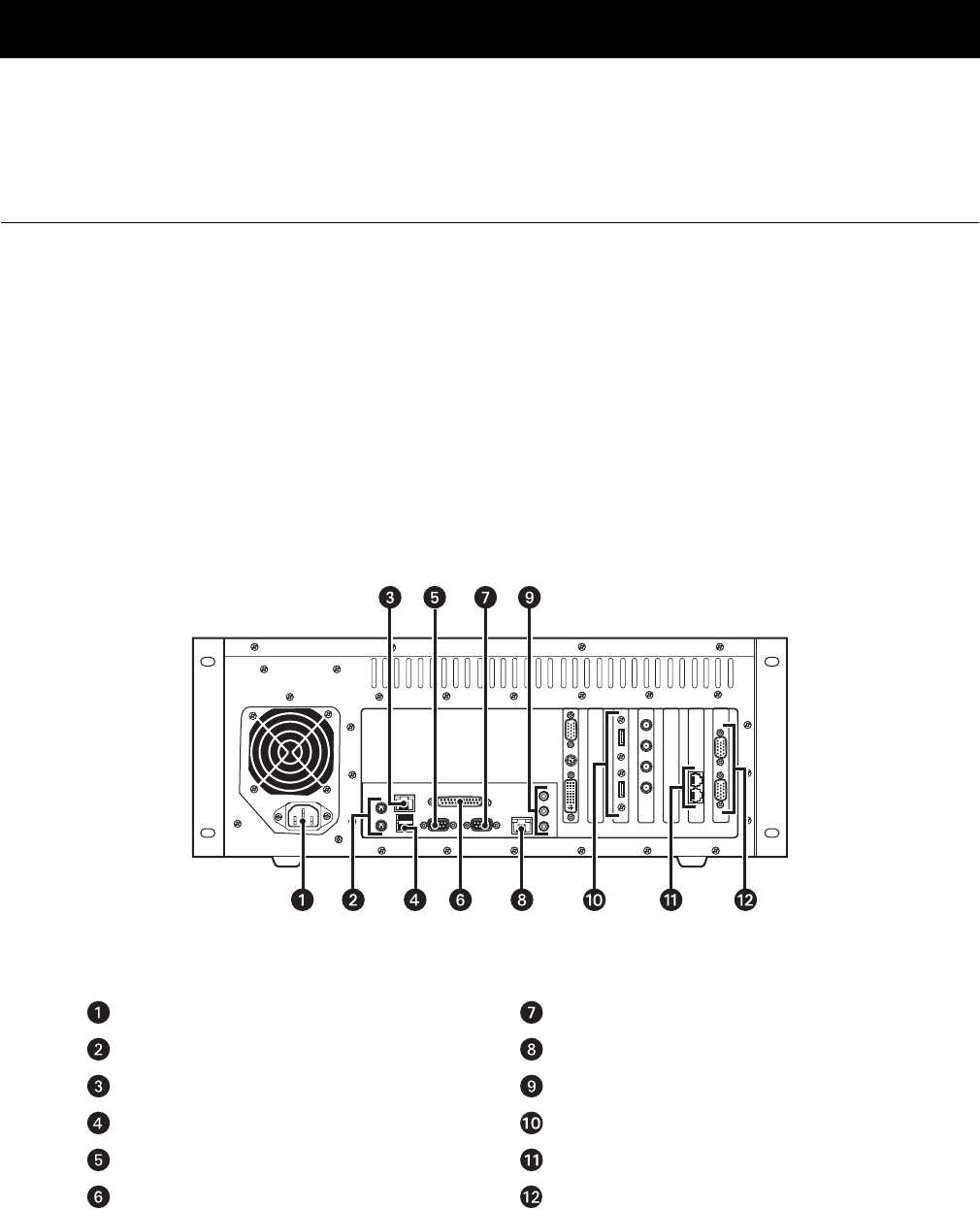
ADDENDUM
Addendum No. C1563M
Date February 19, 2008
Manual Affected VMX300 Video Management System Installation Manual, C1552M-C
Several components on the rear panel of the VMX300/VMX300-E workstations have been moved to new positions and the illustrations in the VMX300(-E)
Installation manual (C1552M-C) are out-of-date. Please refer to the information and illustrations in this addendum when using the following rear panel
connectors:
• Monitor outputs
• Video inputs
• COM 3 and COM 4 (RS-422 ports)
• USB ports
Rear View
In Figure 1, the rear panel of the VMX300-SYS-4/VMX300-E-SYS-4 workstation is used to identify the components that are common to all models. Monitor
output ports and video input ports are identified for each workstation model in VMX300(-E) Monitor Outputs and VMX300(-E) Analog Video Inputs, beginning
on page 2.
Figure 1. VMX300(-E) Rear View
*A USB port expander can be used to increase the total number of USB ports and serial communication ports (RS-232).
Power COM 2 (RS-232)*
Mouse and Keyboard Ports (PS/2) Primary Ethernet Port (gigabit rate)
Secondary Ethernet Port (megabit rate) Audio Ports
USB Ports* USB Ports*
COM 1 (RS-232)* Modem Ports (reserved for future use)
Parallel Port (refer to the Windows
®
documentation for
printer installation instructions)
COM 3 and COM 4 (RS-422)