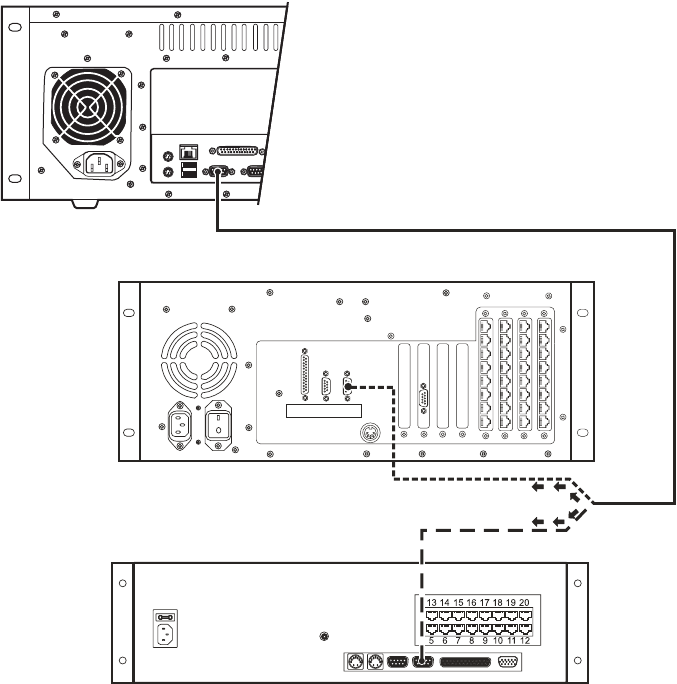
C1552M-C (7/07) 37
Alternate CM9700 Connection
If you control your CM9700 system with CM9760-MGR software, you can use the RS-232 COM port on the CC1 for the VMX300(-E) connection.
Complete the following steps to connect the VMX300(-E) to the CC1:
1. Using a null modem cable (user-supplied), plug one end into one of the RS-232 ports (COM 1 or COM 2) on the VMX300(-E).
2. Plug the other end of the cable into the RS-232 COM 2 port on the CC1.
Figure 35. CM9700 RS-232 Connections
3. After installing system hardware, complete the following configuration steps (refer to the VMX300(-E) Server Configuration Manual for
detailed instructions):
a. Add the Pelco P driver and the switcher to the VMX300(-E) server configuration, and select Direct Series as the connection type.
b. In the CM9760-MGR software, change the CC1 RS-232 COM 2 settings to match the VMX300(-E) RS-232 COM port settings: 9600
baud, no parity, 8 data bits, 1 stop bit. Designate the port as a keyboard (equipment number 100).
NOTE: If you use the Pelco ASCII driver in the VMX300(-E) server configuration, some of these settings will change (refer to the VMX300(-E)
Server Configuration Manual for information on when and how to use the ASCII driver).
PRINTER COM1 COM2
CM9740-CC1
CM9700-CC1
CM9740-CC1
OR
CM9700-CC1
NULL MODEM CABLE
COM1 COM2 PRINTER LPT1 VGA


















