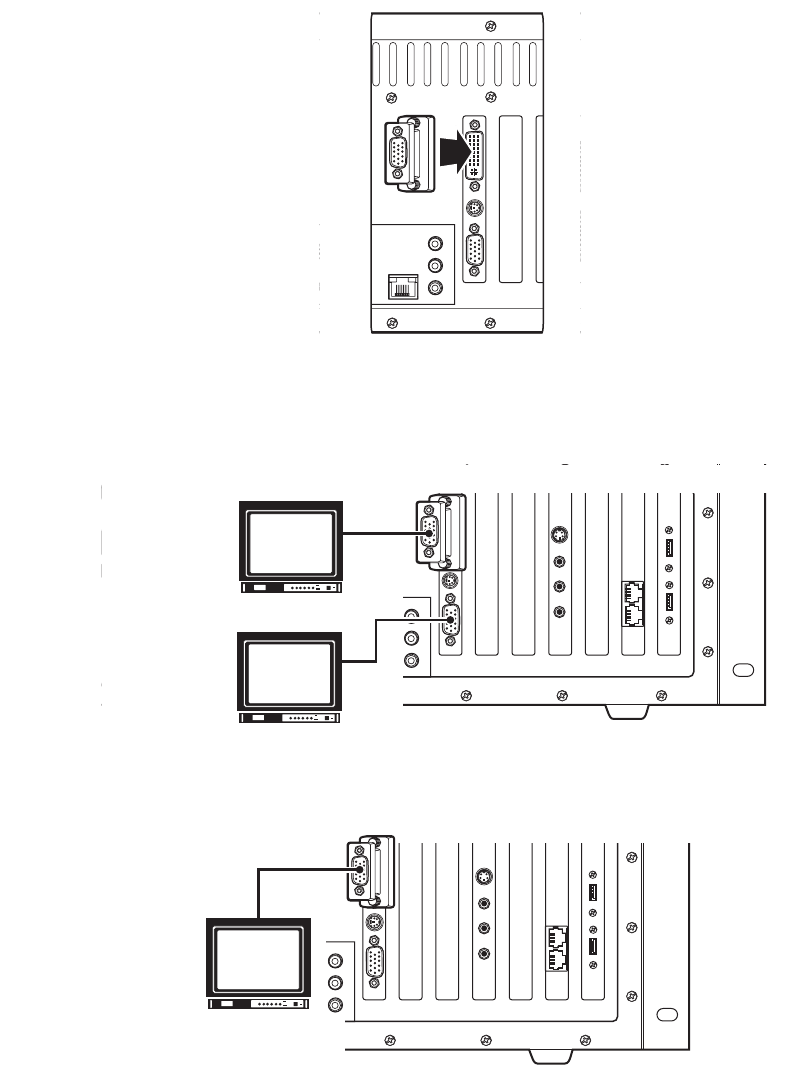
C1552M-C (7/07) 25
VMX300(-E) MONITOR OUTPUTS
1. Connect the VGA adapter to the digital video interface (DVI) connector on the rear panel.
Figure 19. Monitor Port Adapter Connection
2. Use the monitor cables provided with your monitors (user-supplied) to connect monitors to the workstation as follows:
• Dual-monitor systems: Connect the left monitor to the bottom input and the right monitor to the top input (refer to Figure 20).
Figure 20. How to Connect Monitors to a VMX300(-E) Workstation
• Single-monitor systems: If you are using just one monitor, use the top monitor input only (refer to Figure 21).
Figure 21. How to Connect a Single Monitor to a VMX300(-E) Workstation
LEFT VGA
MONITOR
RIGHT VGA
MONITOR


















