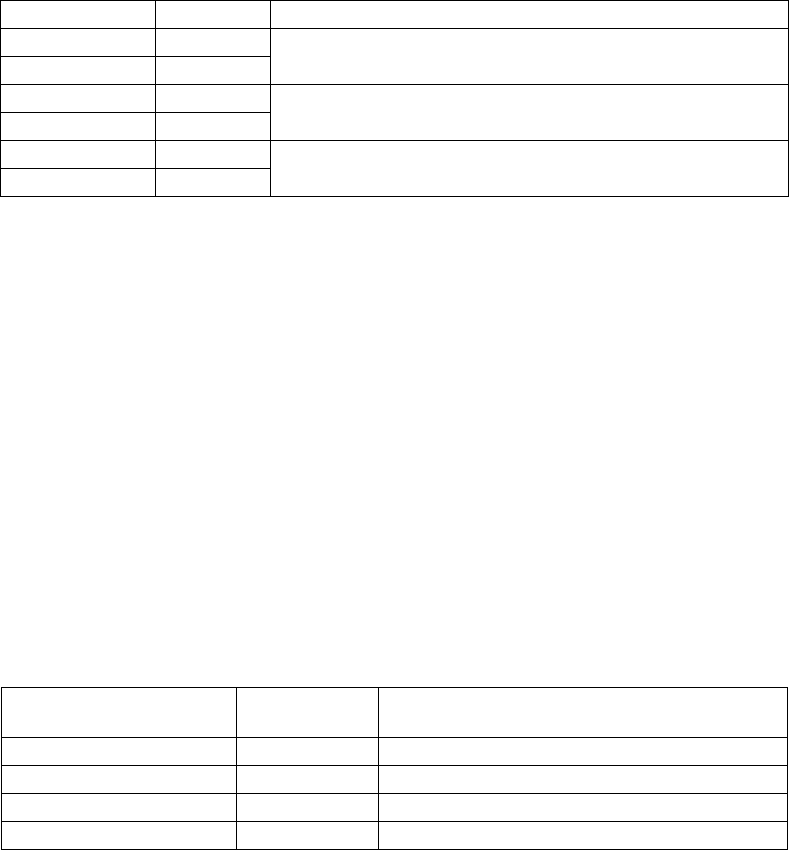
C1552M-C (7/07) 9
VMX300-E MODELS
VMX300-E provides control and monitoring of CCTV equipment in the following configurations: client-to-server; multiple clients-to-server;
client-to-multiple servers; or server-to-server. A VMX300-E workstation can be a client/server workstation (VMX300-E-CSVR) or a client
workstation (VMX300-E-CL).
VMX300-E-CSVR workstations include both the client and server software applications. The model comes standard with licensing for the server
and client and up to 10 cameras. Licenses for up to 2,000 cameras can be purchased as needed.
VMX300-E-CL workstations include the client software application and the licensing (10 per client) required for the client workstation to connect
to the server. Up to 50 additional client workstations can be connected to the VMX300-E server. Note that each client added to the system
decreases the potential number of cameras (by ten) that you can add to the system.
NOTE: If your system requires only one client, the client and server applications can both run on the same workstation. To optimize system
performance in a multiple-client system, each client application should run from a dedicated client workstation. Additional servers in the same
system should be run from dedicated server workstations as well.
Refer to Table C for a list of VMX300-E model numbers.
VMX300-E Software Licenses
The VMX300-E can support a maximum of 2,000 licenses. Licenses can be used for cameras (one each), KBD300A keyboards (five each), and
clients (ten each; supplied with client workstation).
VMX300-E-LIC10 10 additional licenses
VMX300-E-LIC20 20 additional licenses
VMX300-E-LIC50 50 additional licenses
VMX300-E-LIC100 100 additional licenses
VMX300-E-LIC200 200 additional licenses
VMX300-E-LIC500 500 additional licenses
Table C. VMX300-E Model Numbers
Model Type Video Windows Supported
VMX300-E-CSVR-0 Client/Server
Digital video windows only
VMX300-E-CL-0 Client
VMX300-E-CSVR-1 Client/Server
One analog video input, one analog video display window,* and multiple
digital video display windows.*
VMX300-E-CL-1 Client
VMX300-E-CSVR-4 Client/Server
Four analog video inputs, four analog video display windows,* and multiple
digital video display windows.*
VMX300-E-CL-4 Client
*The VMX300-E software allows you to view both analog and digital video display windows simultaneously on the same
system monitor, as follows:
Analog windows: The analog video display window described in the -1 and -4 models typically allows operators to
view video from a camera, matrix switcher, or other analog video source connected directly to the VMX300-E rear panel.
The -0 models can receive analog video inputs only through PelcoNet video encoders and Pelco DX8000 and DX9000
Series DVRs, using a network connection.
Digital windows: The number of digital video display windows that can be displayed at one time is limited by the size
and type of images selected for viewing. Refer to Table B in the VMX300(-E) Software Guide for an overview of the CPU
workload and bandwidth amounts used for each type of video stream (the video in a custom window).
Table D. VMX300-E Sample Licensing Configurations
System Configuration Licenses Used
Licenses Available for Cameras, KBD300A Keyboards,
or Additional Client Workstations
Client/Server Workstation Base license 2,000
1 additional client workstation 10 1,990
10 additional client workstations 100 1,900
50 additional client workstations 500 1,500 (cameras only)


















