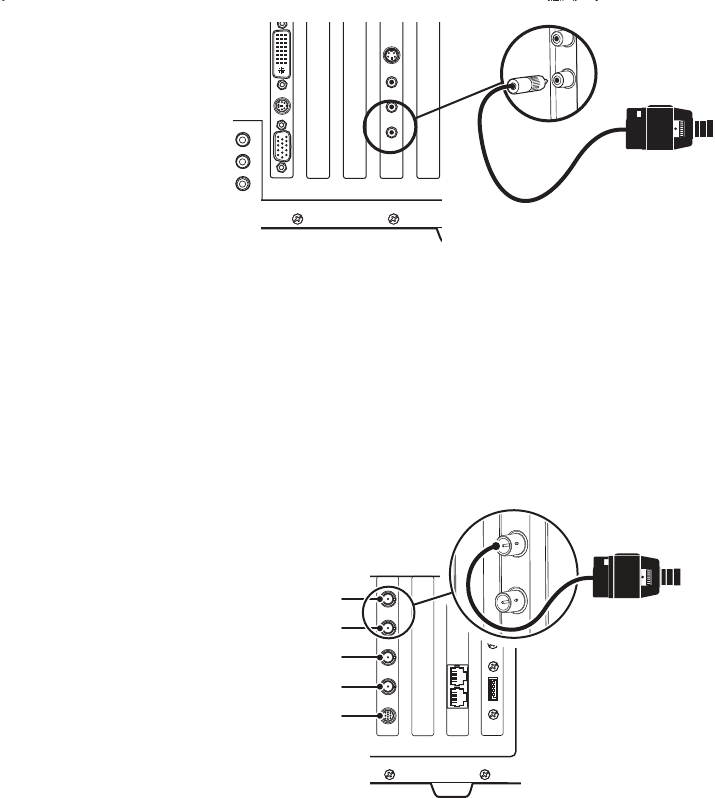
26 C1552M-C (7/07)
VMX300(-E) ANALOG VIDEO INPUTS
You can connect one analog video input to -1 model workstations, and up to four analog video inputs to -4 model workstations.
Analog video sources include the following:
• A video source (such as a camera, VCR, or multiplexer) connected directly to the VMX300(-E) workstation rear panel
• Video output from a matrix switcher, using a cable connection from one of the matrix switcher monitor outputs to the VMX300(-E)
workstation rear panel
NOTE: Refer to the appropriate installation manual for each video input device for additional connection instructions.
-1 MODEL WORKSTATIONS
1. Connect the RCA-to-BNC video input adapter to the video port on the rear panel.
2. Using a BNC video cable (user-supplied), connect the video source to the input adapter.
When you configure settings in the server software for this workstation, add a custom window to display video from this input, and then configure
a Video for Windows canvas for the window (refer to the VMX300(-E) Server Configuration Manual for detailed instructions).
Figure 22. How to Connect Analog Video to a -1 Model Workstation
-4 MODEL WORKSTATIONS
1. Using a BNC video cable (user-supplied), connect the video source to the first BNC video port on the rear panel (the top port).
2. Connect up to three more video sources, using the BNC video ports in sequential order (from top to bottom).
When you configure settings in the server software for this workstation, add a custom window for each video input, and then configure a Quad
Video Display DS canvas for each window (refer to the VMX300(-E) Server Configuration Manual for detailed instructions).
Figure 23. How to Connect Analog Video to a -4 Model Workstation
AUDIO INPUT
(NOT USED)
VIDEO INPUT 4
VIDEO INPUT 3
VIDEO INPUT 2
VIDEO INPUT 1


















