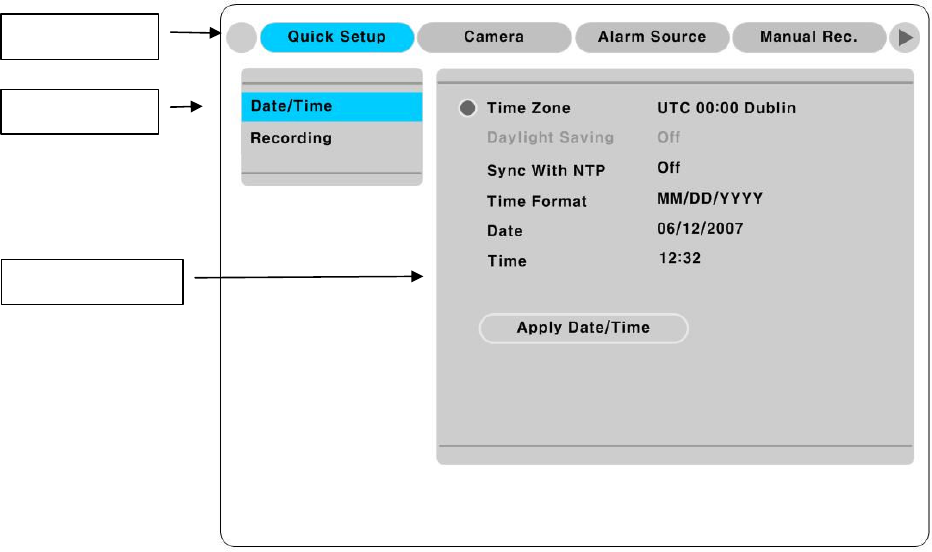
14
5. Running OSD menu
5.1. Using menu
Press the [MENU] in keypad of front to open the OSD Configuration Menu
(1) Main Menu : The selected tab is shown in blue and the related sub-menu will be shown below the
tab. To movo to the previous/next Main Menu tab, use the [◀/▶] arrow buttons. To move to a sub-menu,
press the [▷]/[▼ ] arrow buttons.
(2) Sub-menu : The selected sub-menu is shown in blue and the relaed setting will be shown the right of
the sub-menu. Use the [▲ /▼ ] arrow buttons to move within the sub-menu list. To move to the setting
page, press [▷] button. To exit the setting page, press the [EXIT] button.
(3) Setting Page : The selected sub-menu is shown as a circle on the left side of the name and gray color
for setting value. To move within each page, use the [◀/▶] or [▲ /▼ ] arrow butons. Press the [▷]
button to change the value of a setting. When setting value is a word, a dialogue box to edit the word will
open. When setting value is a number, it should be set with using [◀/▶] or [▲ /▼ ] arrow buttons. After
the value is set, press the [EXIT] button. To exit the Setting page, press the [EXIT] button.
①
Main Menu
②
Sub
-
menu
③
Setting Page


















