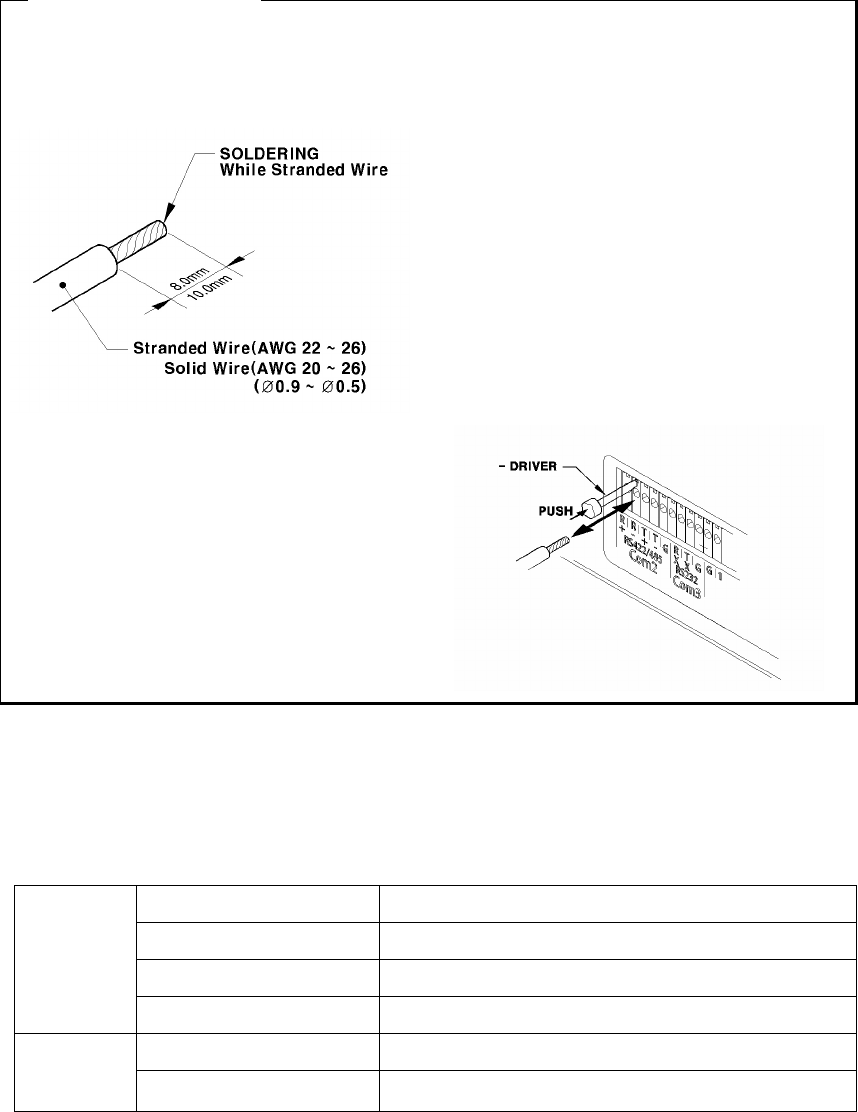
25
9. Connecting and configuring DIO ports
<Note> Wire Handling
Trimming Wire
When connecting a wire to a terminal block, follow the instructions below. Note the different types of
wire that can be used.
Standard Wire : Peel off the wiring, cover
8~10mm and solder it. Wire gage should be
AWG 22~26.
Solid Wire : Peel off the wiring cover 8~10mm
and solder it. Wire gage should be AWG 20~26
Inserting & removing wire
To insert & remove wirte in TERMINAL BLOCK,
use a screwdriver in the diagram to the right.
9.1. Connecting and configuring sensor
9.1.1. Specification
In order to run sensor input of eDVR MD3200 Series normally, the following conditions are required.
Input Ch. 16Ch Photo coupler inputs
Input type N.C (Normal Close)/ N.O. (Normal Open) type.
Supported sensor Dry contact sensor
Spec.
Connecting Connecting the trimmed wire to terminal block
Available input pulse range Min. 500ms
Performance
Output current Typical DC 12mA


















