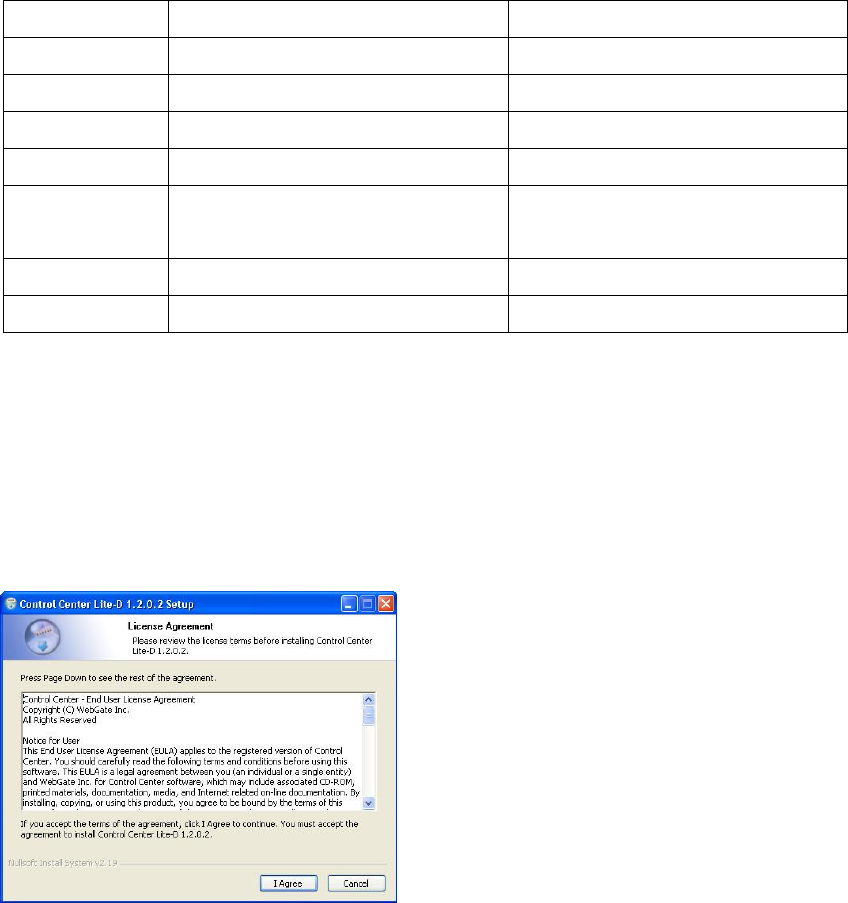
42
12. Using Control Center Lite
Control Center List is a DVR Management Software and it makes DVR installtion & setting more easier
throguth a PC which is connected with DVR in Network. All configuration could be handled in OSD
menu of DVR without a PC, however, Control Center Lite makes the complete setting more simply.
12.1. Starting
To do setting DVR through Control Center Lite, PC and DVR should be connected via Network and installed
Contorl Center Lite on the PC.
12.1.1. PC system requirements for running Control Center Lite
Mininum Requirements Recommended Requirements
CPU Intel Pentium4 3Ghz(Hyper-Thread) Intel Core™ 2 Duo Processor
Memory 512MB 2GB
Video Card 128MB 128MB
Resolution
1280ⅹ1024 1280ⅹ1024
HDD recording
space
1GB or higher 1GB or higher
OS Windows XP SP2 Windows XP SP2
Etc. DirectX 8.1 or higher DirectX 8.1 or higher
12.2. Installing Control Center Lite
1> Execute “1.x.x.x Setup.exe” file in Control Center Lite Set up CD.
To install Control Center Lite, user level of the PC should be Administrator mode.
2> Click “I Agree” button to accept the license agreement


















