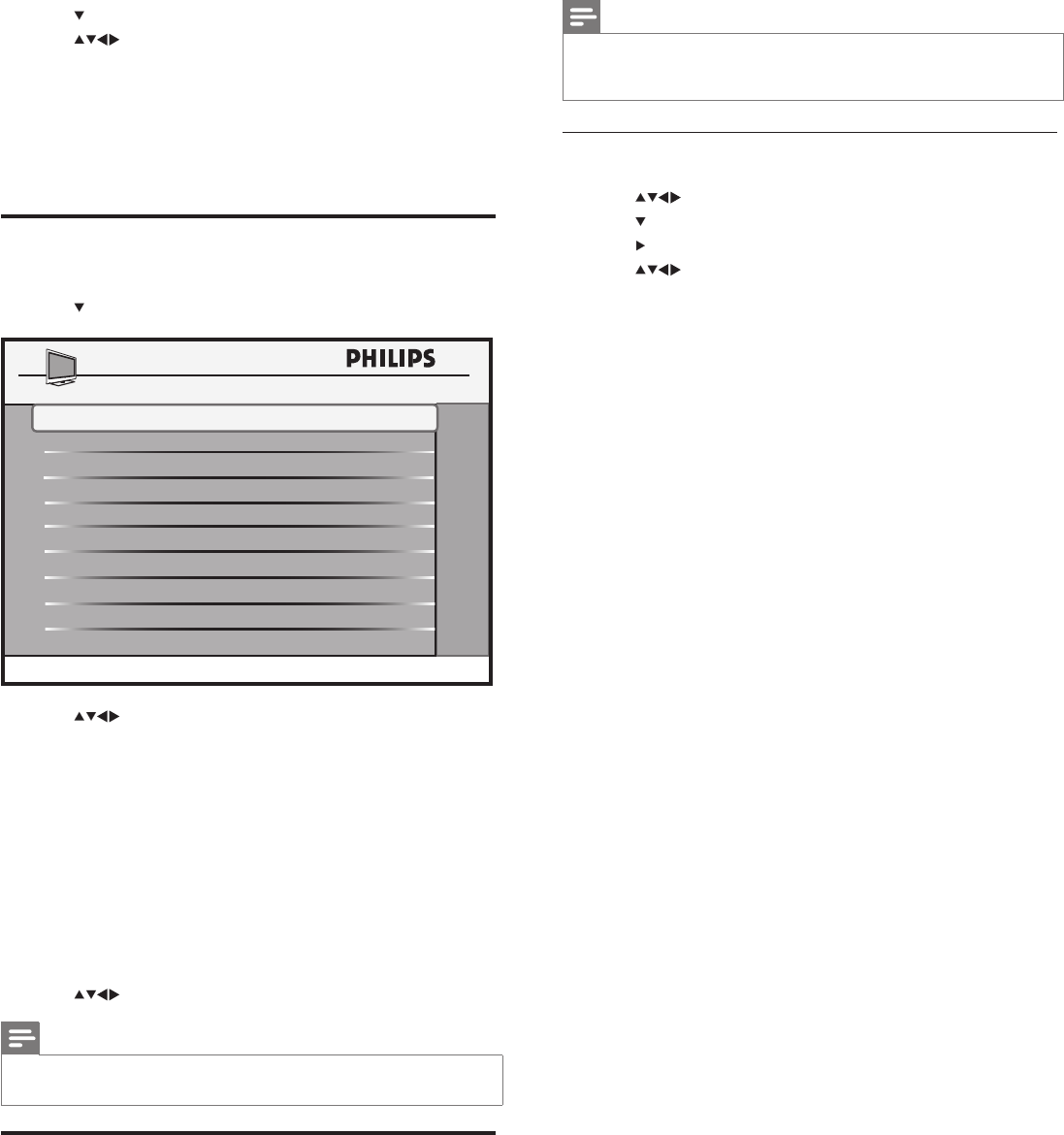
10
Inthisway,eachTVrespondstoonlyoneRCthatissettothesamecolor
astheTVitself.Thispreventsinterferencefromeachother’sremotecontrol
whenyouwatchmultipleTVsinaroom.
Note
• MultiRCsupportsamaximumoffourTVsinoneroomandrequiresthe
useofspecialremotecontrols.Formoredetails,contactyourlocalPhilips
hospitalityrepresentative.
Set the TV to a particular RC
1 Press toselectCOMMUNICATION > MULTI RC.
2 Press toselectREMOTE COLOR.
3 Press totogglethroughthefourcolorsandselectone.
4 Press toselectSTORE.
» TheTVisconguredtorespondtotheRCthatissettothesame
color.
5 PressMENUandthecolorbutton(samecolorasabove)onthe
guestRCsimultaneously.
» TheguestRCissettotheselectedcolor.
6 PressOKforvesecondswhilepointingtotheTV.
» TheTVdisplaystheRCcolorandtheTVcoloronthescreen.If
theydonotmatch,programtheTVandtheRCagain.
7 Select mode of communication
1 EnterthePhilipsHospitalitysetupmenu.
2 Press toselectCOMMUNICATION.
3 Press toselectoneofthefollowingoptions:
• COMMUNICATION:Toselectthecommunicationprotocol
betweentheTVandtheexternaldeviceconnectedtotheTV.
• STORE:Tostorethesettingsthataremodiedusingthe
COMMUNICATIONmenu.
• PENDANT:Toenableordisablethehealthcare
pendantcontrol.Thisisavailableonlywhenyouselect
COMMUNICATION > OFF.
Select the communication protocol
1 EnterthePhilipsHospitalitysetupmenu.
2 Press toselectCOMMUNICATION > COMMUNICATION.
3 Press toselectthecommunicationprotocolbetweentheTV
andtheset-topbox:
• SP-SPI:Mostcommonlyusedconnection.
• SP-I2C:Whentheset-topboxsupportsthisprotocol.When
SP-SPIorSP-I2C areselected,therearesubmenuitemsfor
DCM TYPEandCP.
• SERIAL XPRESS:Whentheset-topboxsupportsthisprotocol.
WhenSERIAL XPRESSisselected,thespeedmustbeset.
• MULTI RC:TouseMultiRC.Seenextsection.
• SMART RC:ToaccessPayTVchannelsusingSmoovieremote
control.
• OFF:ToturnoffthecommunicationbetweentheTVandthe
set-topbox.
4 Press toselectStore.
Note
• ForSP-SPIandSP-I2Cconnections,iftheset-topboxrequiresasource
switch,selectDCM TYPE>GENERIC.
UseMultiRC
MultiRCenablescontrolofmultipleTVsinaroomwithoutanyinterference
fromeachother’sremotecontrol.
ToenableMultiRC,eachremotecontrolissettooneofthefourcolors-
blue,green,yelloworred.EachTVintheroomisseparatelyprogrammedto
aremotecontrolofoneofthosecolors.
STORE >
COMMUNICATION
COMMUNICATION
OFF
EN


















