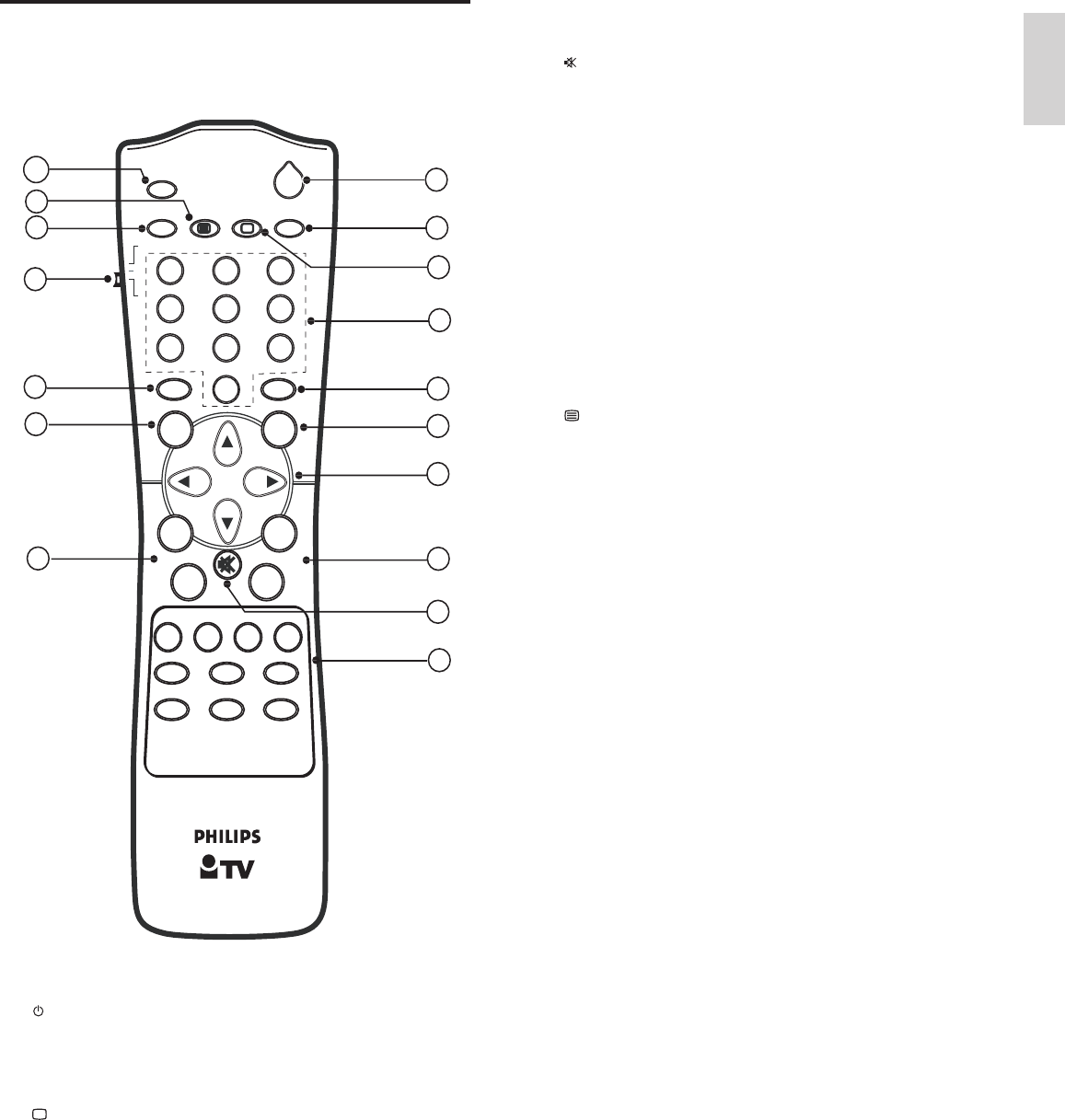
7
h CH +/-
Switchestothenextorpreviouschannel.
i
Mutesorrestoresvolume.
j Miscellaneous buttons (Only E and A/V buttons are used.)
Econrmsanentryorselection.
A/Vdisplaysthesourcelist.
k VOL +/-
Increasesordecreasesvolume.
l M
AccessesthePhilipsHospitalitysetupmenu.
m RESET
Notused.
n GUEST/ DCM/ SETUP
GUEST-Functionsasaguestremotecontrol.
DCM-Notused.
SETUP-AllowsaccesstothePhilipsHospitalitysetupmenu.
o CC
Selectstasksoroptions.
p TEXT
Togglesteletextonoroff.
q RECALL
AccessestheCustomerServiceMenu(CSM).
The Philips Hospitality setup remote control
(not included in box)
a (Standby-On)
Switchestheproductonoroff.Theproductisnotpoweredoff
completelyunlessitisphysicallyunplugged.
b SLEEP
SetsadelayafterwhichtheTVswitchestostandby.
c SMART
Launchesthepicturemenu.
d 0-9 (Numeric buttons)
Selectsachannelorsetting.
e CH GUIDE
Displaysthelistofchannels.
f A/CH
Togglesbetweenthecurrentchannelandthelastviewedchannel.
g Navigation buttons
Navigatesmenus.
POWER
SLEEP
GUIDE
CLOCK A / V
SMART
GUEST
DCM
SETUP
TEXT
RECALL
HCLOV
CC
RESET
CH
E F G
8
0
1
4 5 6
7
9
2 3
M
A/CH
++
_ _
DB CA
+
_
1
2
3
4
5
6
7
8
9
10
11
12
13
14
15
16
17
English
EN


















