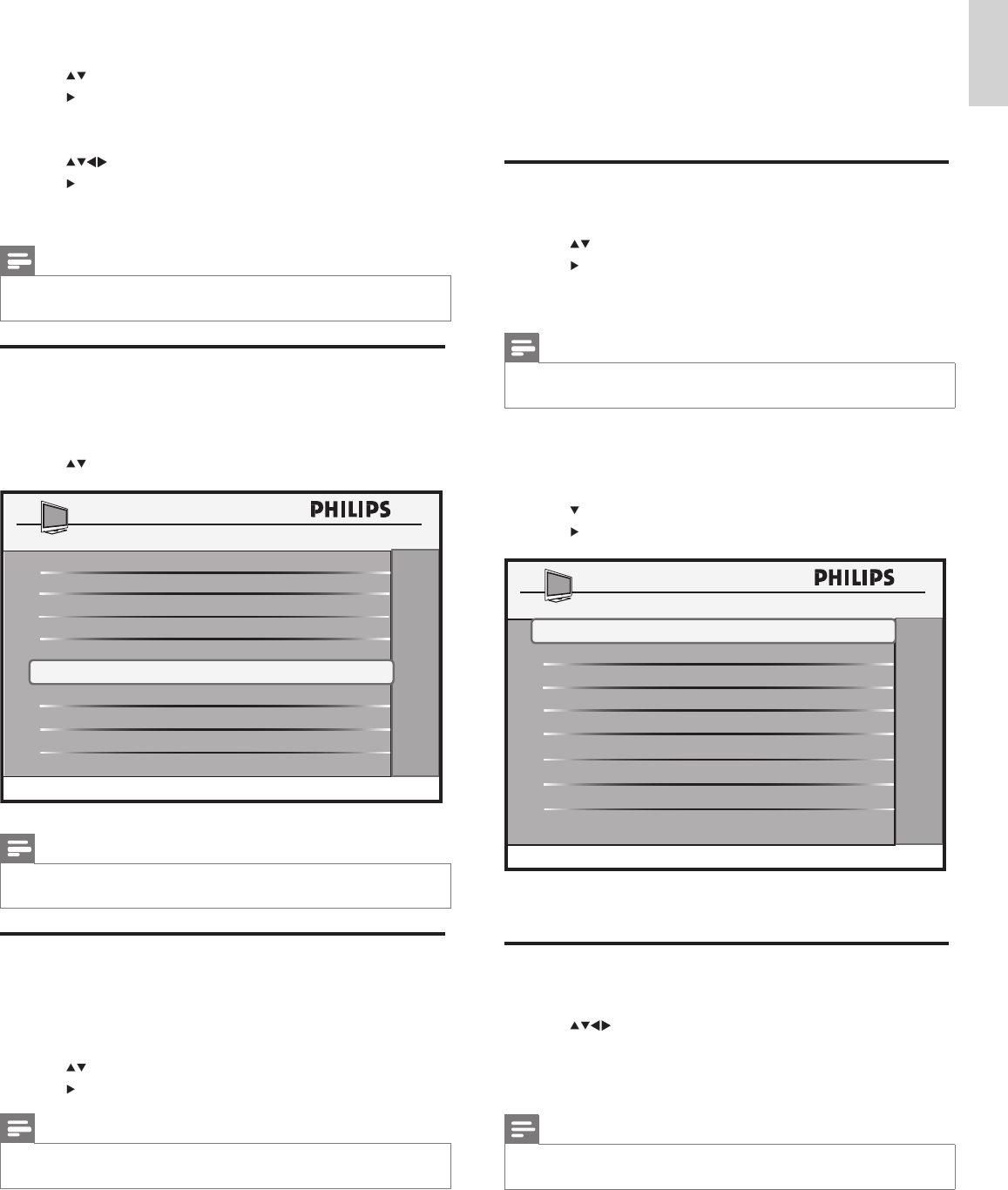
11
9 Configure the channels
Whattheguestortheuseractuallyaccessareprogramnumbers.TheTV
hasprogramnumbers1-250available.Anychannel,orexternalinput,
analogordigitalcanbemappedtoanyprogramnumber,givingthehotel
completeexibilityofchannelmapping.Forexample,localchannelscould
bemappedtoprograms1-9;Newschannelscouldbemappedtothe
teens,Sportschannelstothe20setc.
Select the mode for signal reception
1 EnterthePhilipsHospitalitysetupmenu.
2 Press toselectCABLE TUNING.
3 Press toselectoneofthefollowing:
• YES:ToreceiveTVsignalsfromacable.
• NO:ToreceiveTVsignalsfromanantenna.
Note
• ThisoptionisavailableonlywhenyouselectCHANNEL INSTALL>
CHANNEL>INPUT>TUNER.
Thissectionexplainshowtoassignprogramnumberstobethesameasthe
programnumbersthattheguestcanassessontheremotecontrol.
1 EnterthePhilipsHospitalitysetupmenu.
2 Press toselectCHANNEL INSTALL.
3 Press tocongurethechannelsettings.
4 PressMonthePhilipssetupremotecontrolorMENUontheguest
remotecontroltoreturntothemainmenu.
Select a program
1 EnterthePhilipsHospitalitysetupmenu.
2 Press toselectCHANNEL INSTALL>CHANNEL.
3 Press0-9(Numeric buttons)toenteraprogramnumber.
• Forcablemode,selectanumberbetween01-250.
• Forantennamode,selectanumberbetween02-250.
Note
• Toselectathreedigitprogramnumber,conguretheTVusingthe
controloptions.
INPUT TUNER
DIGITAL
NO
RINGS
LABEL
( )
>
>
MUTE NONE
CHANNEL INSTALL
RF CHANNEL NUMBER
2
CHANNEL LOGO
>
CHANNEL
TV 2
8 Automatically install channels
1 EnterthePhilipsHospitalitysetupmenu.
2 Press toselectCABLE TUNING.
3 Press toselectoneofthefollowing:
• YES:ToreceiveTVsignalsfromacable.
• NO:ToreceiveTVsignalsfromanantenna.
4 Press toselectAUTO INSTALL TV>START.
5 Press tostarttheautomaticinstallationofchannels.
6 Pressanykeyontheremotecontroltostoptheautomatic
installationofchannels.
Note
• ThisoptionisavailableonlywhenyouselectCHANNEL INSTALL>
CHANNEL>INPUT>TUNER.
Select a virtual or physical channel
ItisalwaysrecommendedphysicalchannelsbysettingUSE CHANNEL
TABLEtoNO.
1 EnterthePhilipsHospitalitysetupmenu.
2 Press toselectUSE CHANNEL TABLE.
Note
• ThisoptionisavailableonlywhenyouselectCHANNEL INSTALL>
CHANNEL>INPUT>TUNER.
Select a channel ring
ChannelsareorganizedinringsinPhilipscommercialtelevisions.Tomake
thechannelsvisibletotheguest,theymustbeassignedtothesameringthat
thetelevisionissettodisplayasthecurrentring.
1 EnterthePhilipsHospitalitysetupmenu.
2 Press toselectCURRENT RING.
3 Press toselectalistofchannelstowatch.
Note
• IfyouselectCOMMUNICATION>SMART RC, RING4 isnotavailable
(see‘Selectthecommunicationprotocol’onpage10).
COMMUNICATION >
AUTO INSTALL TV
>
CURRENT RING
DIGITAL SETUP
SETUP
CABLE TUNING YES
CHANNEL INSTALL
>
CONFIGURATION
SMARTCLONE
>
>
>
RING2
LANGUAGE
ENGLISH
USE CHANNEL TABLE NO
English
EN


















