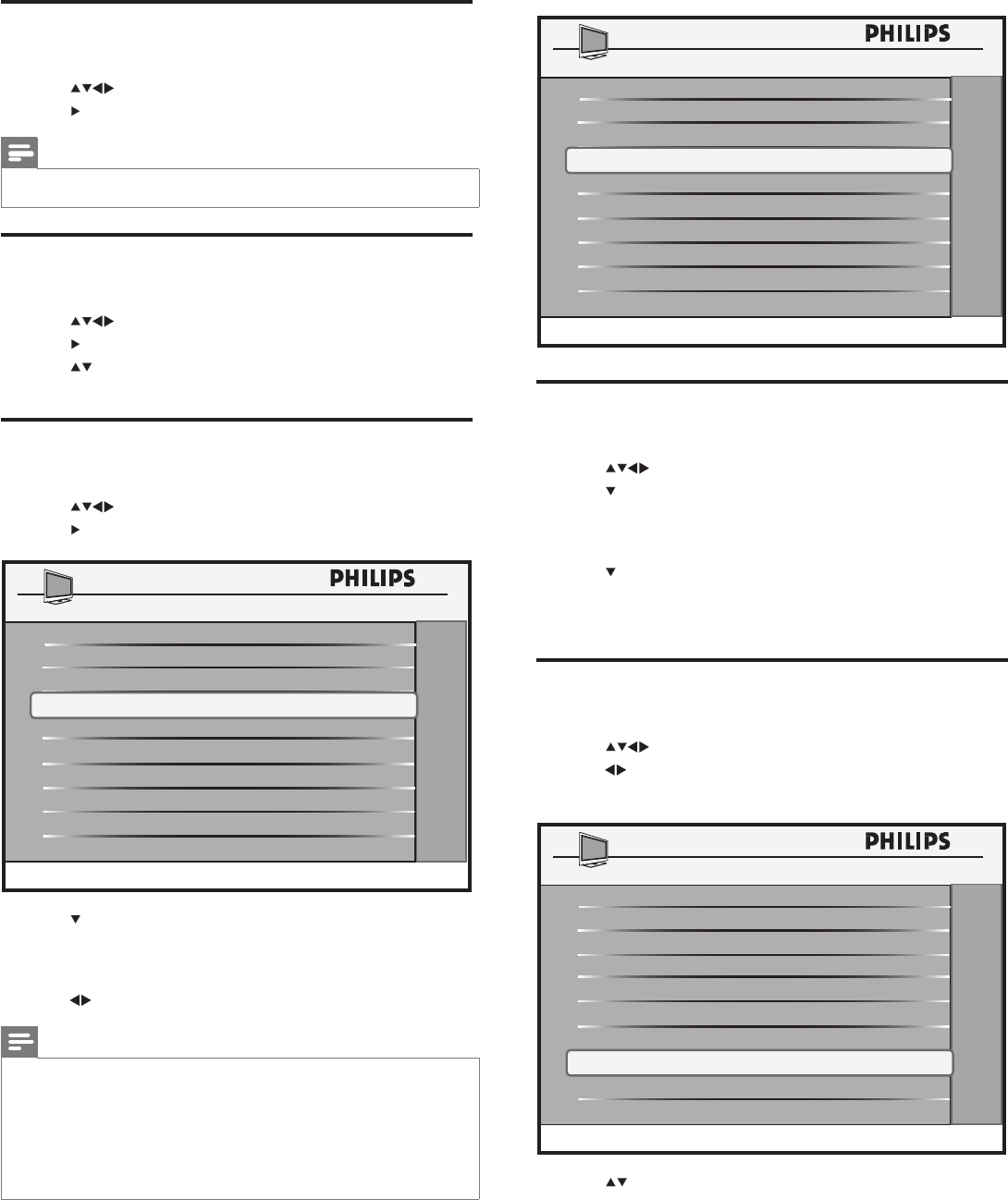
12
Assign digital major and minor channels
1 EnterthePhilipsHospitalitysetupmenu.
2 Press toselectCHANNEL INSTALL>DIGITAL>YES.
3 Press toselectDIGITAL MAJOR CHANNEL/RF CHANNEL
NUMBER.
4 Press0-9(Numeric buttons)toenterachannelnumberbetween1
and999.
5 Press toselectDIGITAL MINOR CHANNEL/MPEG PROGRAM
NUMBER.
6 Press0-9(Numeric buttons)toenterachannelnumberbetween0
and32768.
Select a preferred list of channels
1 EnterthePhilipsHospitalitysetupmenu.
2 Press toselectCHANNEL INSTALL>RINGS.
3 Press toselectaringnumber.
» Aashingreddashappearsnexttotheselectedring.
4 Press toselectordeselectalist.
» Theselectedlistismarkedbyan“X”.
CHANNEL TV 2
INPUT TUNER
RINGS
LABEL
( )
>
>
MUTE
NONE
CHANNEL INSTALL
DIGITAL CH SCROLL
RF CHANNEL NUMBER
MPEG PROGRAM NUMBER
CHANNEL LOGO
>
>
2
8
DIGITAL
YES
CHANNEL TV 2
INPUT TUNER
LABEL
( )
>
MUTE
NONE
CHANNEL INSTALL
DIGITAL CH SCROLL
CHANNEL LOGO
>
RF CHANNEL NUMBER
MPEG PROGRAM NUMBER
>
2
8
DIGITAL
YES
RINGS
>
Select a source of input
1 EnterthePhilipsHospitalitysetupmenu.
2 Press toselectCHANNEL INSTALL>INPUT.
3 Press toselectasourceofinput.
Note
• Externalinputscanalsobeassignedtoaprogramnumber.
Select a logo for a channel
1 EnterthePhilipsHospitalitysetupmenu.
2 Press toselectCHANNEL INSTALL>CHANNEL LOGO.
3 Press toenterapagecontaininglogos.
4 Press toselectalogoforthechannel.
5 Press“0”tosavethelogoandexitthemenu.
Map to a digital channel
1 EnterthePhilipsHospitalitysetupmenu.
2 Press toselectCHANNEL INSTALL>DIGITAL.
3 Press toselectYES.
4 Press toselectDIGITAL CH SCROLL.
» Digitalchannelscrollworksonlyfordigitalchannelsthathave
alreadybeeninstallediebyAutomaticchannelinstall-seesection
8.
5 Press totogglebetweentheavailabledigitalchannels.
Note
• SelectCHANNEL INSTALL>DIGITAL > NO,ifthechannelisananalog
channel.
• DIGITAL CH SCROLL, DIGITAL MAJOR CH,andDIGITAL MINOR
CHdonotapplytoanalogchannels.
• WhenyouselectUSE CHANNEL TABLE>NO tousephysicalchannel
numbersinsteadofvirtualchannelnumbers,DIGITAL MAJOR CHis
replacedbyRF CHANNEL NUMBERandDIGITAL MINOR CHis
replacedbyMPEG PROGRAM NUMBER onyourTVscreen.
CHANNEL TV 2
INPUT TUNER
RINGS
LABEL
( )
>
>
MUTE
NONE
CHANNEL INSTALL
DIGITAL CH SCROLL
RF CHANNEL NUMBER
MPEG PROGRAM NUMBER
CHANNEL LOGO
>
>
80
2
DIGITAL
YES
EN


















