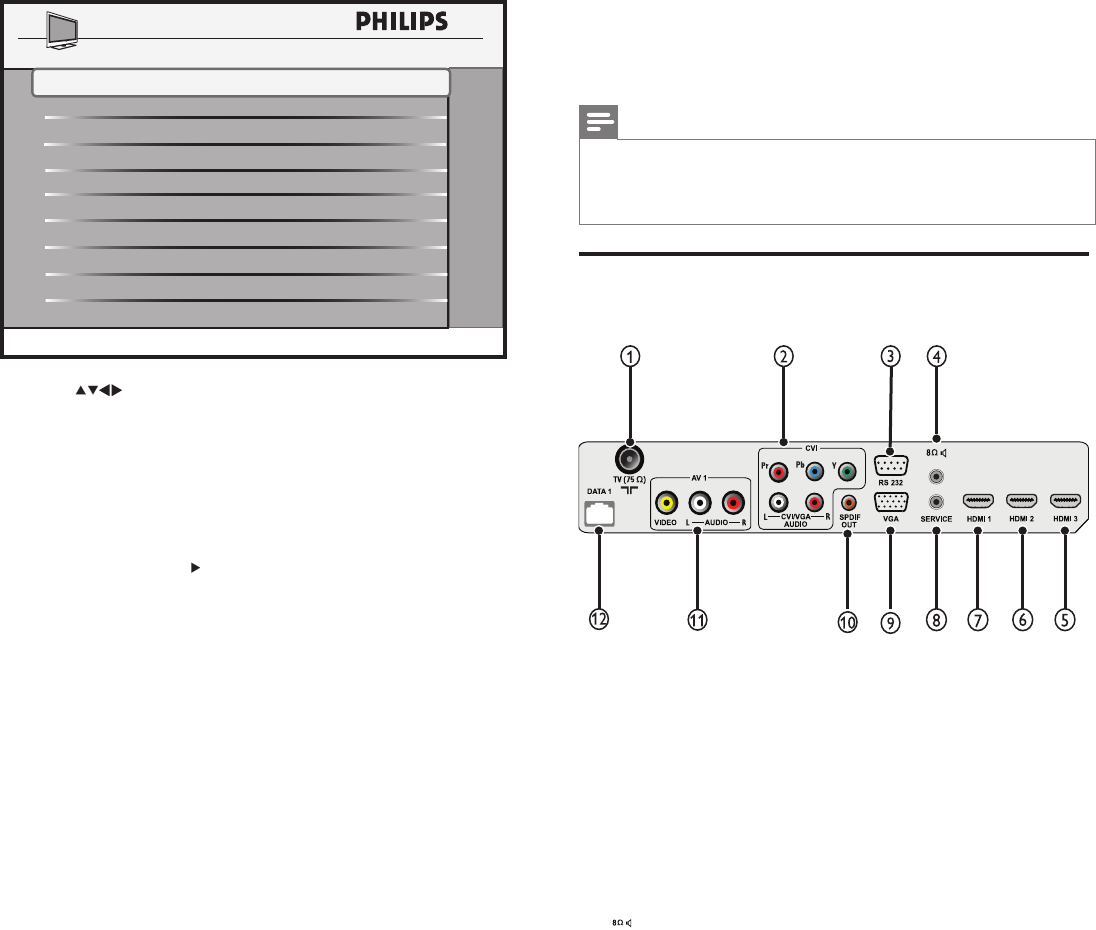
20
15 Connect devices
Thissectiondescribeshowtoconnectvariousdeviceswithdifferent
connectorsandsupplementsexamplesprovidedintheQuickStart.
Note
• Differenttypesofconnectorsmaybeusedtoconnectadeviceto
yourTV,dependingonavailabilityandyourneeds.Acomprehensive
interactiveguidetohelpyouconnectyourproductisavailableatwww.
connectivityguide.philips.com.
Back connectors
a TV ANTENNA
Signalinputfromanantenna,cableorsatellite.
b CVI (Y Pb Pr and AUDIO L/R)
Analogaudioandvideoinputfromanalogordigitaldevicessuchas
DVDplayersorgameconsoles.
Audioinputfromdevicesthatrequireaseparateaudioconnection,
suchasacomputer.
c RS 232
SerialXpresscommunicationwithexternalconnecteddevices.You
mustselect[COMMUNICATION]>[SERIALXPRESS]tousethis
connector.
d PENDANT
1/8inchmini-jackconnectiontoabathroomspeakerorahealthcare
pendantcontrol(alsoknownaspillowspeaker).
e HDMI 3
Digitalaudioandvideoinputfromhigh-denitiondigitaldevicessuch
asBlu-rayplayers.
f HDMI 2
Digitalaudioandvideoinputfromhigh-denitiondigitaldevicessuch
asBlu-rayplayers.
g HDMI 1
Digitalaudioandvideoinputfromhigh-denitiondigitaldevicessuch
asBlu-rayplayers.
h SERVICE
Forserialcommunicationandusebyservicepersonnel.
i VGA
Videoinputfromacomputer.
j SPDIF OUT
Digitalaudiooutputtohometheatersandotherdigitalaudio
systems.
k AV 1
Analogaudioandvideoinputfromanalogordigitaldevicessuchas
DVDplayers,satellitereceiversandVCRs.
l DATA 1 / SPI (SmartPort interface)
PENDANT
4 Press toselectoneofthefollowingoptions:
• SOURCE:SelectRFasthesourceforsoftwaredownload.
• DIRECTION:SelectRF TO TVtodownloadthesoftware
fromtheRFchannel.
• CABLE TUNING:SelectYES(PSGalwaysusescabletuning).
• RF CHANNEL:SettothesamechannelasPSG(87isthe
defaultforboth).Selectanotherchannelifchannel87isalready
occupied.
• RF TO TV:Press tostartthedownload.
DIRECTION
SW DOWNLOAD
SOURCE
RF
RF TO TV
>
CABLE TUNING
RF CHANNEL
YES
87
RF TO TV
EN


















