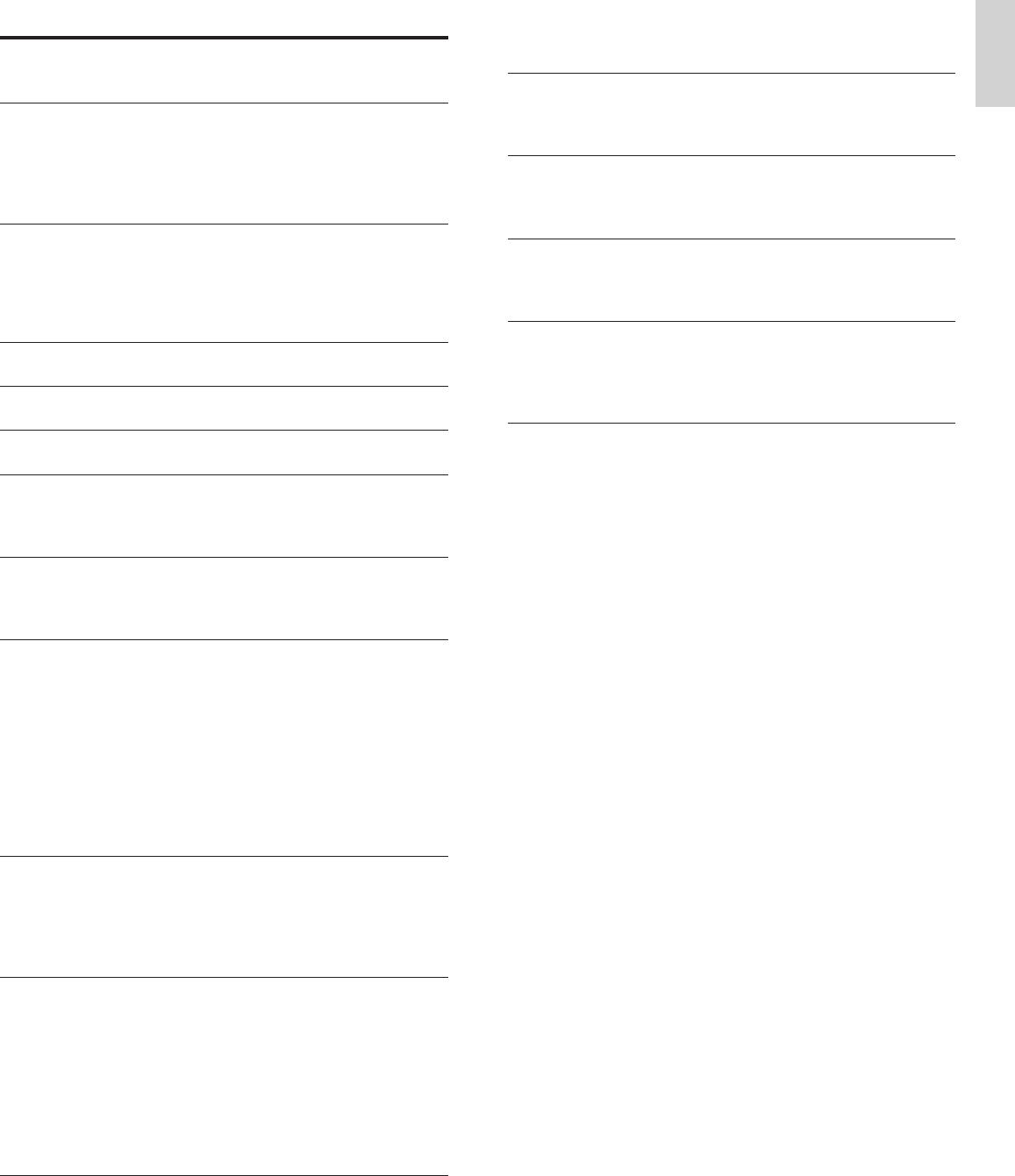
1
Enableordisabletheremotecontrol 16
Enablestandalonemode(Decryptioncontrol) 16
Congurethecontroloptions 16
13 Congure different settings 17
ConguretheSmartFeatures 17
ConguretheV-chipandclosedcaptionsettings 19
14 Clone data (TV Setup Data) 20
DownloadclonedatafromaUSBdevice 20
DownloadclonedatafromanRFchannel 20
15 Connect devices 21
Backconnectors 21
Sideconnectors 21
16 Troubleshooting 22
TVpoweron/offissues 22
NoaccesstoPhilipsHospitalitysetupmenu 22
Pictureissues 22
17 Stand assembly 23
Contents
1 Notice 3
OSSdeclaration 3
2 Important 4
Productinformation 4
Safety 4
Screencareandsterilization 4
Environmentalcare 4
3 Your TV 5
Sidecontrolsandindicators 5
Theguestremotecontrol(optional) 6
ThePhilipsHospitalitysetupremotecontrol
(notincludedinbox) 7
4 SmartInstall Software 8
5 TV setup: access setup menu 8
6 Select a language 9
7 Select mode of communication 10
Selectthecommunicationprotocol 10
UseMultiRC 10
8 Automatically install channels 11
Selectavirtualorphysicalchannel 11
Selectachannelring 11
9 Congure the channels 11
Selectthemodeforsignalreception 11
Selectaprogram 11
Selectasourceofinput 12
Selectalogoforachannel 12
Maptoadigitalchannel 12
Assigndigitalmajorandminorchannels 12
Selectapreferredlistofchannels 12
Nameachannel 13
Muteachannel 13
10 View signal strength or congure content ratings,
closed caption and emergency alerts 13
Setupdigitalchannels 13
Congureclosedcaptiontext 13
Enableordisableemergencyalert 14
11 Congure the switch-on settings 14
Setthewelcomemessage 14
Presetthepictureformat 15
Selecttheswitch-onchannel 15
Selecttheswitch-onvolume 15
Enableordisablethevolumeindicator 15
Selectchanneldisplay 15
Selecttheswitch-onpowermode 15
Congurethepictureandsoundsettings 15
12 Congure the security settings 16
Selectthesecuritylevel 16
EnableordisabletheTVcontrols 16
English
EN


















