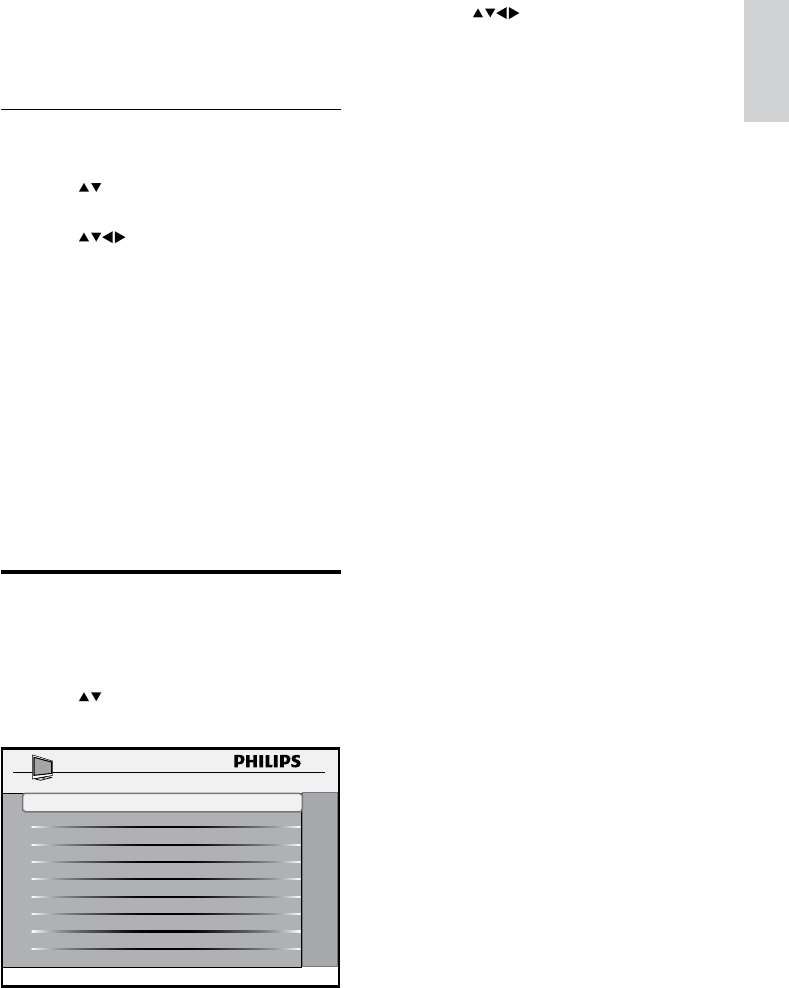
21
3 Press to set the energy saving
options:
[LOW POWER STANDBY]:Denesthe
power consumption for the TV when it is
in standby mode:
[GREEN]: Achieves minimum power
consumption. [COMMUNICATION]
is disabled in this mode.
[FAST]: Achieves fast power up.
[CLOCK]: Achieves low power
consumption when the clock is
displayed and [COMMUNICATION]
is enabled.
[ESP]:Setatimefrom1-99hoursto
enable ESP. If the TV does not receive any
command for this time period, it enters
the standby mode to save energy. Select
[OFF] to disable ESP.
[SMART POWER]: Selects a power
saving mode. Select [HIGH] for
maximum power savings. Select
[MEDIUM] and [LOW] for less power
savings. Select [OFF] to disable the
power saving mode.
•
•
•
•
•
•
automatically to standby when the
SCART signal is removed.
[NO]: Disables automatic detection
of SCART signal.
Insert RGB
1 Enter the setup menu.
2 Press to select [CONFIGURATION]
> [CONTROL] > [ALWAYS RGB].
3 Press to select one of the
following options:
[AV1]: Allows RGB insertion in AV1
(EXT 1) and other sources.
[AUTO]: Allows RGB
insertion in any source when
[COMMUNICATION] in the setup
menu is selected as [SP-SPI] or
[SP-I2C]. Otherwise, allows RGB
insertion in AV1 (EXT 1) only.
[NO RGB]: Prevents RGB insertion
in any source.
[NO]: Allows RGB insertion in AV1
(EXT 1) only.
Select the energy saving
option
1 Enter the setup menu.
2 Press to select [CONFIGURATION]
> [ENERGY SAVING].
•
•
•
•
•
ESP
2
SMART POWER
LOW
LOW POWER STANDBY
ENERGY SAVING
CLOCK
ESP
2
SMART POWER
LOW
LOW POWER STANDBY
ENERGY SAVING
CLOCK
English
EN


















