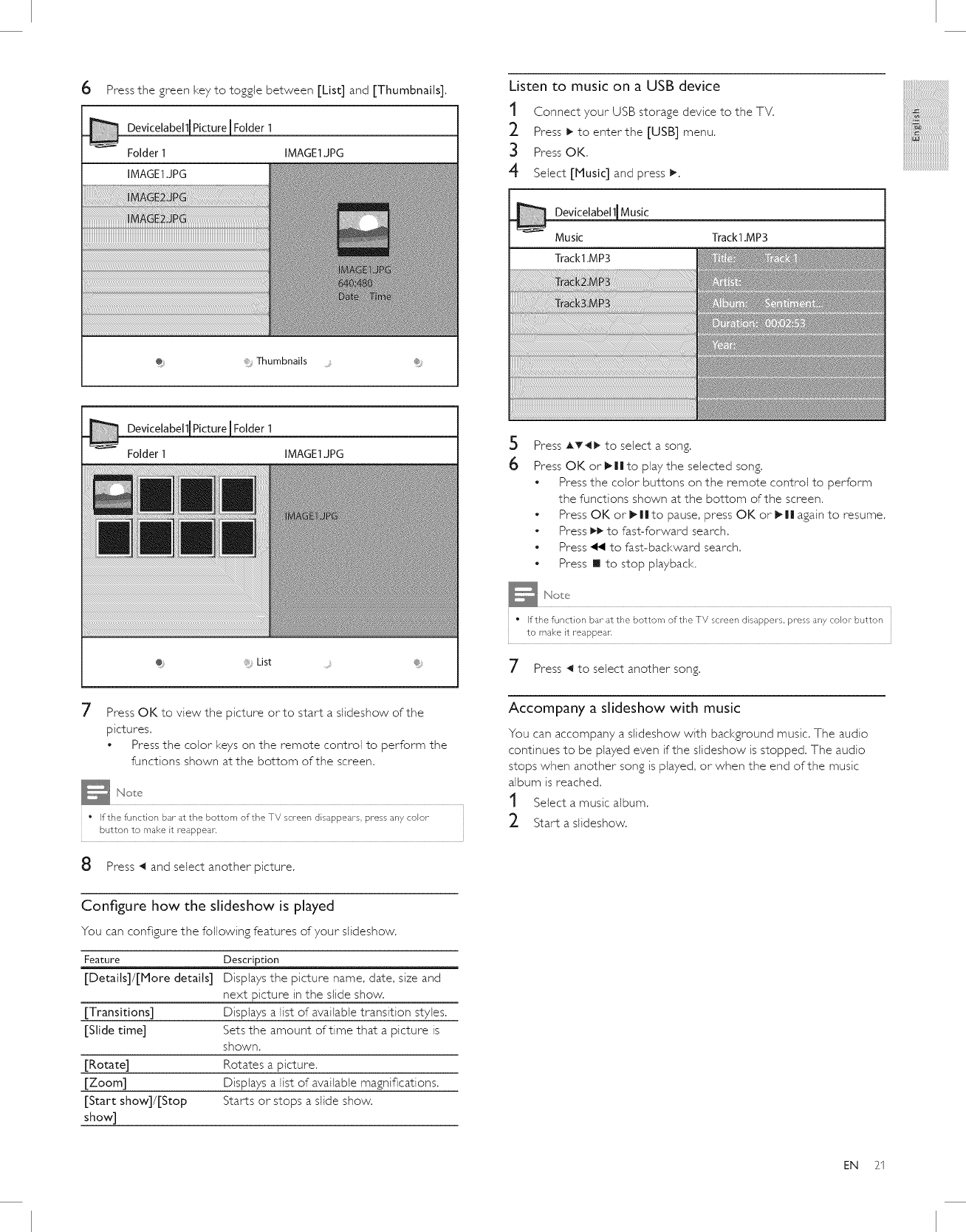
6 Press the green key to toggle between [List] and [Thumbnails].
Devicelabell IPicture [Folder 1
Folder 1
IMAGE1JPG
IMAGE1.JPG
Thumbnails _,
Listen to music on a USB device
1 Connect your USB storage device to the TV.
2 Press I_to enter the [USB] menu.
3 Press OK.
4 Select [Music] and press 1_
Devicelabel 1_Music
Music
Track1.MP3
Track1.MP3
x:ii_!!!!!!!!!!!!!!!!!{i!!iiiiil
_/////////////////////////////////////////_
Devicelabell_Folder 1
Folder 1 IMAGE1JPG
7
Press OK to view the picture orto start a slideshow of the
pictures.
• Press the color keys on the remote control to perform the
functions shown at the bottom of the screen.
" If the function bar at the bottom of the TV screen disappears, press any color
button to make it reappear.
8 Press 4 and select another picture.
Configure how the slideshow is played
You can configure the following features of your siideshow.
Feature Description
[Details]/[More details] Displays the picture name, date, size and
next picture in the slide show.
[Transitions] Displays a list of available transition styles.
[Slide time] Sets the amount of time that a picture is
shown.
[Rotate] Rotates a picture.
[Zoom] Displays a list of available magnifications.
[Start show]/[Stop Starts or stops a slide show.
show]
5
6
Press AT411_ to select a song.
Press OK or _"Ii to play the selected song.
• Press the color buttons on the remote control to perform
the functions shown at the bottom of the screen.
• Press OK orl_||to pause, press OK or I_1| again to resume.
• Press I_ to fast-forward search.
• Press _1_to fast-backward search.
• Press II to stop playback.
" Ifthe function bar at the bottom of the TV screen disappers, press any color button
to make it reappear.
7 Press _ to select another song.
Accompany a slideshow with music
You can accompany a slideshow with background music. The audio
continues to be played even ifthe slideshow is stopped. The audio
stops when another song is played, or when the end of the music
album is reached.
1 Select a music album.
2 Start a slideshow.
EN 21


















